How to use checkbox on editor field with boolean values?
How to use checkbox on editor field with boolean values?
I am using the DataTables Editor and want to use a checkbox in the editor form. The checkbox displays but the value is always 1. I want the value to be 0 when the checkbox is not selected and when it is check the value should be 1.
The last example here, https://editor.datatables.net/reference/field/checkbox, seems to be what I want but when I check the value of the checkbox it always shows the value as 1 whether it is checked or not.
let editor = new DataTable.Editor({
fields: [
{
label: 'Is Urgent',
name: 'IsUrgent',
type: 'checkbox',
options: [
{ label: 'Yes', value: 1 }
],
separator: '',
unselectedValue: 0
},
],
idSrc: 'DisplayMessageId',
table: '#DataGrid'
});
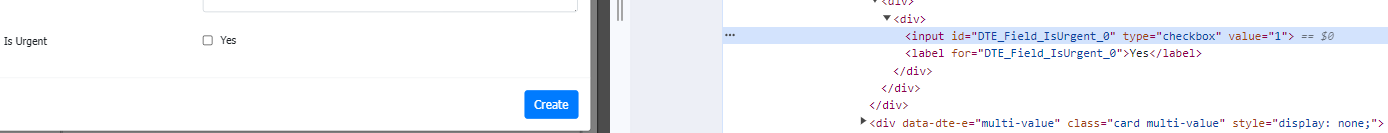
This question has an accepted answers - jump to answer
Answers
Your Screenshot shows the values you are receiving from the server, right? That is not the payload, is it? Probably something wrong with your server script?!
I use the exact same syntax as you do and this my payload of two of those fields. One checkbox is checked and the other one is unchecked:
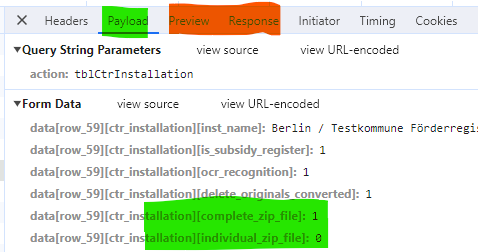
Yeah I'm not sure what the issue was but I didn't change anything and now it is working as expected...
We'll call it a win then . Good to hear it is working though, and thanks for the update.
. Good to hear it is working though, and thanks for the update.
Allan