on Datatables 2.0.0 casusing unexpected column width changes
on Datatables 2.0.0 casusing unexpected column width changes
 krutovdl
Posts: 53Questions: 9Answers: 1
krutovdl
Posts: 53Questions: 9Answers: 1
As one of our website was updated from Datatables version 1.13.16 to 2.0.0 with no code changes, intermittently the column width sizes changed from as intended to something smaller. The datatable always loads with the expected widths but after about one second, the styles change to something else. The following attributes and elements are generated while removing the classes provided during the jQuery configuration. Below is an example of the undesired <colgroup>. What is the best course of action?
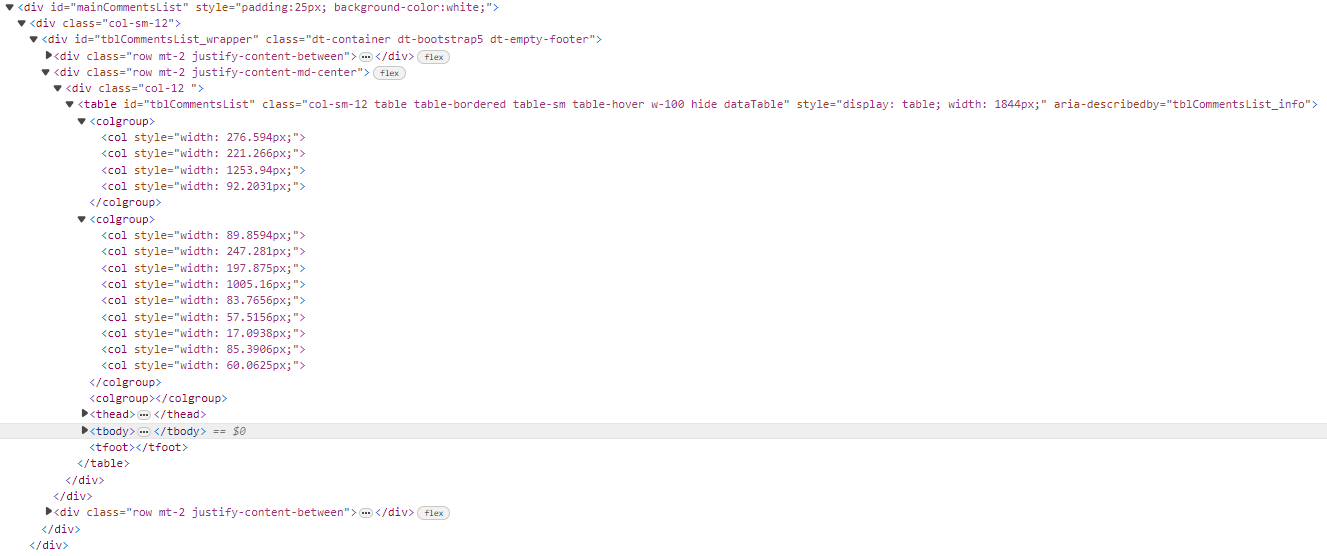
Replies
I think the
colgroupissue will be resolved in the next release 2.0.1. See the last few responses in this thread.Kevin
Hi Kevin,
Was that fixed? I am using DataTables-2.0.2 and have this issue on some pages only, but cannot identify the rational behind.
There was an error whereby on
destroy()thecolgroupwouldn't be removed. That has been resolved and if you are using 2.0.2, it shouldn't be an issue.If it is a problem for you, please link to a test case so I can take a look.
Allan
Thanks Allan,
I will keep digging and eventually post a case.