Changing order of column values
Changing order of column values
Hello All
I am quite new to development. I need your help with the below questions.
I have been working on web page where I have a datatable. The data for this datatable is fetched from a table in SQL database. The code is working and I am able to see the data in datatable when the page loads, but the order of values in the 1st column is appearing in sequence. The values are of type int in this column. I want the values in this column to appear in random order same as in SQL where it appears in random order. How can this be done.
Also, the pagination design appears a bit different. The search bar is aligned to the left as well as the page numbers at the bottom appear a bit sticked to one another. I would like to space them out with good design and color for the buttons and aligned to the right. How can i achieve this. please check images below for the pagination as it appears on my page.
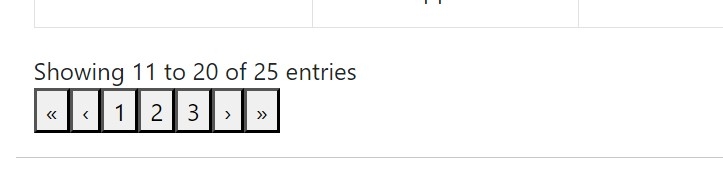

Thanks & Regards
Replies
No test case provided (as is requested in the template text which has been deleted here, and in the forum rules).
As a result, I don't know if you are using server-side or client-side processing, what data type is being detected, any of the configuration options or any of the other information I would need in order to able able to offer some help.
Please link to a test case showing the issue. Use https://live.datatables.net , JSFiddle or StackBltiz if you can't link to your own page.
Allan