problem with OrderFixed on a complex DT (row group, responsive, etc)
problem with OrderFixed on a complex DT (row group, responsive, etc)
Link to test case: https://live.datatables.net/xoqasoga/16/edit
Debugger code (debug.datatables.net):
Error messages shown:
Description of problem:
Hi,
I Have 3 problems/questions on a DT 2.0 with rowgroup (responsive and other extensions)
1) Problem width OrderFixed
I've created a test case with (almost) real data, but the output doesn't work and I don't find the reason why.
So I've put screenshot to try to explain.
At least, you can see the JS content here :
https://live.datatables.net/xoqasoga/16/edit
If I add a fixed order on the column Date with orderFixed: [2, 'desc'].
This is how the table look like :
- the fixed order is good
- a triangle is showing at the top of the column 0 (it doesn't happen with an order « not fixed » order: [2, 'desc'])
- sorting the other columns doesn't work anymore (it doesn't happen with an order « not fixed » order: [2, 'desc'])
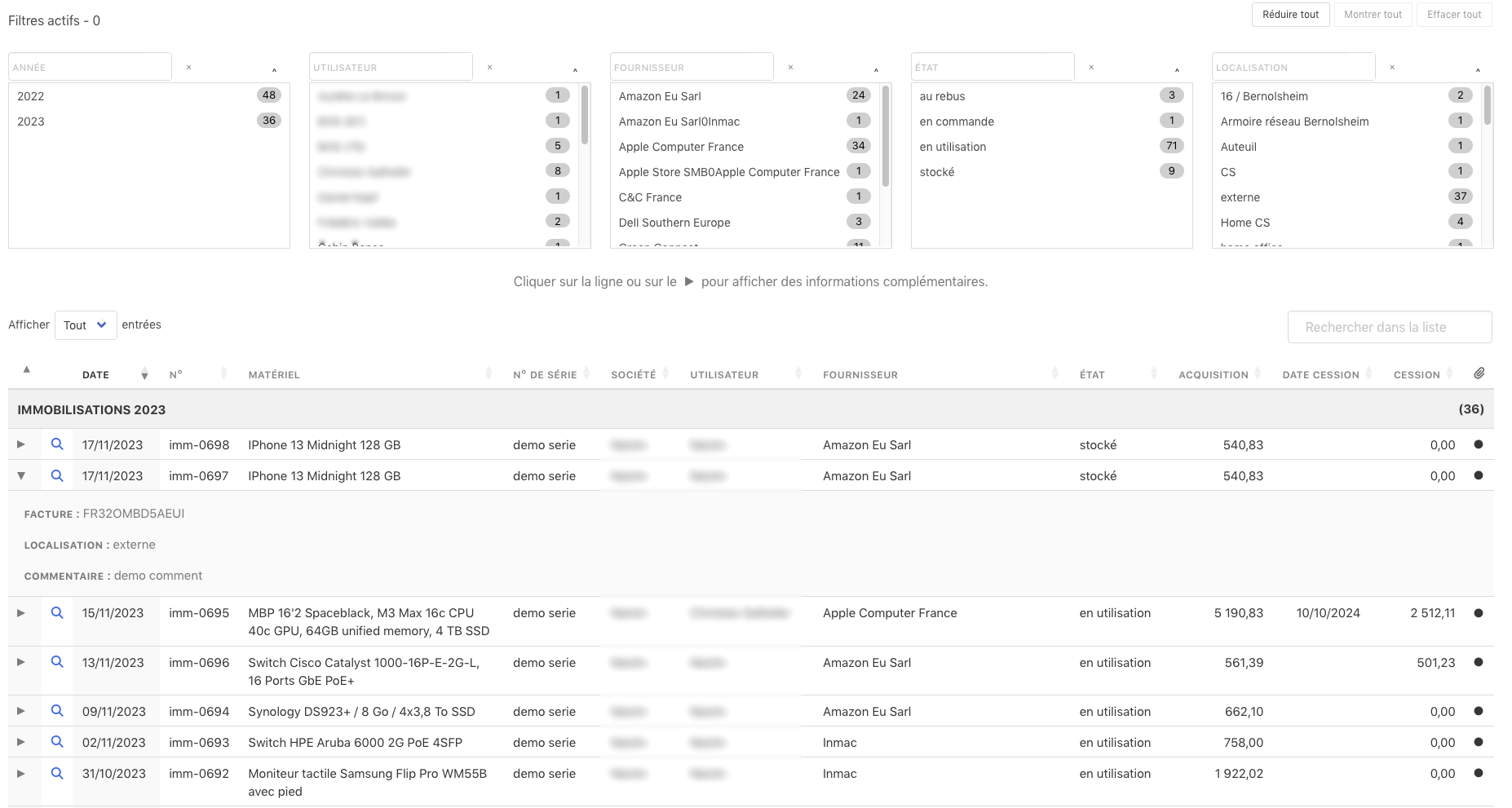
This is part of the DT code :
orderFixed: [2, 'desc'], // tri fixe pour la rupture (dateDebut)
responsive: {
details: {
type: 'column',
target: 'tr',
renderer: function (api, rowIdx, columns) {
var data = $.map(columns, function (col, i) {
return col.hidden
? '<p class="has-text-grey px-2 py-2"><span class="has-text-weight-semibold smallcaps">'+ col.title + ' : </span>' + col.data + '</p>'
: '';
}).join('');
return data ;
}
}
},
rowGroup: {
dataSrc: 'dateDebut.annee', // groupe pour rupture
startClassName: 'rupture has-text-' + interfaceBB,
endClassName: 'soustotal has-text-' + interfaceBB,
startRender: function ( rows, group ) {
return 'IMMOBILISATIONS ' + group + '<span class="is-pulled-right">('+rows.count()+')</span>';
},
endRender: function (rows, group) {
// sous-totaux par groupe
var subtotalAchat =
rows
.data()
.pluck('Montant1')
.reduce(function (a, b) {
return a + b * 1;
}, 0) ;
var subtotalCession =
rows
.data()
.pluck('Montant2')
.reduce(function (a, b) {
return a + b * 1;
}, 0) ;
subtotalAchat = DataTable.render.number(' ', ',', 2, null, '').display(subtotalAchat);
subtotalCession = DataTable.render.number(' ', ',', 2, null, '').display(subtotalCession);
return $('<tr/>')
.append('<td colspan="10" class="has-text-right has-text-weight-semibold">TOTAL ' + group + ' (' + rows.count() + ')</td>')
.append('<td class="has-text-right has-text-weight-semibold">' + subtotalAchat + '</td>')
.append('<td></td>')
.append('<td class="has-text-right has-text-weight-semibold">' + subtotalCession + '</td>')
.append('<td></td>');
}
}
2) Rowgroup & Responsive : How counting the <td> ?
In the same DT, with RowGroup I'm adding subtotals for each group, and a global total as you can see on the capture below.
But the DT is responsive and I don't know how I could count the visible <td> to add the good value in the colspan in the subtotal in the endRenderof rowgroup.
I don't have the problem with the footerCallbackfor the global total because the JS code is different.
Here, the subtotals have the right value in colspan because all columns are visible :
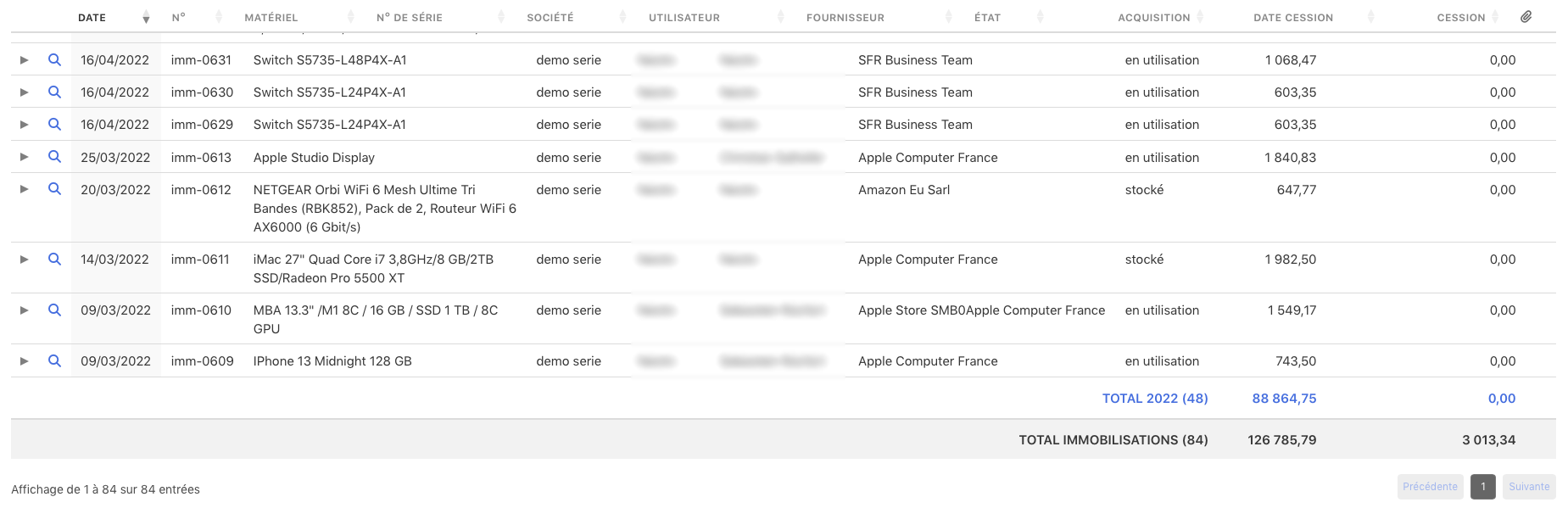
Here, the window is smaller, some columns on the right are hidden and the subtotals <tr> doesn't look good (because of my code !) To be perfect, I should change the colspan and also hide the same columns) :

3) FixedHeader, alignement problems
As you can see on the last 2 screenshots, the title columns in the fixed header doesn't have the same width of the content <td>.
I thought this problem was solved in DT 2.0.
Maybe, I should change something in my JS or HTML code ?
Thank you for your patience reading this long message (full of typos) and your help
Replies
Hi,
I have made a new test case with the default data for the sorting problem :
- with
order, sorting on a hidden column number 16, DT sorts an col 1 and col 6- with
orderFixed, it doesn't sorthttps://live.datatables.net/fubapilu/1/edit
The ordering issue was fixed in Datatables 2.0.3. See the Release notes.
One option is to use
columns().responsiveHidden()to get a boolean array of columns visible using Responsive. Likely will want to useresponsive-resizeto redraw the table usingdraw()with thepageparameter to keep the column visible count updated.Possibly due to the use of RowGroup as discussed in this thread.
Updated test case with 2.0.3 and
columns().responsiveHidden()example:https://live.datatables.net/fubapilu/2/edit
Kevin
Hi Kevin,
Thanks a lot for your answers and test case.
Where is the link to the Release notes on the website so I can stay updated about new versions ?
I tried to create the colspan I need based on your example but I don't know if I did it well.
At first I put responsive priority to some columns, including the ones at the end who will have values to count at the end of the rowgroup in « real life » (I add some pink to the columns to highlight them).
Here's a test case based on yours : what do your think of it ?
https://live.datatables.net/fubapilu/4/edit
Here is the link. You can navigate to it by clicking Download on the left side of the page then clicking DataTables CDN in the first paragraph.
Looks like it works. I updated to get the number of hidden columns from the
columns().responsiveHidden()result.https://live.datatables.net/zetumoki/1/edit
Also you may need to make sure the number of columns visible is greater than 3 otherwise the colspan calculation will cause more RowGroup cells than what is displayed in the table.
Kevin
Thanks again Kevin.
The link is in my bookmarks now.
I've tested the new code for the « colspan » and the visibles columns, it works but... it's slowing the DT. And my browser seems slow too and I still need to reload the page after resizing the window (maybe too old browser... and too much data in the table).
I will see if it works better in the real user conditions.
I wish we could do it like in the footer callback because it works very well with this code (for my table) and the colspan is automatic :
I suspect the problem is with the
responsive-resizeevent and callingdraw(). It could be called many times in a short period when resizing a page. You can try creating a debounce function to stop the draw from happening until the user stops resizing the page. For example:https://live.datatables.net/zetumoki/2/edit
Note that it uses the
underscore.jslibrary. This is added to the HTML tab:I don't think the code added to
rowGroup.endRenderis slowing anything down.Kevin
I think the same, I will have a look tonight at your suggestion.
Also I'm wondering if I put the resize in the right place.
This is the total JS of my table in case I should place it elsewhere, the resize is at the end.
(sorry for the size of the code included in the post)
I think you're right, I will try tonight your suggestion.
Just in case this is the totally of the code of my table, maybe I put the resize at the wrong place ?
(sorry for all the following code in the post, it's very long...)
I've tried the page in another browser, the DT is not as slow, that's the good news.
The bad news is I still need to reload the page to have the appropriate colspan.
In the source, everything is fine when the page is loaded the first time (colspan=10):
After resizing the window, the colspan doesn't have the good value (18 instead of 8, like he kept the initial value + the new one).
Also, the colspan is added to the adjacents
tdas you can see on this screenshot.If I reload the page (without resizing), the colspan will be only in the first
tdand have the good value (8).Did you add in the debounce code?
I believe responsive has a small debounce factor built in to keep the
responsive-resizefrom firing too ofter. Also I believe theresponsive-resizeis async. Both of these combined may produce in correct timing of calculating the colspan. for example event 1 may fire callingdraw()and start therowGroup.EndRenderfunction. Then event 2 may fire doing the same. If event 2 finishes before 1 then you might have an incorrect result.Using the debounce code in my example might help as it will wait the
1000msec before callingdraw(). Even if multipleresponsive-resizeevents are fired during the 1000draw()called only once. If the timer1000(1 second) is to long you could try reducing it for a more fluid display.Kevin
Hi Kevin,
Sorry for the delay to answer.
I've just tried the debouncer code and it works well, also it doesn't seams slow like the previous version.
I will see if I need to adjust the timer.
Thanks a lot for your help on this case
Great, glad it helped!
Kevin
Always the best help !
Thanks again