Se abre y cierra (sin hacer un click) una fila en Datatables cuando se intenta expandir para visual
Se abre y cierra (sin hacer un click) una fila en Datatables cuando se intenta expandir para visual
Estimados buenas tardes.
Quisiera comentar un inconveniente que estoy teniendo cuando intento expandir una fila en DataTables.
En principio la aplicación, obtiene desde la base de datos solo el dato “año”, para que se muestre en el “DropDownList.” y luego de seleccionar un año en particular hacer otra búsqueda en la base de datos.
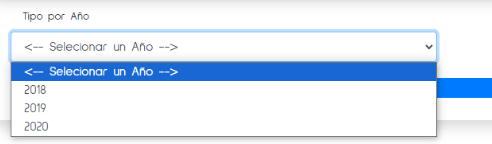
Luego, desde el JS por ajax, envío al controlador, con el año como parámetro, para seleccionar la información que luego voy a visualizar en DataTable en el html.
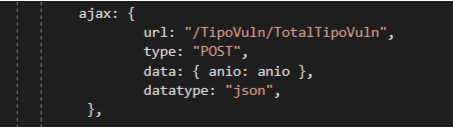
Cuando obtengo los datos en DataTables, puedo hacer una click en cada fila y expandir para mostrar más información.
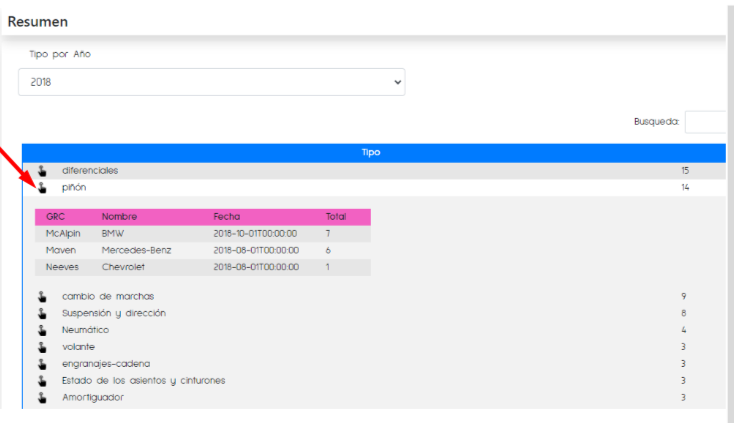
hasta acá todo ok, el problema se presenta cuando hago una nueva selección de año, se completa el DataTables ,y en caso que quiera expandir una fila, la misma se abre y se cierra sin que haga un click para cerrarla.
Dejo el JS que estoy utilizando.
let TablaTipoVuln;
$(document).ready(function () {
// Evento de cambio en la DropDownList
$("#AnioDropDown").change(function () {
// Obtén el valor seleccionado
var anioSeleccionado = $(this).val();
// Llama a la función para actualizar DataTable con el nuevo año
actualizarDataTable(anioSeleccionado);
});
// Configurar la DataTable
function actualizarDataTable(anio) {
// Guardar las filas expandidas antes de destruir la tabla
filasExpandidas = obtenerFilasExpandidas();
if ($.fn.DataTable.isDataTable('#DataTablesTipoVuln')) {
// Si la tabla ya existe, limpiar y destruir
$('#DataTablesTipoVuln').DataTable().clear().destroy();
}
TablaTipoVuln = $('#DataTablesTipoVuln').DataTable({
initComplete: function () {
// Restaurar las filas expandidas después de crear la nueva tabla
restaurarFilasExpandidas(filasExpandidas);
},
// destroy: true,
ajax: {
url: "/TipoVuln/TotalTipoVuln",
type: "POST",
data: { anio: anio },
datatype: "json",
},
columnDefs: [
{
width: "5%", targets: [0],
searchPanes: { show: false },
},
{
width: "80%", targets: [1],
searchPanes: { show: false },
},
{
width: "15%", targets: [2],
searchPanes: { show: false },
},
],
columns: [
{
className: 'details-control',
orderable: false,
data: null,
defaultContent: '',
},
{ data: 'vmTVulnNombre', name: 'vmTVulnNombre', autoWidth: true },
{ data: 'vmSumaTotal', name: 'vmSumaTotal', autoWidth: true },
],
scrollY: '57vh',
scrollX: false,
scrollCollapse: true,
paging: false,
ordering: false,
searching: true,
info: true,
language: {
url: "https://cdn.datatables.net/plug-ins/1.11.5/i18n/es-AR.json"
},
buttons: [
{
extend: 'copyHtml5',
text: '<i class="fa fa-files-o"></i>',
titleAttr: 'Copiar'
},
{
extend: 'excelHtml5',
text: '<i class="fa fa-file-excel-o"></i>',
titleAttr: 'Excel'
},
{
extend: 'csvHtml5',
text: '<i class="fa fa-file-text-o"></i>',
titleAttr: 'CSV'
},
{
extend: 'pdfHtml5',
text: '<i class="fa fa-file-pdf-o"></i>',
titleAttr: 'PDF'
},
// 'colvis'
{
extend: 'colvis',
text: '<i class="fa fa-columns"></i>',
postfixButtons: ['colvisRestore'],
titleAttr: 'Columna'
}
],
});
$('#DataTablesTipoVuln tbody').on('click', 'td.details-control', function () {
let tr = $(this).closest('tr');
//console.log(tr);
let row = TablaTipoVuln.row(tr);
// console.log(row);
if (row.child.isShown()) {
// This row is already open - close it
$('div.slider', row.child()).slideUp(function () {
row.child.hide();
tr.removeClass('shown');
});
} else {
row.child(format(row.data())).show();
tr.addClass('shown');
$('div.slider', row.child()).slideDown();
}
});
}
function obtenerFilasExpandidas() {
return $('#DataTablesTipoVuln tbody tr.shown').toArray();
}
function restaurarFilasExpandidas(filas) {
filas.forEach(function (fila) {
TablaTipoVuln.row(fila).child(format(TablaTipoVuln.row(fila).data())).show();
});
}
function format(d) {
// `d` es el objeto JSON serializado
//var data = JSON.parse(d);
html = '<div class="row slider p-3 j-font container">' +
'<div class="col-sm-12 ">' +
'<table ; background-color: #AEB6BF;">' +
'<thead style="background-color: #FF66CC;">' +
'<tr>' +
'<th class="col-2">GRC</th>' +
'<th class="col-4">Nombre</th>' +
'<th class="col-4">Fecha</th>' +
'<th class="col-2">Total</th>' +
'</tr>' +
'</thead>';
// Iterar sobre los elementos de la lista detaTvulnAplics
for (var i = 0; i < d.detaTvulnAplics.length; i++) {
let item = d.detaTvulnAplics[i];
html += '<tr>' +
'<td class="col-2">' + item.vmTVulnAplicGRC + '</td>' +
'<td class="col-4">' + item.vmTVulnAplicNombApp + '</td>' +
'<td class="col-4">' + item.vmTVulnAplicMesIngreso + '</td>' +
'<td class="col-2">' + item.vmSumaParcial + '</td>' +
'</tr>';
}
html += '</table>' +
'</div>' +
'</div>';
return html;
}
});
Muchas Gracias.!!!****
Edited by Kevin: Syntax highlighting. Details on how to highlight code using markdown can be found in this guide
This question has an accepted answers - jump to answer
Answers
On line 109 you are creating the click event handler for the child rows, inside the
actualizarDataTable()function. Each time you call the function you are creating an additional event handler. This is causing the child row to be shown then closed.Move the event handler outside the function so its initialized only once.
Kevin
Hola Kevin, buenas tardes.
Moví la función que lee el evento clic, debajo de la función actualizarDataTable(),
Ahora como resultado no expande la fila.
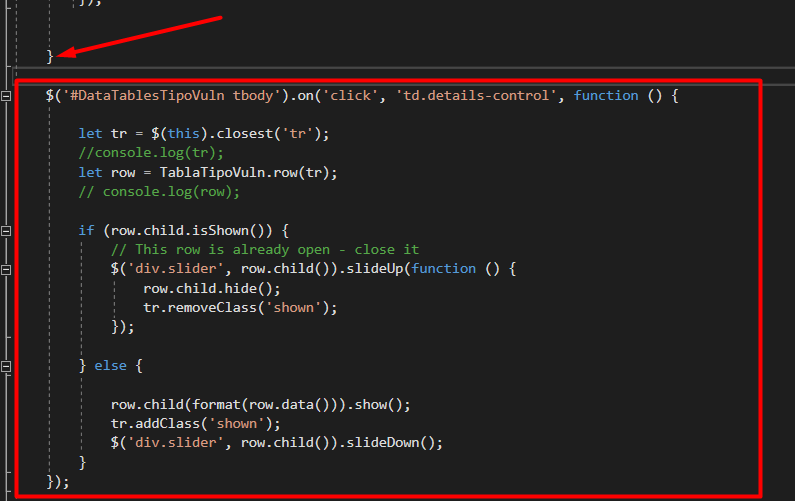
Possibly you need to change the selector to something like this:
The
tbodymight not exist when the code is executed to instantiate the event handler.Kevin
Thanks Kevin, with these two recommendations the application now works and the problem is solved.
I am very grateful.