I added a Datatable field to one of my Editors but it's not working as expected.
I added a Datatable field to one of my Editors but it's not working as expected.
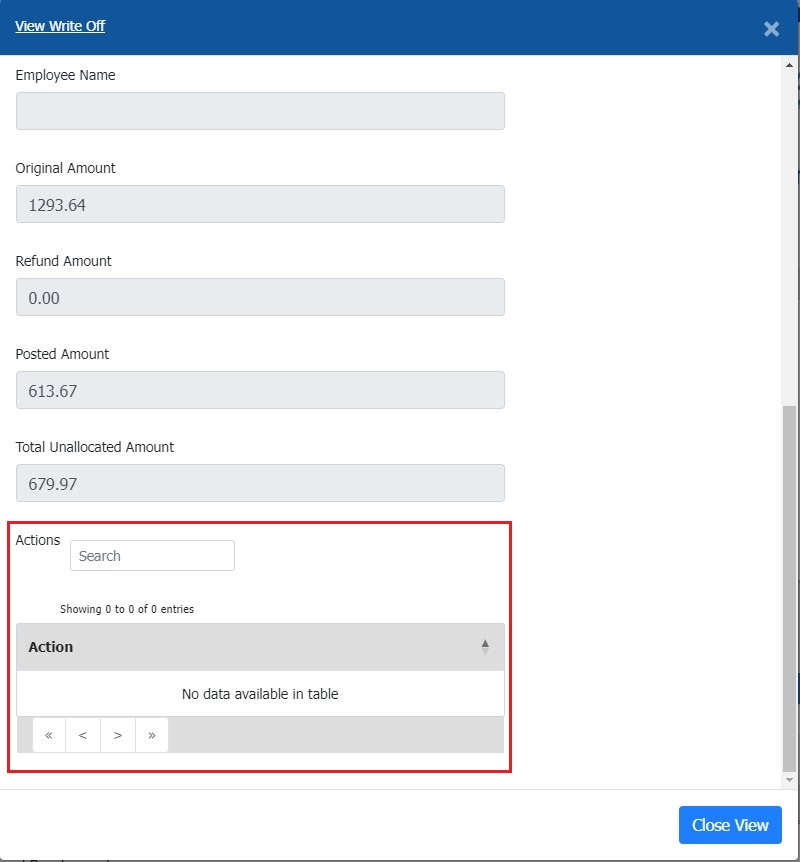
The Datable field appears on the Editor but I'm not sure how to populate it with data. The Datagrid that the Editor references has a one to many relationship to the data that I want to appear in the Datable field on the Editor. Each record in the Datagrid contains an Id that is a foreign key to the Actions table which can contain multiple records for each record in the Datagrid. The records in the Actions Datable are read-only the user will never have to edit them. I apologize I'm still pretty new to using these controls but trying to understand how to do this.
Answers
Are you using our server-side libraries for PHP, .NET or Node.js here? If so, then use the
Optionsclass to populate it (for the simple case where you simply want to select a value - i.e. a more comprehensive control than aselect, but basically that is all it does). There is an example of that here.For multi-row selection, see this example (you mention one-to-many so this is probably the one you want).
Allan