Processing Indicator not evenly spaced
Processing Indicator not evenly spaced
Hi,
I'm seeing an unevenly spaced "processing" indicator on my editor popup (see below image). I'm not intentionally manipulating it in any way - simply using the dependent feature to update a field.
I'll see if I can get some sample code together to reproduce the issue if no immediate ideas.
-David.
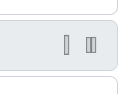
This question has an accepted answers - jump to answer
This discussion has been closed.
Answers
Yes, if you could link to a page showing that issue, that would be very helpful.
Going to this page and running
$('div.DTE_Processing_Indicator').css('display', 'block')in the console (with the editing view shown) has all the processing indicators looking okay.Allan
Hi Allan, thanks for the tip about using the JS console on one of your own pages.
The problem appears to be a result of using Bootstrap. If you do the same thing on this page, you'll see the symptom:
https://editor.datatables.net/examples/styling/bootstrap5.html
Seems to be coming from the "row" class - in particular the "--bs-gutter-x: 1.5rem;" rule.
-David.
To be more precise, it's the application of the
--bs-gutter-xcustom property to thepadding-leftCSS property (via the "row" class) - if I setpadding-leftto 0 on theDTE_Processing_Indicatorelement, things display fine.Thank you! I've just committed a fix for this and it will be in the next release.
Adding:
to your CSS will workaround it until the release (which shouldn't be too far away).
Allan
Excellent, thank you!