using Editor on subrows.
using Editor on subrows.
so I'm jumping in head first again, ive worked with editor tables before but never like this...
I'm trying to make a inline editor table of "Master Categories" and then have dropdown of subrows of categories for thier respective master category. and I'm trying to incorprate rowreordering as well!
so i got the row reordering and inline editing working the top level master categories but I'm not sure how to incorpate the same treatment for the subrows. thoughts?
eventually i want to get inline row creation for both master and sub categories working but 1 step at a time...
Both this example and this formn post have helped me get to where I'm at now.
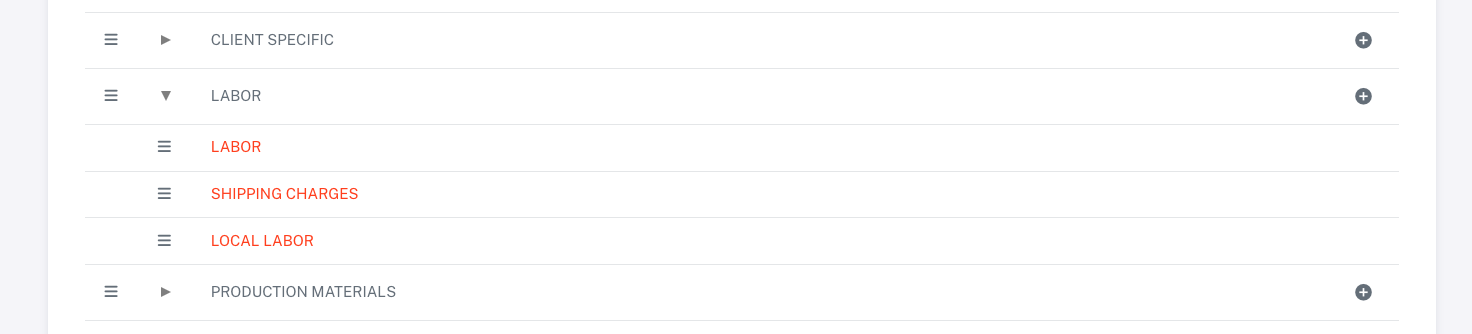
Editor and Table Setup
var editor = new DataTable.Editor({
ajax: '/catergory/data',
fields: [
{
name: 'name'
},
{
name: 'id'
},
{
name: 'sortorder'
}
],
table: '#datatables-cats'
});
$('#datatables-cats tbody').on('click', 'td.dt-control', function () {
var tr = $(this).closest('tr');
var row = dt_cats.row(tr);
if (row.child.isShown()) {
row.child.hide();
tr.removeClass('shown');
}
else
{
row.child(format(row.data())).show();
tr.addClass('shown');
}
});
dt_cats.on('click', 'tbody td:not(:first-child)', function (e) {
editor.inline(this, {
onBlur: 'submit',
submit: 'allIfChanged'
});
});
var dt_cats = $(".datatables-cats").DataTable({
ajax: "/catergory/data",
columns: [
{
className: "reorder",
defaultContent: `<i class="fa-solid fa-bars"></i>`,
orderable: false,
width: "1%"
},
{
className: "dt-control p-0 ps-1",
defaultContent: "",
orderable: false,
},
{ data: "name", name: "name" },
],
columnDefs: [
{
className: "dt-right",
targets: 3,
title: "Actions",
orderable: false,
searchable: false,
render: function (data, type, full, meta) {
return (
'<button id="${full["id"]}" class="btn btn-sm btn-icon item-add"><i id="" class="bx bxs-plus-circle"></i></button>'
);
},
},
],
rowReorder: {
dataSrc: "sortorder",
editor: editor
},
order: [[3, "asc"]],
sorting: true,
processing: false,
displayLength: displaylen,
layout: {
top2End: $(
'<div class="d-flex align-items-md-center justify-content-end flex-column flex-,d-row my-4"><button id="addmastercat" class="btn btn-primary btn-sm ms-sm-3 shadow-none"><i class="fa-solid fa-plus me-1"></i> Add New Master Category</button></div>'
),
top1Start: "pageLength",
top1End: {
search: {
placeholder: "Type search here",
},
},
topStart: null,
topEnd: null,
bottomEnd: {
paging: {
numbers: 3,
},
},
},
responsive: {
details: {
type: "column",
target: 0
},
},
lengthMenu: [
[10, 25, 50, -1],
[10, 25, 50, "All"],
],
});
Answers
Assuming the nested rows are a DataTable, then it should be possible to do using the technique shown here. There is a bunch of styling needed of course to make it look like what you've got, but I think that should be quite possible.
Allan