The Styling its not working on NextJS
The Styling its not working on NextJS
Im using the default styling, but it doesnt working
"use client"
import React from 'react'
import dynamic from "next/dynamic";
import DataTable from 'datatables.net-react';
import DT from 'datatables.net-dt';
DataTable.use(DT);
const Chart = dynamic(
() => import("@/pages/verIngreso/chart/chart").then((mod) => mod.ChartIngresos),
{
ssr: false,
}
);
const VerIngreso = () => {
const columns = [
{ data: 'name' },
{ data: 'position' },
{ data: 'office' },
{ data: 'extn' },
{ data: 'start_date' },
{ data: 'salary' },
]
return (
<>
<h1 className='text-4xl'>Ingresos</h1>
<Chart />
<div className='w-full my-[50px] bg-background-200 flex justify-around p-5 rounded-lg shadow-md'>
<div className='flex flex-col'>
<label htmlFor="select-dependency">Dependencia:</label>
<select name="" id="select-dependency" className='w-[170px] rounded-md bg-background'>
<option value="0">1</option>
<option value="1">2</option>
</select>
</div>
<div className='flex flex-col'>
<label htmlFor="select-curso">Curso:</label>
<select name="" id="select-curso" className='w-[170px] rounded-md bg-background'>
<option value="0">1</option>
<option value="1">2</option>
</select>
</div>
</div>
<DataTable ajax="/data.json" className='display' columns={columns} options={{
destroy: true,
language: {
//url: '/dataTableLanguaje.json',
},
}} >
<thead>
<tr>
<th>Name</th>
<th>Position</th>
<th>Office</th>
<th>Extn.</th>
<th>Start date</th>
<th>Salary</th>
</tr>
</thead>
</DataTable>
</>
)
}
export default VerIngreso
It looks like this:
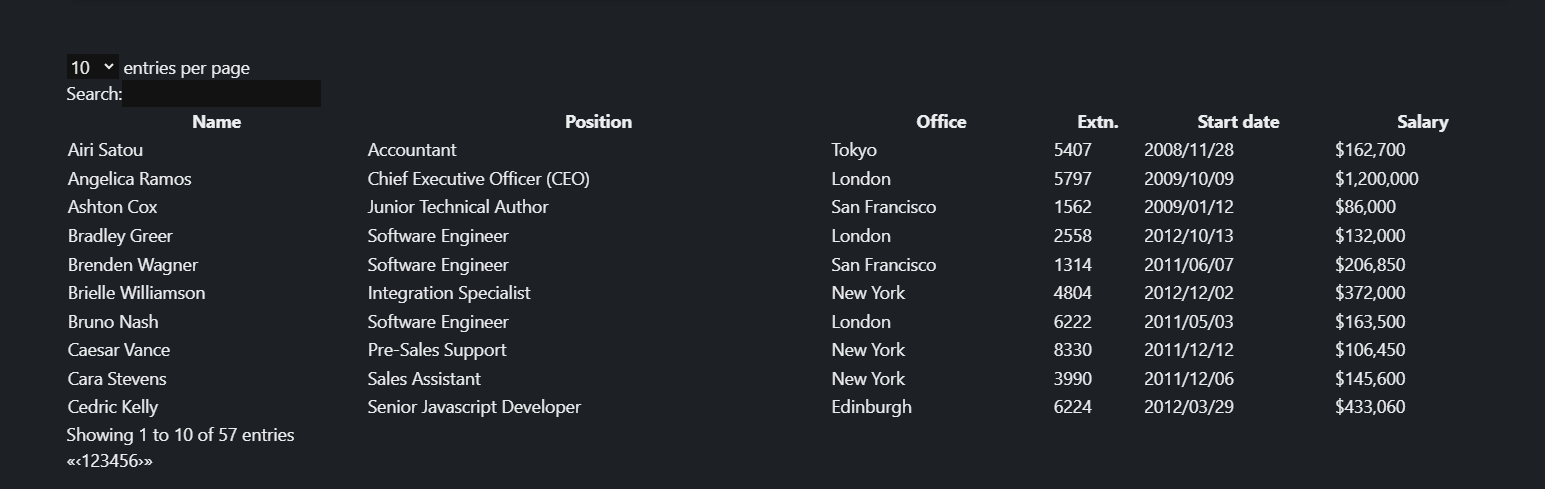
This question has an accepted answers - jump to answer
This discussion has been closed.
Answers
You need to include the CSS. Probably something like:
in your CSS file (depending on your CSS preprocessor).
See this example.
Allan
Thanks mn, it was that!