Live Test Error
Live Test Error
in Editor
Link to test case:
Debugger code (debug.datatables.net):
Error messages shown:
Description of problem: i created a sample on generator but it doesn't appear correce. css feel is wrong. Why?
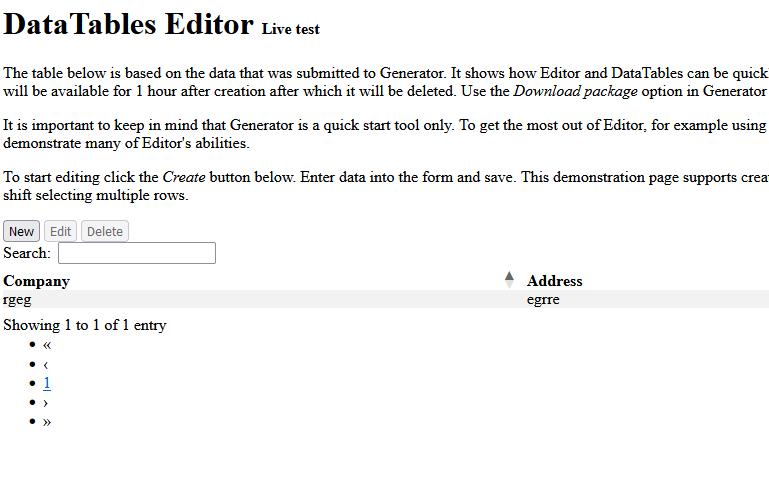
This discussion has been closed.
Answers
"it doesn't appear correce"
I meant correct. Sorry
It certainly looks like the CSS might be missing. Can you link to the page showing the error so I can take a look? If that isn't possible, perhaps a screenshot of Generator with the options you used?
Have you checked your browser's console to see what, if any, errors are reported there. There might be 404 files?
Allan
this is the generated files from generator
https://u.pcloud.link/publink/show?code=kZ5JCX5ZDDXdwFWVJIVFSU9JvwDSEmCBwIYy
I corrected the problem, possibly i didn't include second Bootstrap 4 in generator.
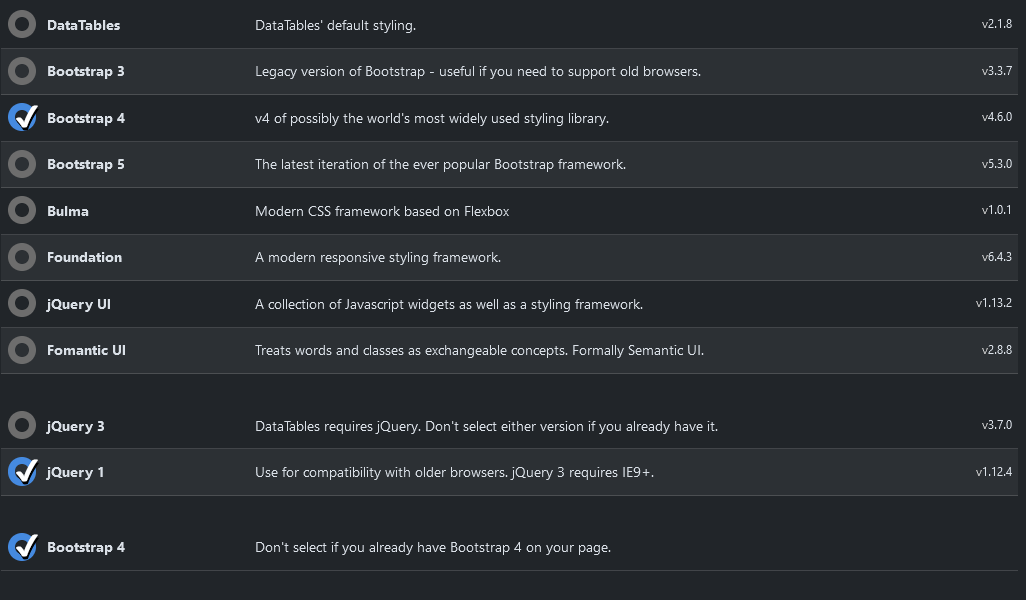
So another question. At this link
https://gaswoodalichanidis-gr.stackstaging.com/TestCase.php
do you have any idea, when i try to print, the Orientation isn't enabled?
Good to hear you got the styling working.
I don't know what you mean I'm afraid. Do you mean the
printbutton, or just ctrl/cmd + p on your page?Allan
Sorry i meant the print button
Honestly, I don't know what is going on here. Searching the web I see there are tons of questions, not specific to DataTables, but about many different sites and apps.
I've just tried experimenting in both Chrome and Firefox and whether or not the orientation option is present seems fairly random. I think it is something to do with the width of the content, but I can't find anything in the browser release notes specifically about that.
For example this page has orientation options, but your own page does not!
The print view is never going to work well for such a wide table. Perhaps I need to look into a Responsive option for print views...
Allan
This Chrome bug might be related.
A
Perhaps I need to look into a Responsive option for print views...
That would be nice
Thank you.