can a line break be added to language shown in the info feature?
can a line break be added to language shown in the info feature?
I'd like to have '1 row selected' on a second line under 'showing...'
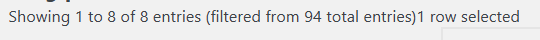
This question has an accepted answers - jump to answer
Answers
Just add this to your datatable's event handlers:
Another option is via CSS:
Allan
Hi Allan,
your selector didn't work with my version of Data Tables (which is older).
And I think you need to add the CSS dynamically after DT initialization. I added it on "init" but I also had to add it on "select" and "deselect". Otherwise it didn't work.
This works:
Roland
If you are still using 1.x then the selector to use would be:
https://live.datatables.net/qevakili/1/edit
Allan
Thank you!
This CSS keeps the 2nd line from jumping when rows are selected.