issue in multirow headers with fixed header
issue in multirow headers with fixed header
Hello DataTables Team,
I am encountering an issue with column width alignment when using a fixed header in combination with a multi-row header setup. The problem arises when I have a header row with a column that has a colspan,
When the header is fixed, DataTables automatically distributes the second-header-row column widths equally. In my case, since "Aircraft" has colspan=3, DataTables divides the width of that header into 3 equal parts (33.3% each), instead of adjusting the widths based on the actual content or column widths in the table body.
The second-row headers should match the actual column widths in the table body, rather than being split evenly.
The alignment between the header and table body should remain consistent, even when scrolling.
can you please provide me the fix?
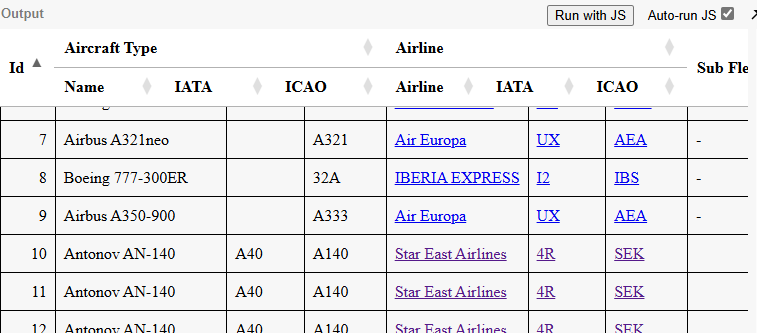
https://live.datatables.net/lehopuza/8/edit
here is the DataTable: https://live.datatables.net/lehopuza/8/edit
This question has an accepted answers - jump to answer
Answers
please let me know if there is any fix.
You can use CSS instead of the
fixedHeaderproperty: https://live.datatables.net/lehopuza/9/Thanks, bur, but there are issues when I use CSS then I am not able to use fixedColumns: {
leftColumns: 2
},
I am hoping Datatable have some fixes
Thanks for the test case - there does indeed appear to be an issue there. I'll look into it and let you know as soon as I've had a chance to do so.
Allan