order [[0, "desc"]] not sorting date column to descending.
order [[0, "desc"]] not sorting date column to descending.
I am using aspnetcore 2.2 MVC application. populating datatable from linq where I specified orderbydescending(x==> x.logintime) this column login time is formated to format to display as below
Display(Name = "Login Time")]
[DisplayFormat(DataFormatString = "{0:MM/dd/yyyy HH:mm}", ApplyFormatInEditMode = true)]
//[DataType(DataType.DateTime)]
public DateTime LoginTime { get; set; }
when I load the datatable, the first column is not getting sorted. what would be the issue ? please find attached data populated. I am using below sequence of js, css files
----below is the view page in mvc. where "UserAccessLogs" is the name of table-- table data is in attachment.
<script src="@Url.Content("~/lib/DataTables/DataTables-1.10.18/js/jquery.dataTables.js")"></script>
<link rel="stylesheet" type="text/css" href="@Url.Content("~/lib/DataTables//DataTables-1.10.18/css/datatables.min.css")">
<link rel="stylesheet" type="text/css" href="@Url.Content("~/lib/DataTables/DataTables-1.10.18/css/jquery.dataTables.min.css")">
<link rel="stylesheet" type="text/css" href="@Url.Content("~/lib/DataTables/DataTables-1.10.18/css/dataTables.bootstrap4.min.css")" />
<script src="@Url.Content("~/lib/DataTables/Select-1.2.6/js/dataTables.select.min.js")"></script>
<link rel="stylesheet" type="text/css" href="@Url.Content("~/lib/DataTables/Select-1.2.6/css/select.bootstrap4.min.css")" />
<link rel="stylesheet" type="text/css" href="@Url.Content("~/lib/DataTables/Buttons/1.5.2/css/buttons.dataTables.min.css")" />
<script type="text/javascript">
$(document).ready(function () {
$("#UserAccessLogs").DataTable({
select: 'single',
"lengthChange": false,
"pageLength": 20,
"pagingType": "full_numbers",
** "order": [[0, "desc"]]**
//"columnDefs": [
// { "targets": 0, "visible": false }
//]
});
//var table = $('#UserAccessLogs').DataTable();
//$('#UserAccessLogs tbody').on('click', 'tr', function () {
// if ($(this).hasClass('selected')) {
// $(this).removeClass('selected');
// }
// else {
// table.$('tr.selected').removeClass('selected');
// $(this).addClass('selected');
// }
//});
});
</script>
}
also find attached output 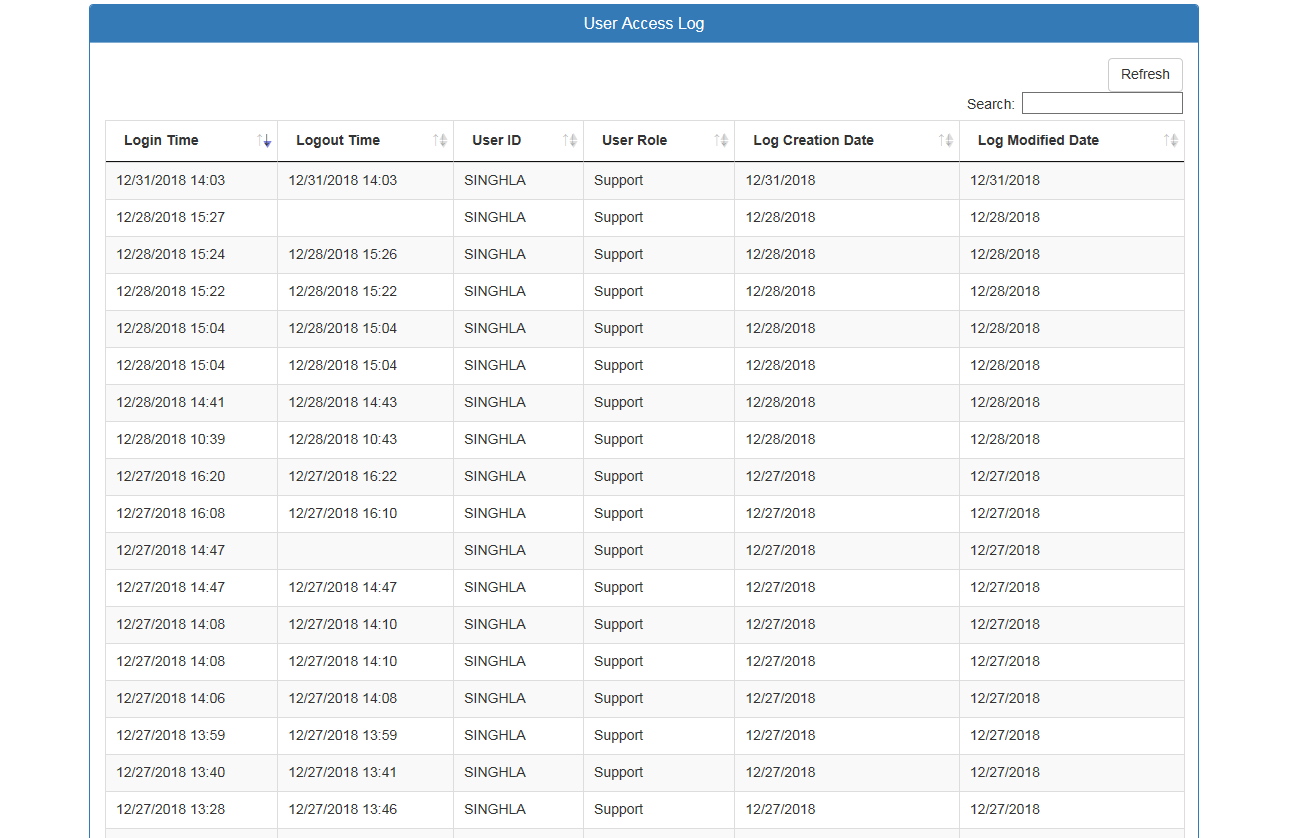
This question has an accepted answers - jump to answer
Answers
This blog discusses how to use moment.js with a plugin to sort datetime fields in Datatables.
Kevin
This thread here may also help - it discusses what to do when some of your cells are empty(as yours are).
C
I tried , it is still now working. figured out the data loads correctly in grid, but after fraction of seconds it reloads unsorted data.
tried by commenting "order": [[0, 'desc']] seems no effect.
You tried to use the
moment.jsand thedatetime-moment.jsplugin?If so then please at least post the code you used for this, for example:
$.fn.dataTable.moment( 'HH:mm MMM D, YY' );. Maybe you didn't get the format correct. Or as Colin mentioned you have blank data or maybe something else in the column negating the plugin.Looks like you should use this:
$.fn.dataTable.moment( 'MM/DD/YYYY HH:mm' );The formatting options are listed here:
http://momentjs.com/docs/#/displaying/
Looks like you are using a dom sourced table. The first load is probably the native HTML table then you are seeing Datatables load.
Ideally it would help to have a link to your page or a test case with an example of your datetime data to help troubleshoot.
https://datatables.net/manual/tech-notes/10#How-to-provide-a-test-case
Kevin
@kthorngren ,@colin apologize for not pasting code. please find below.
----view page-----
<script src="@Url.Content("~/lib/DataTables/DataTables-1.10.18/js/jquery.dataTables.js")"></script>
<script src="@Url.Content("~/lib/DataTables/Plugins/moment.js")"></script>
<script src="@Url.Content("~/lib/DataTables/Plugins/datetime-moment.js")"></script>
<link rel="stylesheet" type="text/css" href="@Url.Content("~/lib/DataTables/DataTables-1.10.18/css/datatables.min.css")">
<link rel="stylesheet" type="text/css" href="@Url.Content("~/lib/DataTables/DataTables-1.10.18/css/jquery.dataTables.min.css")">
<link rel="stylesheet" type="text/css" href="@Url.Content("~/lib/DataTables/DataTables-1.10.18/css/dataTables.bootstrap4.min.css")" />
<script src="@Url.Content("~/lib/DataTables/Select-1.2.6/js/dataTables.select.min.js")"></script>
<link rel="stylesheet" type="text/css" href="@Url.Content("~/lib/DataTables/Select-1.2.6/css/select.bootstrap4.min.css")" />
<link rel="stylesheet" type="text/css" href="@Url.Content("~/lib/DataTables/Buttons/1.5.2/css/buttons.dataTables.min.css")" />
<script type="text/javascript">
$(document).ready(function () {
** $.fn.dataTable.moment('MM/dd/yyyy HH:mm');**
----Model class------
--Data is already attached to my question.
I tried altering the sequence of js , css and other datatables.
Take a look at the moment.js format doc I linked to. Notice that moment doesn't use lower case for the month, day or year formats. Did you try my suggestion?
$.fn.dataTable.moment( 'MM/DD/YYYY HH:mm' );Kevin
@kthorngren , @colin
Found it is working now after modifying the moment plugin. there was extra space between MM/DD/YYYY AND HH:mm. also dd and yyyy were not in caps. so after using below , it is working now. thanks a ton all of you.
$.fn.dataTable.moment('MM/DD/YYYY HH:mm');
Regards,
Lalit Singh.