Prevent particular column send request in Server-side
Prevent particular column send request in Server-side
 Gobinda Nandi
Posts: 6Questions: 2Answers: 0
Gobinda Nandi
Posts: 6Questions: 2Answers: 0
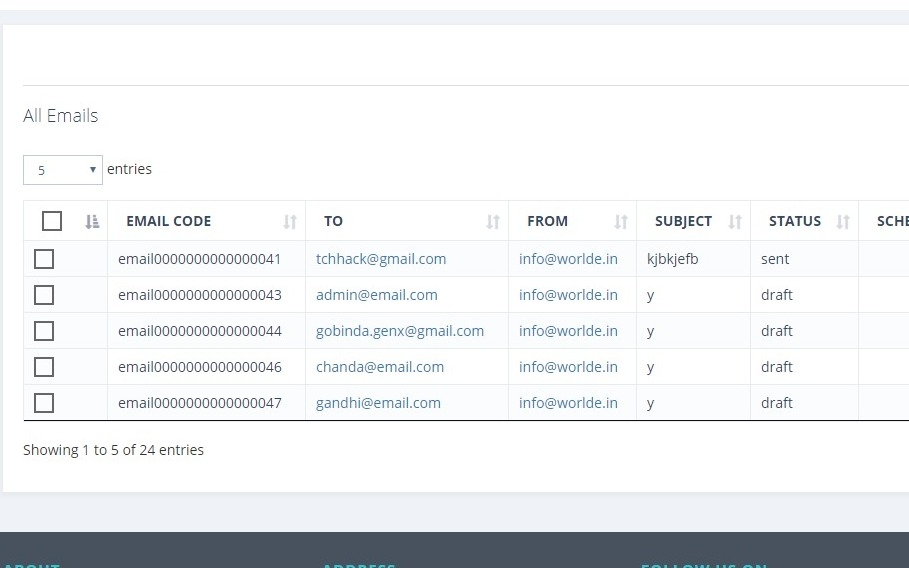
i want to prevent first column(inlcudes header and body both) activity for server-side processing.
This discussion has been closed.
Answers
Hi @Gobinda Nandi ,
It shouldn't be sent/requested if you set up the column like this example here -
columns.datais set tonullso it's not being associated with any of the data.Cheers,
Colin
Hi @Gobinda Nandi ,
It shouldn't be sent/requested if you set up the column like this example here -
columns.datais set tonullso it's not being associated with any of the data.Cheers,
Colin
Hi @colin
I think it will work, but still need little help with this code. if i add column.data, datatable destroying. thanks in advance.
Hi @colin
I am using this code and it worked good.If yousee any error please comment. Your help is appriciated. I am posting the code, this maywill help somebody