Unable to get row data after first AJAX call, nested tables.
Unable to get row data after first AJAX call, nested tables.
I am having trouble retrieving row data after the first successful call. I am getting the "Cannot read property 'blah' of undefined". I am guessing that this is a caching related issue but have no idea how to fix this or proceed, any help will be very welcome! Thanks.
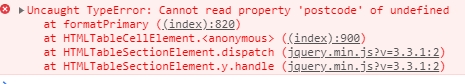
function getMarkerData() {
var childTable;
var classes = $('#searchClasses').val();
var lats = [];
var lons = [];
markers.forEach(function(marker) {
var markerlatlon = marker.getLatLng();
lats.push(markerlatlon.lat);
lons.push(markerlatlon.lng);
});
showDataTable();
if ($('#datatable3').text().length != 0) {
var DT3 = $('#datatable3').text();
console.log(DT3);
$(DT3).DataTable().destroy();
}
if ($('#datatable2').text().length != 0) {
var DT2 = $('#datatable2').text();
console.log(DT2);
$(DT2).DataTable().destroy();
}
if ($.fn.DataTable.isDataTable('#postcodeData')) {
$('#postcodeData').DataTable().rows().invalidate();
$('#postcodeData').DataTable().destroy();
}
console.log();
var table = $('#postcodeData').DataTable({
'ajax' : {
'url' : '/admin/postcodesearches/_get_searches',
'type' : 'POST',
'data' : {
classes : classes,
lats : lats,
lons : lons
},
'dataSrc' : ''
},
'columns' : [
{
'className' : 'details-control',
'orderable' : false,
'data' : null,
'defaultContent' : '',
'render' : function() {
return '<i class="fa fa-plus-square" aria-hidden="true"></i>';
},
'width' : '15px'
},
{'data' : 'postcode'},
{'data' : 'Total5'},
{'data' : 'Total10'},
{'data' : 'Total20'},
{'data' : 'comp_count'}
],
"order": [[1, 'asc']]
});
$('#postcodeData tbody').on('click', 'td.details-control', function() {
var tr = $(this).closest('tr');
var tdi = tr.find("i.fa");
var row = table.row(tr);
var rowData1 = row.data();
if (row.child.isShown()) {
row.child.hide();
tr.removeClass('shown');
$('#pt' + rowData1.postcode).DataTable().destroy();
tdi.first().removeClass('fa-minus-square');
tdi.first().addClass('fa-plus-square');
}
else {
row.child(formatPrimary(rowData1)).show();
var postcode = rowData1.postcode;
var childTableID = '#pt' + postcode
childTable = $(childTableID).DataTable({
dom : 't',
ajax : {
url : '/admin/postcodesearches/_get_nested_searches',
type : 'POST',
data : {
postcode : postcode,
class_id : rowData1.parent_ids,
df_type : 'PRIMARY'
},
dataSrc : ''
},
columns : [
{
className : 'details-control1',
orderable : false,
data : null,
defaultContent : '',
render : function() {
return '<i class="fa fa-plus-square" aria-hidden="true"></i>';
},
width : '15px'
},
{ data : 'class_name'},
{ data : 'Total5'},
{ data : 'Total10'},
{ data : 'Total20'},
{ data : 'comp_count'}
],
select : false,
order : [[1, 'asc']]
});
tr.addClass('shown');
tdi.first().removeClass('fa-plus-square');
tdi.first().addClass('fa-minus-square');
$('#datatable2').html(childTableID);
}
});
$('tbody').on('click', 'td.details-control1', function() {
var tr = $(this).closest('tr');
var tdi2 = tr.find("i.fa");
var row = childTable.row(tr);
var rowData2 = row.data();
if (row.child.isShown()) {
row.child.hide();
tr.removeClass('shown');
$('#ct' + rowData2.parent_id_).DataTable().destroy();
tdi2.first().removeClass('fa-minus-square');
tdi2.first().addClass('fa-plus-square');
}
else {
row.child(formatClass(rowData2)).show();
var parent_id = rowData2.parent_id_;
var childTable2ID = '#ct' + parent_id
childTable2 = $(childTable2ID).DataTable({
dom : 't',
ajax : {
url : '/admin/postcodesearches/_get_nested_searches',
type : 'POST',
data : {
postcode : rowData2.postcode,
class_id : parent_id,
df_type : 'CLASS'
},
dataSrc : ''
},
columns : [
{
className : '',
orderable : false,
data : null,
defaultContent : ''
},
{ data : 'class_name' },
{ data : 'Total5' },
{ data : 'Total10' },
{ data : 'Total20' },
{ data : 'comp_count' }
],
select : false,
order : [[1, 'asc']]
});
tr.addClass('shown');
tdi2.first().removeClass('fa-plus-square');
tdi2.first().addClass('fa-minus-square');
$('#datatable3').html(childTable2ID);
}
});
}
</script>
This question has accepted answers - jump to:
This discussion has been closed.
Answers
There is a lot of code there without context of what you are doing when you get the error. Is the problem in line 71 or line 133 or somewhere else?
The best thing to do is post a link to your page or a test case so we can take a look. Otherwise you will need to debug the code flow to find out what is undefined.
https://datatables.net/manual/tech-notes/10#How-to-provide-a-test-case
Let us know what you find.
Kevin
Hi Kevin,
Line 70 is where the error appears but that formatting function is also trying to access
rowData.postcodeThe first time I generate the nested DataTables by calling this function, everything works as expected. If I then submit another search, which runs this function, it fails. When I
console.log(rowData)the log shows
undefinedLine 70 has this:
row.child(formatPrimary(rowData1)).show();Are you saying the error is occurring in the
formatPrimary()function? Maybe I'm missing it but I don't see that function in your posted code. Please post that function if that is where the error is occurring.If I had access to the running code I would follow the backward path of where
rowDatacomes from to find the source of the undefined value. Without actually being able to work with the code and see what its doing it will be very difficult for us to debug.Kevin
rowData1 comes from line 61 and as I said, that function is trying to access
rowData1.postcodeThe issue is, it works fine on the first search, but any subsequent searches the data from the row is not being assigned to rowData1. The error is thrown at the first instance I am trying to access any of the returned data.
Upon the second search, the inital DataTable is shown just fine, with the correct data inside, however when clicking to expand this row line 61 is not assigning the row data to the variable, thus resulting in this variable being undefined.
I have more or less followed this: http://live.datatables.net/mukirowi/180/edit with the only major difference being that the user can alter some search parameters which changes the search results data within the table.
If this explanation does not help I will look to recreating my problem in live.datatables.
I get the basic flow of the code and do see that. But why is it undefined? Its difficult to say without actually being able to debug the running code.
I remember that thread and code. Take a look at the thread and how complicated it was to help the person. There are a lot of things going on with that code and, without being able to work with it, it will be difficult to debug. If you haven't done so read through the thread, it may help you find the undefined.
Kevin
Hi Kevin,
I have reproduced the error: http://live.datatables.net/xoyifijo/2/edit
I have only included one level of nesting as this is enough to reproduce the error, click "Get Searches" and the + icon works as expected, click "Get Searches" again and the + icon no longer works.
Cheers,
Dave
Maybe something changed in your example but the Datatable is not loading and I see this error:
Can you fix the error so we can see the issue please?
Kevin
Done: http://live.datatables.net/xoyifijo/3/edit
Thanks for the test case. It helps a lot to understand the problem. At least I think I understand
Your code snippet doesn't show this but you have a
Get Searchesbutton which when clicked runs the abovegetMarkerData()function that destroys and re-initializes a new Datatable. Also you are activating this new click event:When you click the details-control button I believe the original event is executed first because it is not removed. Since that table doesn't exist you are getting undefined. You need to turn off the click event before establishing the new event, like this:
Here is the updated example:
http://live.datatables.net/yipomaqi/1/edit
Kevin
Cheers Kevin, for some reason when I add
.off()to my project it is no longer registering a click on the + icon?Maybe that is not a good place in your project. Maybe turn it off before you destroy the Datatable, for example:
http://live.datatables.net/rujapidi/1/edit
Note that I removed the
.off()from this statement:$('#postcodeData tbody').off().on('click', 'td.details-control', function() {And turned off the click event here:
Kevin
Kevin, its working, you are a gent and a scholar! Thank you so much for your help on this, really appreciated.