Import CSV convert code to ID using table.ajax.json()
Import CSV convert code to ID using table.ajax.json()
Link to test case:
Debugger code (debug.datatables.net):
Error messages shown:
Description of problem:
Hi
I need to import CSV where 2 of the fields are code labels which have a corresponding ID to reference another MySQL table. I have been using the support call for ideas
https://datatables.net/forums/discussion/63104
My problem is that I am unable to extract the ID from the json, here is some of the debug below
selectColumns function in client file
function selectColumns ( editor, csv, header ) {
var selectEditor = new $.fn.dataTable.Editor();
var fields = editor.order();
for ( var i=0 ; i<fields.length ; i++ ) {
var field = editor.field( fields[i] );
selectEditor.add( {
label: field.label(),
name: field.name(),
type: 'select',
options: header,
def: header[i]
} );
}
selectEditor.create({
title: 'Map CSV fields',
buttons: 'Import '+csv.length+' records',
message: 'Select the CSV column you want to use the data from for each field.'
});
selectEditor.on('submitComplete', function (e, json, data, action) {
// Use the host Editor instance to show a multi-row create form allowing the user to submit the data.
editor.create( csv.length, {
title: 'Confirm import',
buttons: 'Submit',
message: 'Click the <i>Submit</i> button to confirm the import of '+csv.length+' rows of data. Optionally, override the value for a field to set a common value by clicking on the field below.'
} );
console.log('json:',json);
console.log('data:',data);
console.log('action:',action);
for ( var i=0 ; i<fields.length ; i++ ) {
var field = editor.field( fields[i] );
var mapped = data[ field.name() ];
console.log('field:',field);
console.log('mapped:',mapped);
for ( var j=0 ; j<csv.length ; j++ ) {
console.log("400usersTable.ajax.json().options['myFieldName']",usersTable.ajax.json().options[mapped]); var json = usersTable.ajax.json();
var jsondata = usersTable.ajax.json().options[stock_id];
console.log('403json value is:',json);
console.log('405jsondata value is:',jsondata);
field.multiSet( j, csv[j][mapped] );
}
}
} );
}
I need to extract the portfolio_id and stock_id values from the JSON file
Here is a sample of the import file
"Holdings_id","User", Transaction Date","Transaction Type","Portfolio","Symbol","Quantity","Price","Total"
"766",1","2021-02-07 00:00:00","Buy","TEST","BNKR","2200.00","900","18500.00"
Here is a run of the script below
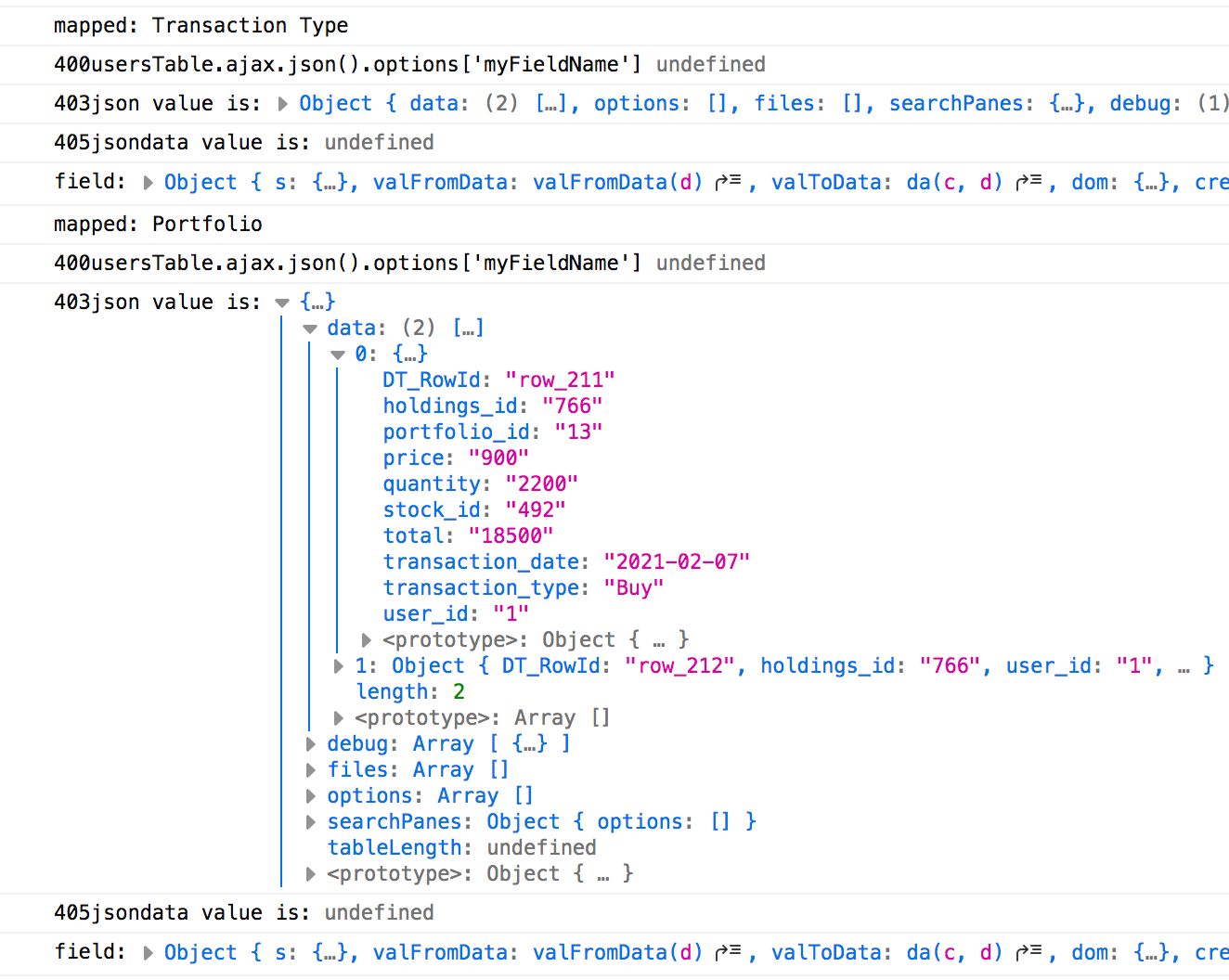
So in summary I need to get the value of portfolio_id and stock_id
any help much appreciated.
Regards
Colin
This question has accepted answers - jump to:
Answers
Hi Colin,
Do you mean the CSV file? If not, then what JSON file? The JSON from the DataTable load?
The
csvvariable contains the data from the CSV file, so you could loop over that and extra the data from there.Allan
Hi Allan
I am importing a CSV file for the children in a parent child datatable as discussed here in your blog, in addition I will need to create a parent row from the child rows.
https://datatables.net/blog/2019-01-11
The CSV file contains a stock line transaction consisting of 2 codes in this case Portfolio
TESTand Stock SymbolBNKRThe CSV file format is as follows
I can pass the portfolio_id and stock_id in the CSV file and it will import 100% successfully using the file shown below
but the user would not know the id value of the portfolio or share, so they would need to use the portfolio code and share code in the CSV file respectively
so I need to convert
portfolio code to portfolio ID
and
stock code to stock ID
before importing the CSV file.
I could use the value of portfolio_id and stock_id in the datatable JSON parent, but ultimately I would not have this data available, as I would like the user to present a single CSV file for import which would create the parents and child rows.
I need to pre process the CSV file and convert the portfolio code and stock code to dm_portfolios.id and dm_stocks.id respectively. I need to pass the codes in an AJAX call which runs a server script to return the JSON with the corresponding codes and ID's is this the right approach
You may know an easier way to achieve this ?
Many Thanks
Colin
Hi Allan
I have made progress on this problem, I am getting the ID value of the portfolio code and assigning to variable
portfolio_idMy problem is that as the value of
portfolio_idreturned from the functiongetIdsis lost outside the ajax call. I suspect I need to use a callback in order for the following line to save the value to thefieldvaluevariable.Client and server code shown below, clkient code based upon your Import CSV example.
Can you advise me how if correct I can incorporate a callback into the code, with thanks.
I can provide access to my website if required.
client extract
server script extract
dview-get_portfolio_id-1.00.php
[{"id":"13","code":"TEST"}]
```
Many Thanks Colin
Hi Colin,
Apologies for having not been able to reply back yesterday.
My concern with the approach above is that you have an Ajax call inside two
forloops. So there will befields * csv-rowsAjax calls to your server when the upload happens. With a decent size file that's going to DoS your own server!I would very much suggest that in
submitCompleteyou make one single Ajax call to the server to get all of the mappings. Then, when that is done (i.e. in itssuccesscallback) you would do the loops and lookups to assign the labels, and then the multiSet can finally be done.Does that make sense / help?
Allan
Hi Allan
No worries on the the delay ..
I understand your response and I will definitely take your advice, thanks for the heads up on a possible DoS of the server !!!
I will let you know once I get it working.
Best Regards
Colin