Why event "opened" not working?
Why event "opened" not working?
I have simple code:
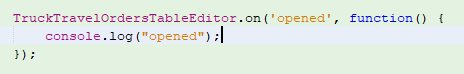
and event is not triggered. Other events like "open" and "close" are working. Why is that?
I am using Datatable Editor 2.0.
This question has accepted answers - jump to:
This discussion has been closed.
Answers
They're both working here - http://live.datatables.net/cijiteho/1/edit .
Could you look at that, please, and see if it helps. If it's still not working for you, please can you update my example, or link to your page, so that we can see the problem.
Cheers,
Colin
Ok my bad, browser cache didn't refresh .js files when I upgraded from Datatables Editor 1.7.4 to 2.0. I cleared browser cache.
Now event "opened" actually triggers, but when I submit form I get error:
Uncaught TypeError: Cannot read property 'getDetails' of undefined
And processing indicators are all over the place.
Can you help me with that?
We would really need to see this to be able to diagnose the problem. Are you able to link to your page, or update my test case from before to demonstrate the issue?
Colin
Here is HTML and javascript: http://live.datatables.net/wewozuja/1/edit
submit goes through ajax: $("#BASE_URL").val() + '/application/ajax/portal/tables/TableTruckTravelOrders.php',
This worked when I used Datatable Editor 1.7.4
This has something to do with searchBuilder.getDetails()? I never used that, why I get this error now in 2.0?
https://datatables.net/reference/api/searchBuilder.getDetails()
Sounds like the same issue as this thread. If you aren't using SearchPanes try removing it from the included files. @allan, @sandy or @colin will need to take a look to see why this error occurs when not using SearchPanes.
Kevin
Yes, I found out that if I include "Q" in my dom, error is gone: dom: "QBfrtip",
But then in the top of my table I have:
...which ofcourse I don't want.
Hi @bplanet, @kthorngren ,
I'm not sure why that error is occurring. Like in the other post that Kevin linked to, it doesn't look like you are using SearchBuilder so removing it from the code that you are including should fix that issue for you.
That being said, I would like to get this issue resolved. If you are able to create a running test case that shows that error then I am happy to take a closer look. Your current test case doesn't run and therefore isn't going to be able to help us solve the issue. You could either get this running or give us a link to your page.
Information on how to create a test case (if you aren't able to link to the page you are working on) is available here. If you don't want access to your page to be public then feel free to send me a direct message and I will take a look from there.
Thanks,
Sandy
Hi @bplanet , @kthorngren ,
Kevin has provided a test case in the other thread that he linked to, thank you very much for this. I've raised an issue internally (DD-1919 for my reference) and will report back here when there is an update.
Thanks,
Sandy
Hi @bplanet , @kthorngren ,
That should be the issue fixed now. This was an oversight on my part so apologies for that. This will be available in the next SearchBuilder release which we hope will be in the next few weeks. Until then you can access the fix from the nightly builds.
Thanks both
Sandy
Thanks @sandy, your fix from nightly builds is working.