sort a specific color of a column out.
sort a specific color of a column out.
Hallo together, I really don´t know what to do.
I have this table, i want to click on a head of column (in blue), you can see there are green and red in the body. i want all the rows with red background on this column order come all up(reorder , order upwards.) Is it really possible, and what should i do?
thanks very much!!!
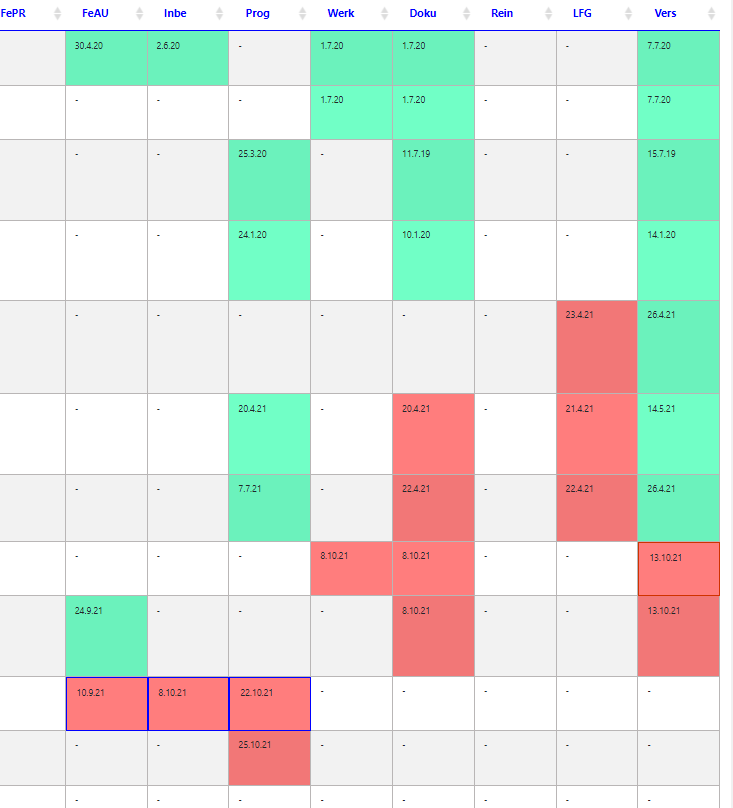
This question has accepted answers - jump to:
Answers
columns.rendercan return a value forsortthat would group the colours togethers - for example the function could just returnred,greenandblank, meaning they would remain in that grouping.Colin
thanks Colin, thanks for your answer, do i need extra APIs? not so familiar with 'render'. Does it support sort of other columns. I mean i sort One column,i saw the result. and then i want to sort another column, I click on the head, this column will do exactly the same as the previous one, based on the 'old ' data?
This example should help - it's doing something similar with the
Raritycolumn. You can see how the return value affects the ordering,Colin
Hallo Colin, i try to use the html5 attributes, data-sort. because my data is not from ajax , when i do this , populatedly generating my td, and generating data-sort attribute in javascript. but datatable is still not sorting, as if it doesn´t know the data-sort attribute exists. I do follow :
https://datatables.net/examples/advanced_init/html5-data-attributes.html
$(mydocument).ready(function() {
$('#example').DataTable();
} );
Can you build a simple test case showing what you are doing?
My understanding is that the DOM sourced table needs to have HTML data attribute (data-sort) when Datatables initializes for that attribute to be used for orthogonal data. If they aren't there at initialization then Datatables won't try using them later.
Kevin
Hi Kevin, this is a simple example:
var tr=document.createElement("tr");
var td=document.createElement("td");
td.innerHTML="sth";
if(ok){
td.setAttribute("data-order","red");
td.style.background="#ff7d7d";
}
.......
$("#mainTable").DataTable({})
Please provide a running test case so we can see how the code is working.
https://datatables.net/manual/tech-notes/10#How-to-provide-a-test-case
Kevin
Maybe this thread will help.
Kevin