When export to pdf or another type of file, the totals is not printed, php mysql
When export to pdf or another type of file, the totals is not printed, php mysql
Link to test case:
Debugger code (debug.datatables.net):
Error messages shown:
Description of problem:
Answers
Where are the totals?
Please provide a link to a text case showing the issue so we can help debug.
https://datatables.net/manual/tech-notes/10#How-to-provide-a-test-case
Kevin
this is my javascript
this is my php program
this is the screen
You can see the totals printed at the bottom of the page, but when I export to PDF or any other file that doesn't happen.
Have you set "footer" to true? In your code above you haven't.
https://datatables.net/reference/button/excel
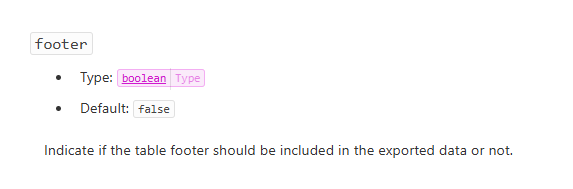
Example from my own coding:
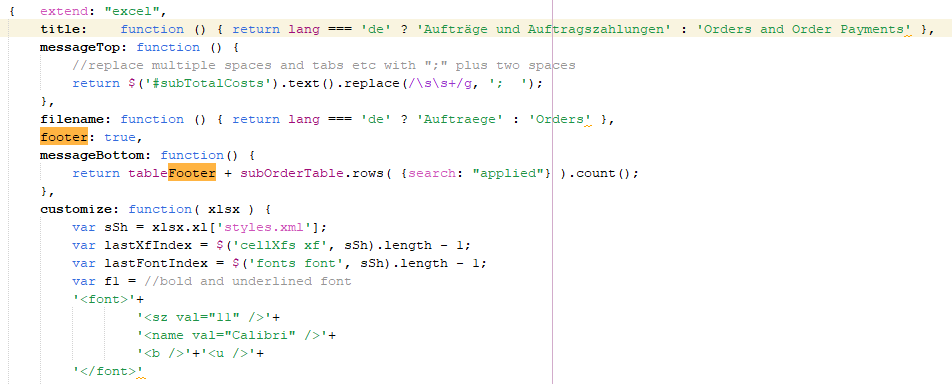
@RicardoSan - Can you link to a test case please? That would let us see the full configuration, the versions being used, etc.
Allan
The problem was solved, instead of using " dom: 'Bfrtip' " I used layout ,
layout: {
topStart: {
buttons: [
{extend:'copy',footer:true},
{extend:'excel',footer:true},
{extend:'pdf', footer:true}, 'colvis',
{extend:'print',footer:true}]
}
},
Thank you
"layout" is certainly the newer option. But it also works with "dom" if you set "footer" to true.
Glad you got it sorted!