I don't understand how this is a DataTable issue? If you believe it is, could you post more information, please - your description above is very brief.
I am sorry!
I upload 2 image to show my problems.
1. When I click button "Print"
2. This is my problem, i disable option "auto print", and It's not show favicon in Chrome, IE, but it work in FF.
That makes sense now, thanks for the explanation. We're more surprised that it's working in FF, rather than not working in Chrome. A favicon wasn't set when the page was created, so we wouldn't expect one to be there - FF may be being clever, and inheriting one from the parent page if one isn't present.
You should be able to set your own in the Print button's customize function, though we haven't tried it and it may not work for a Javascript opened window.
Replies
I use autoPrint: false
I use
to set favicon
Hi @tranhuuhien1990 ,
I don't understand how this is a DataTable issue? If you believe it is, could you post more information, please - your description above is very brief.
Cheers,
Colin
I am sorry!

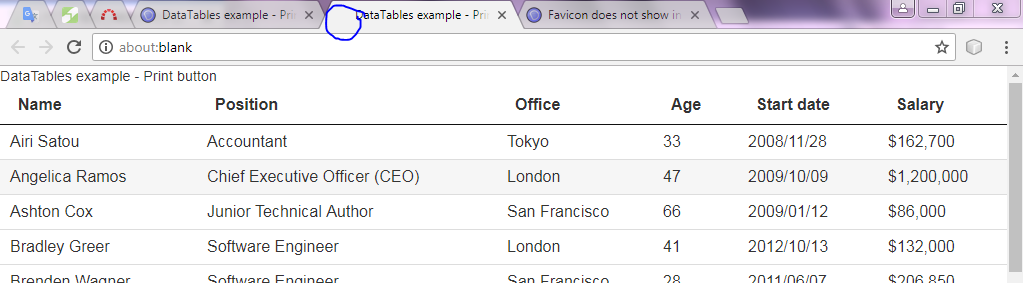
I upload 2 image to show my problems.
1. When I click button "Print"
2. This is my problem, i disable option "auto print", and It's not show favicon in Chrome, IE, but it work in FF.
Hi @tranhuuhien1990
That makes sense now, thanks for the explanation. We're more surprised that it's working in FF, rather than not working in Chrome. A favicon wasn't set when the page was created, so we wouldn't expect one to be there - FF may be being clever, and inheriting one from the parent page if one isn't present.
You should be able to set your own in the Print button's
customizefunction, though we haven't tried it and it may not work for a Javascript opened window.Cheers,
Colin
Thank you for rely, @Colin!
Hi @tranhuuhien1990
Did you able to set your own in the Print button's customize function?
Did work for you?