How to align multiple datatable side by side?
How to align multiple datatable side by side?
In my project i am using nearly 6 datatable , on the top of my navigation tab i would like to align the datatable side by side as you can see in the below picture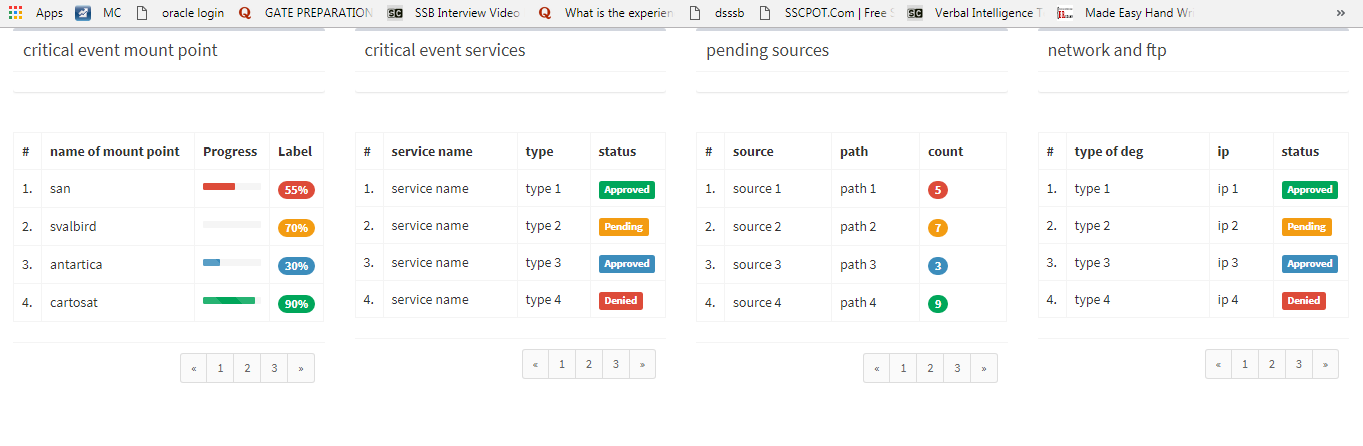
I am using ajax and php to retrieve data from my database( real time) updation of rows takes place, for those 3 tables i maintaining 3 separate ssp.class files in separate folder.
Now I would like to align the datatable side by side in a single webpage as shown in the below picture.
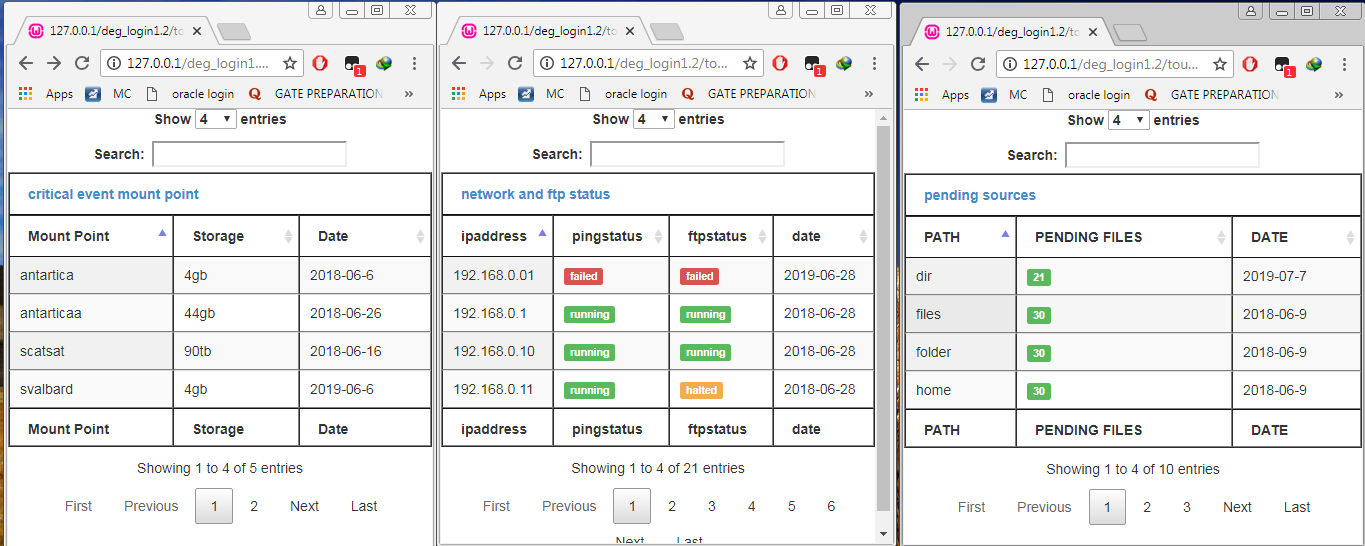
I think these can be achieved using bootstrap div tags but still i would like to know.
Thanks
Koka
Answers
Hi @vaishnavkoka ,
Yep, you just need to put each table into it's own container, with all three containers aligned.
Cheers,
Colin
Hi @colin ,
But How do i align them?
what about the ssp.class files?
Initialization of table wont cause an error? cuz earlier i got the error when i tried to use the jquery to initialise the datatable.
That's general HTML stuff, that's not a DataTables issue. Do a Google search for "html align multiple containers" and you'll get plenty of hits.
Yeah but initialization of multiple datatable in a single page will to error right? cuz earlier i initialized the same datatable twice to increase the functionality but i gave an error. That's one of the reason i have asked you these question.
So don't initialize the same DataTable twice. DT initialization has absolutely nothing to do with HTML container alignment.
Follow the steps in the link provided in the error:
https://datatables.net/manual/tech-notes/3
The steps should provide you with the steps needed to fix the error. Also take a look at this example:
https://datatables.net/examples/basic_init/multiple_tables.html
As explained above where they are placed on the page is outside the scope of Datatables.
Kevin