Hi, I want to display the select corresponding to lengthMenu: [[5, 10, 25, 50, -1], [5, 10, 25, 50,
Hi, I want to display the select corresponding to lengthMenu: [[5, 10, 25, 50, -1], [5, 10, 25, 50,
Hi, I want to display the select corresponding to lengthMenu: [[5, 10, 25, 50, -1], [5, 10, 25, 50, "All"]], but it is not displayed in execution.
The display: none! Important in execution code for the <select name = "DataTables_Table_0_length" aria-controls = "DataTables_Table_0" class = ""> <option value = "5"> 5 </ option> <option value = "10 "> 10 </ option> <option value =" 25 "> 25 </ option> <option value =" 50 "> 50 </ option> <option value =" - 1 "> All </ option> </ select >
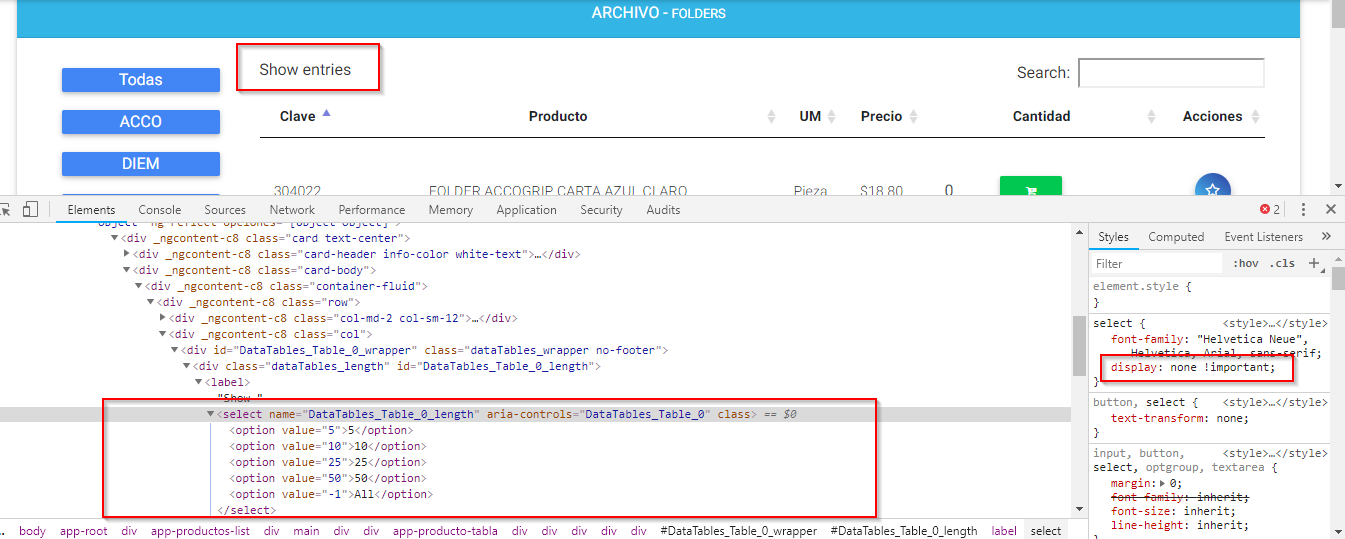
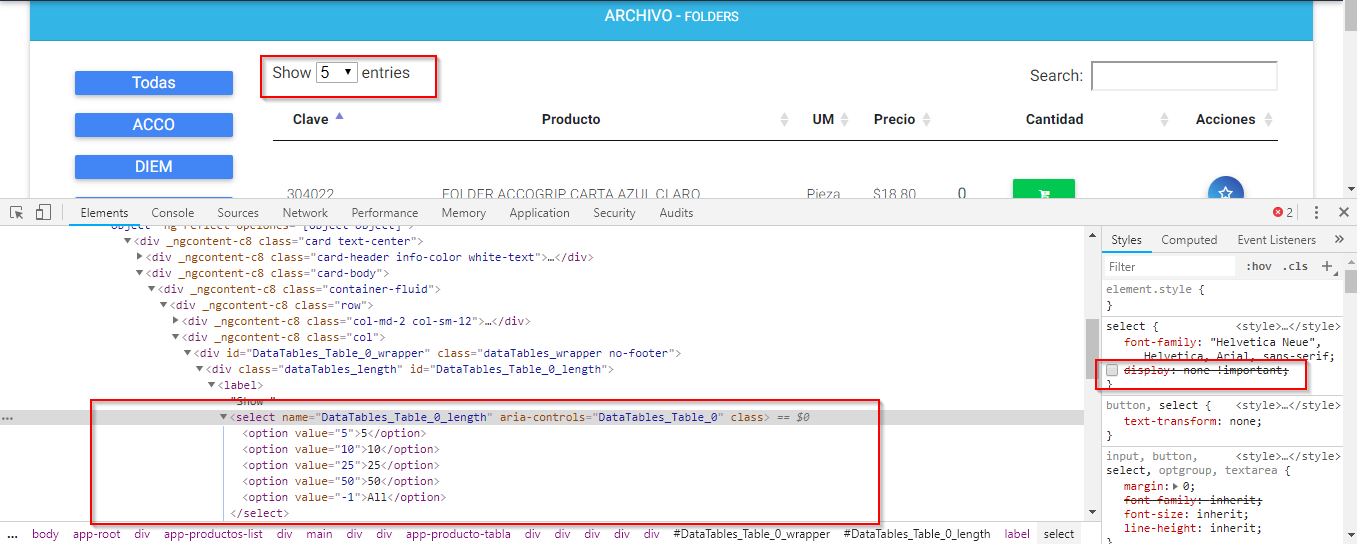

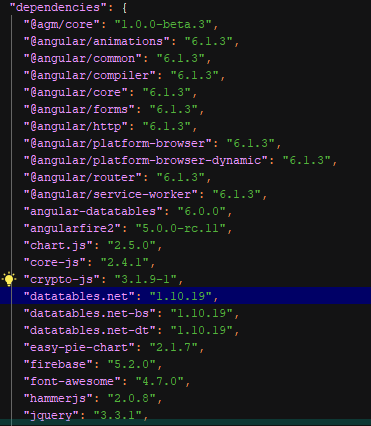
Answers
Hi @gmaya ,
At a glance that looks correct, see here. We're happy to take a look, but as per the forum rules, please link to a test case - a test case that replicates the issue will ensure you'll get a quick and accurate response. Information on how to create a test case (if you aren't able to link to the page you are working on) is available here.
Cheers,
Colin
Hello:
I do not want to be impolite, but it is a CSS problem, since the select that indicates the lengthMenu in execution mode is not displayed.
Check the images that I send you, if you like I can send you a video so you can see the failure of the tool.
Waiting for your comments.
Best regards.
It is likely a CSS issue. All of the examples on this site seem to work properly. The issue is something specific to your site. Without a link to your page or a test case replicating the issue it would be impossible to troubleshoot.
https://datatables.net/manual/tech-notes/10#How-to-provide-a-test-case
Kevin
Yep, we all agree, it's very likely to be a CSS issue which is very hard to diagnose and resolve without seeing the code. As I said, a test case that replicates the issue means we can get a solution to you quickly.