adjustment for responsive mode
adjustment for responsive mode
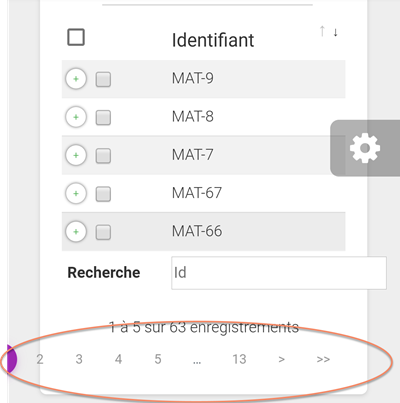
I don't find the way in API to adjust this two detail : number of page displayed between next and prévious
and the search colum area
code is standard :
getLanguage(): any {
return {
lengthMenu: 'Afficher _MENU_ enregistrements par page',
zeroRecords: 'Aucun enregistrement disponible',
info: '_START_ à _END_ sur _TOTAL_ enregistrements',
// info: ' Page _PAGE_ sur _PAGES_',
infoEmpty: 'Aucun enregistrement disponible',
infoFiltered: '(filtré(s) sur _MAX_ enregistrements)',
paginate: {
first: '<<',
last: '>>',
next: '>',
previous: '<'
},
search: '_INPUT_',
searchPlaceholder: 'Recherche',
}
}
HTML footer:
<tfoot>
<tr>
<th>Recherche</th>
<th><input type="text" placeholder="Id" name="search-identifiant"/></th>
<th><input type="text" placeholder="Nom" name="search-nom"/></th>
<th><input type="text" placeholder="Prénom" name="search-prenom"/></th>
<th>Action</th>
</tr>
</tfoot>
Thank you for your help
This question has accepted answers - jump to:
This discussion has been closed.
Answers
Hi @anakin59490 ,
There's no API method to control the paging display, and it doesn't automatically resize responsively, but you can add that logic into a paging plugin as it would be called on each table draw. For example, this is the
number_no_ellipsesplugin, with a console message displayed on each draw.Cheers,
Colin
Hi @colin ,
thank's a lot
Hi @colin ,
I try to use this plugin.
1) I have added the js file
"node_modules/datatables.net-plugins/pagination/full_numbers_no_ellipses.js",
2) I have updated "pagingType" :
// pagingType: 'full_numbers',
pagingType: 'full_numbers_no_ellipses',
But I get the following message :
What is missing ?
Hi @anakin59490 ,
You would get that error if the DataTables initialisation couldn't find the requested
pagingTypeplugin, so it looks like your step 1 above isn't loading the file as expected.Cheers,
Colin