Issue : Filtering + Row Details
Issue : Filtering + Row Details
Hi, I have been using Datatables for 2 months now and I love it, it's awesome all we can do with these features. ![]()
Now I have an issue when I use both functions Filtering (via ajax) and row details simultaneously. When I use the one or the other, everything works fine.
I added row details to make changes to the row in question. Indeed, inputs are in the row details.
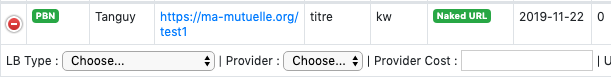
So, this is the error i got when i first filter the table and then attempt to open a row detail :
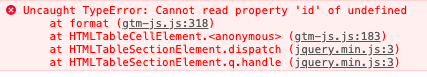
I got the var id with the datatable data from ajax :
$data[] = array(
"lb_type" => getLinkTypeFromId($row['lb_type']),
"lb_user" => getUserFromId($row['lb_userid']),
"lb_url" => "<a href=".$row['lb_url']." target='_blank'>".$row['lb_url']."</a>",
"lb_title" => $row['lb_title'],
"lb_kw" => $row['lb_kw'],
"lb_anchortype" => getAnchorTypeFromId($row['lb_anchortype']),
"lb_orderdate" => date("Y-m-d",strtotime($row['lb_orderdate'])),
"lb_provider" => $row['lb_provider'],
"lb_words" => $row['lb_orderwords'],
"lb_delivdate" => $row['lb_delivdate'],
"lb_publisdate" => $row['lb_publishdate'],
"lb_anchor" => $row['lb_anchor'],
"lb_cpurl" => $row['lb_cpurl'],
"lb_topicmatch" => $row['lb_topicmatch'],
"lb_dr" => $row['lb_dr'],
"lb_cost" => $row['lb_cost'],
"id" => $id,
);
this is my filtering function that i call at each opening of the page (w/o values) and with values when filtering options are set :
function LBuilderTableFiltering(user='',type='',provider='',asset='',cat='',subcat='',starttime='',endtime='',progress=''){
var dttable = $('#ViewLBuilderTable').DataTable({
"processing" : true,
"serverSide" : true,
"order": [[ 7, "desc" ]],
lengthChange: false,
dom: 'Bfrtip',
buttons: [
'copy',
'excel',
'csv',
{
extend: 'colvis',
collectionLayout: 'fixed three-column'
}
],
"ajax" : {
url:"ajax/fetchLBuilder.php",
type:"POST",
data:{
user:user,type:type,provider:provider,asset:asset,cat:cat,subcat:subcat,starttime:starttime,endtime:endtime,progress:progress
},
// success:function(data){
// console.log(data);
// }
},
'columns' : [
{
"className": 'details-control',
"orderable": false,
"data": null,
"defaultContent": ''
},
{ "data": 'lb_type' },
{ "data": 'lb_user' },
{ "data": 'lb_url' },
{ "data": 'lb_title' },
{ "data": 'lb_kw' },
{ "data": 'lb_anchortype' },
{ "data": 'lb_orderdate' },
{ "data": 'lb_provider'},
{ "data": 'lb_words'},
{ "data": 'lb_delivdate'},
{ "data": 'lb_publisdate'},
{ "data": 'lb_anchor'},
{ "data": 'lb_cpurl'},
{ "data": 'lb_topicmatch'},
{ "data": 'lb_dr'},
{ "data": 'lb_cost'},
],
"columnDefs": [
{ "orderable": false, "targets": 1},
{ "visible": false, "targets": [9,14,15] }
]
});
// Add event listener for opening and closing details
$('#ViewLBuilderTable tbody').on('click', 'td.details-control', function () {
var tr = $(this).closest('tr');
var row = dttable.row(tr);
console.log(dttable.row(tr));
if ( row.child.isShown() ) {
// This row is already open - close it
row.child.hide();
tr.removeClass('shown');
}
else {
// Open this row
row.child(format(row.data())).show();
tr.addClass('shown');
}
});
}
and this is my format function :
function format (d) {
var itemTpl = $('script[data-template="toggletrtemplate"]').text();
var id=d.id;
itemTplmod = itemTpl;
itemTplmod = itemTplmod.split('${id}').join(id);
return itemTplmod;
}
(I've got a row detail template for which I just change the id of all the input)
So, to sum up : When I open the page, and open the row details, it works, but when I filter, AND I open the row details, it doesn't open and I got the error with the unknown id.
If you have any idea to sole this issue, it would be awesome !!
If you want more information, just tell me, I will give you ![]()
Thank you very much ![]()
This question has an accepted answers - jump to answer
Answers
Sounds like when you apply the filter the server script is not returning the
idobject as part of the data. You can verify by looking at the browsers Developer Tools > Network. Look at thePrevieworResponsetabs to see what is returned.Or you can use
console.log( d );in your format function to see ifdhas an objectid.Let us know what you find.
Kevin
So, yes, when I put
console.log(d)in the format function :- Before filtering it gives me the array with the id
- After filtering, d is undefined
Are you calling
LBuilderTableFilteringmultiple times? If you are then do you need server side processing since you are using a filter? Maybe use an external ajax call and initialize Datatables once.Can you provide a link to your page or a test case so we can see the flow of your script?
https://datatables.net/manual/tech-notes/10#How-to-provide-a-test-case
My guess is the problem has less to do with Datatables and more about the flow of your script and calling
LBuilderTableFilteringmore than once to filter the table.Kevin