SearchPanes Cascade Issue
SearchPanes Cascade Issue
I have an interesting issue with cascadePanes. My table has four panes similar to this Test Case. When clicking a row in the 3rd pane (Line Type) the other panes filter appropriately. Clearing the filter in the 3rd pane via either the X or deselecting the row causes the panes to refresh. The problem is the 4th pane (Reason) displays No data available in table in the table. Clicking X on that pane refreshes it and it loads all the options appropriately.
The test case is close to what I have but of course it works correctly ![]() I was thinking maybe the delay in processing the orthogonal data for one of the other panes might cause a race condition. I'm not sure how to recreate the issue yet. Wondering if you have any ideas.
I was thinking maybe the delay in processing the orthogonal data for one of the other panes might cause a race condition. I'm not sure how to recreate the issue yet. Wondering if you have any ideas.
This is the screenshot with one filter option selected:
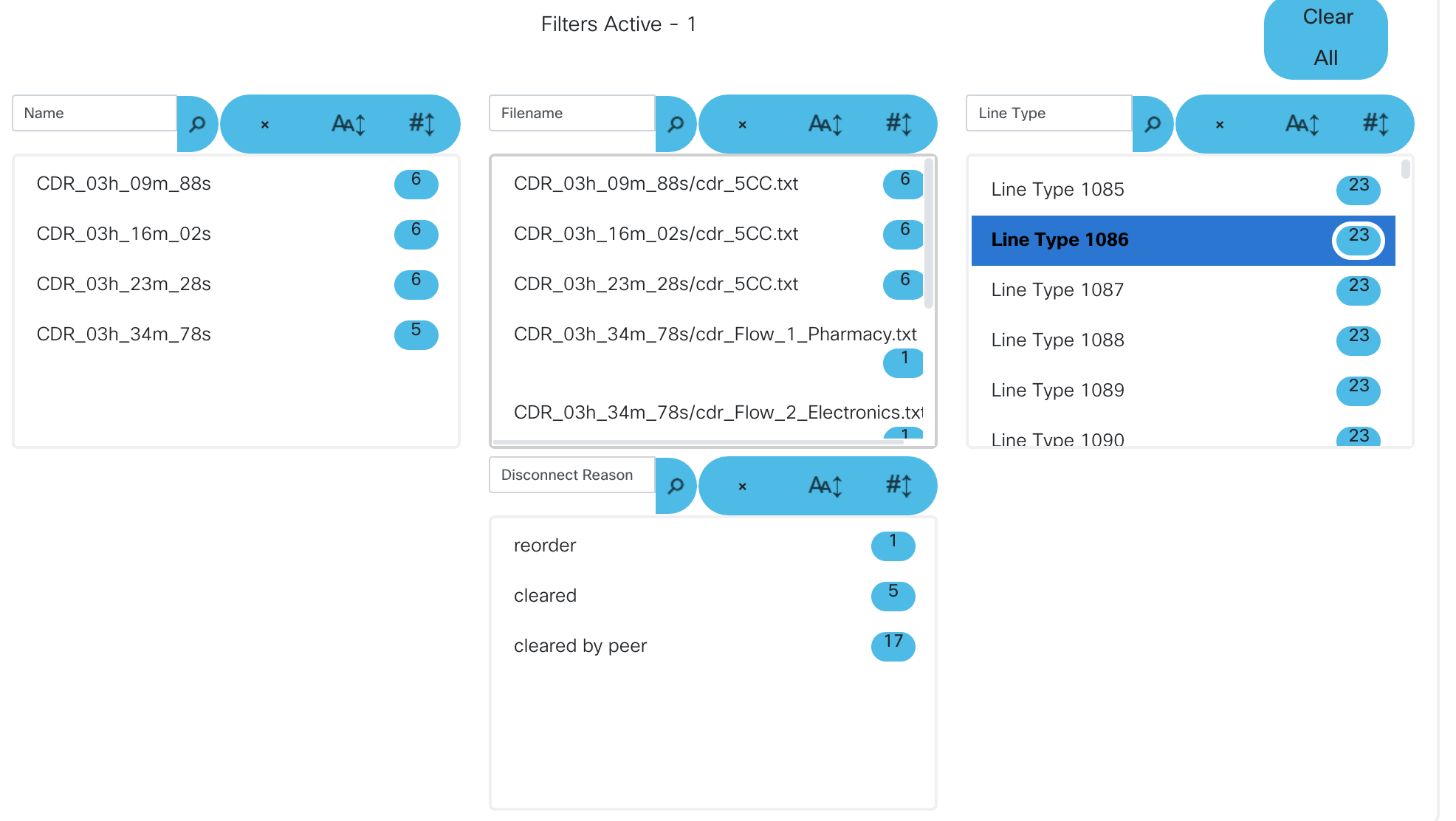
Deselecting that row results in this:
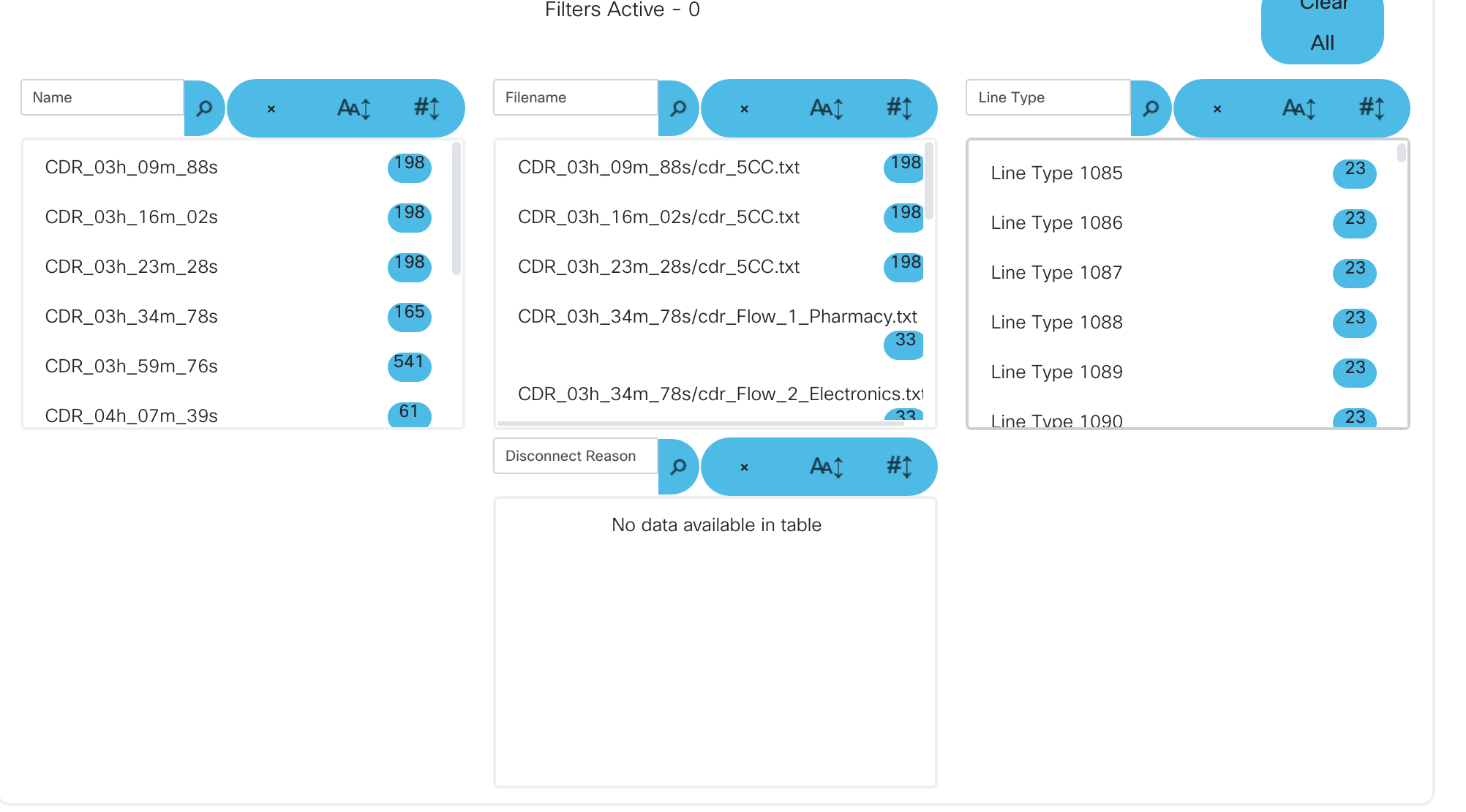
Clicking the X to clear the filters in the Disconnect Reason table repopulates the table. Let me know if you have any ideas or if you need more information.
Kevin
Replies
Nothing springs to mind from me, I've not seen that and can't reproduce it either. I'll see if @sandy has any ideas.
Colin
Hi Kevin,
I'm afraid it isn't obvious to me either, especially given that the other panes are as expected.
Is it at all possible to create a test case that replicates the issue?
Thanks,
Sandy
Haven't been successful yet. Will post back if I can replicate the issue.
Kevin
That would be great thank you
Finally figured it out! I'm using
rows.add()to populate the table. Found that I needed to usesearchPanes.rebuildPane()to display the search panes. Subsequently I added a couple more but forgot to usesearchPanes.rebuildPane()for them.I use a class when initializing the searchPanes. A feature request is to allow using a class with
searchPanes.rebuildPane()or maybe even the options available withtarget. This way I don't need to remember to update other areas of code. Providing no argument can add panes I don't want.Kevin