Formatting is off in datatables
Formatting is off in datatables
Not sure where I've gone wrong, here's the issue:

Here's my code:
<?php
require 'config.php';
<?php
>
<!doctype html>
?>
<html lang="en">
<head>
<meta charset="utf-8" />
<link rel="icon" type="image/png" href="assets/img/favicon.ico">
<meta http-equiv="X-UA-Compatible" content="IE=edge,chrome=1" />
<title>Vendor list - VendorBase Pro</title>
<meta content='width=device-width, initial-scale=1.0, maximum-scale=1.0, user-scalable=0' name='viewport' />
<meta name="viewport" content="width=device-width" />
<!-- Bootstrap core CSS -->
<link rel="stylesheet" type="text/css" href="DataTables/datatables.min.css"/>
<!-- Bootstrap core CSS -->
<!-- Animation library for notifications -->
<link href="assets/css/animate.min.css" rel="stylesheet"/>
<link href="assets/css/bootstrap.min.css" rel="stylesheet" />
<!-- Light Bootstrap Table core CSS -->
<link href="assets/css/light-bootstrap-dashboard.css?v=1.4.0" rel="stylesheet"/>
<link href="DataTables/DataTables-1.10.20/css/jQuery.dataTables.css" rel="stylesheet"/>
<!-- CSS for Demo Purpose, don't include it in your project -->
<link rel="stylesheet" type="text/css" href="https://cdn.datatables.net/1.10.20/css/jquery.dataTables.css">
<!-- Font Awesome -->
<link rel="stylesheet" href="https://use.fontawesome.com/releases/v5.8.2/css/all.css"/>
<link rel="stylesheet" href="https://fonts.googleapis.com/css?family=Roboto:300,400,500,700&display=swap"/>
<link href="assets/css/pe-icon-7-stroke.css" rel="stylesheet" />
</head>
<style>
td.details-control {
background: url('https://www.datatables.net/examples/resources/details_open.png') no-repeat center center;
cursor: pointer;
}
tr.details td.details-control {
background: url('https://www.datatables.net/examples/resources/details_close.png') no-repeat center center;
}
td {
overflow:hidden;
table-layout: fixed;
max-width: 500px;
overflow-wrap:break-word;
}
</style>
<body>
</body>
<script>
function format ( d ) {
return '<table>'+
'<tr>'+
'<td><b>Business Owner:</b></td>'+
'<td>'+d.owner+'</b></td>'+
'</tr>'+
'<tr>'+
'<td><b>Contact Email:</b></td>'+
'<td>'+d.owner_email+'</td>'+
'</tr>'+
'<tr>'+
'<td><b>Description:</d></td>'+
'<td style="max-width=280px;">'+d.descr+'</td>'+
'</tr>'+
'<tr>'+
'<td>More Info:</td>'+
'<td><button>View</button></td>'+
'</tr>'+
'</table>';
}
$(document).ready(function() {
var dt = $('#tblVendor').DataTable( {
"responsive": true,
"dom": 'Bfrtip',
"buttons":[
{ extend: 'copy', text: 'Copy to Clipboard', className: 'btn btn-info btn-fill' },
{ extend: 'pdf', text: 'Export PDF', className: 'btn btn-info btn-fill' },
{ extend: 'excel', text: 'Export Excel', className: 'btn btn-info btn-fill' },
{ extend: 'csv', text: 'Export CSV', className: 'btn btn-info btn-fill' }
],
"processing": true,
"serverSide": true,
"ajax": "ajax.php",
'serverMethod': 'post',
"columns": [
{
"width": "5%",
"class": "details-control",
"orderable": false,
"data": null,
"defaultContent": ""
},
{ "data": "name" },
{ "data": "company" },
{ "data": "type" },
{ "data": "status" },
{ "data": "owner", "visible": false},
{ "data": "owner_email", "visible": false},
{ "data": "descr", "visible": false},
{ "data": "dept" },
], "order": [[1, 'asc']],
} );
new $.fn.dataTable.Buttons( dt, {
buttons: [
{
className: 'btn btn-info btn-fill',
text: 'Add New Vendor',
action: function ( e, dt, node, conf ) {
window.location.replace("new.php");
},
},
]
} );
// Array to track the ids of the details displayed rows
var detailRows = [];
$('#tblVendor tbody').on( 'click', 'tr td.details-control', function () {
var tr = $(this).closest('tr');
var row = dt.row( tr );
var idx = $.inArray( tr.attr('id'), detailRows );
if ( row.child.isShown() ) {
tr.removeClass( 'details' );
row.child.hide();
// Remove from the 'open' array
detailRows.splice( idx, 1 );
}
else {
tr.addClass( 'details' );
row.child( format( row.data() ) ).show();
// Add to the 'open' array
if ( idx === -1 ) {
detailRows.push( tr.attr('id') );
}
}
} );
// On each draw, loop over the `detailRows` array and show any child rows
dt.on( 'draw', function () {
$.each( detailRows, function ( i, id ) {
$('#tblVendor'+id+' td.details-control').trigger( 'click' );
} );
} );
dt.buttons( 1, null ).container().appendTo(
dt.table().container()
);
} );
</script>
I have literally tried everything, even searching through CSS (no changes permanently made) and making changes to color schemes and what not. There literally is nothing that has worked so I'm reaching out to you guru's to see where I'm going wrong. I'm hoping it's just a silly oversight and no drastic changes but I'm open to anything.
EDIT (Body redacted so code fit)
This discussion has been closed.
Replies
Looks like you are loading the Datatables CSS twice:
Probably should only load it once. I suspect the problem is you aren't loading the Datatables Bootstrap integration files as described here. The best way to get the proper files is to use the Download Builder.
Kevin
Thanks for the quick reply. I took it out and still am having issues. The problem is, I have to run a version of bootstrap that came with the template and I also had bootstrap included in the builder (ver4) so maybe that's causing an issue?
It's like something is wrong with the footer or something...
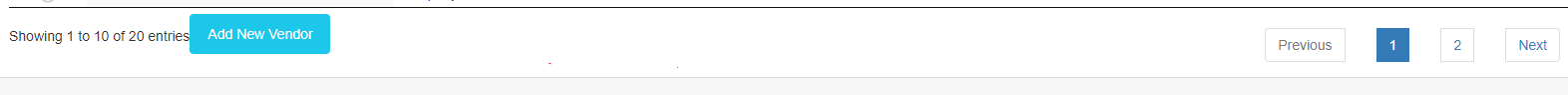
If you have two different version of Bootstrap then you probably have conflicting CSS.
Thats not normal. In order to help we will need to see your page or a test case replicating the problem. Styling issues are almost impossible to troubleshoot without seeing the problem.
https://datatables.net/manual/tech-notes/10#How-to-provide-a-test-case
Did you run through the download builder like I suggested?
Kevin
I just did, and it broke things. I deleted the other bootstrap import and it broke the header of my page that has a notification docker, etc. I'm lost at what to do and not sure how to build a test case for you guys.
I didn't initially see that you have
datatables.min.cssin line 21 also. This could be a bundle like I suggested you get from the Download Builder. Open the file and it will list all that are in the bundle. The bundle may or may not include the bootstrap.css, just depends on what you selected.In the Download Builder in
Step 1. Choose a styling frameworkyou will want to choose the version of Bootstrap you are using. If you are including bootstrap.css then inStep 2. Select packagesyou do not want to choose Bootstrap.Then choose any of the extensions you are using.Make sure not to duplicate the CSS and JS. Order is important with both CSS and JS so double check that.
Also you will want to make sure you aren't duplicating the datatable.js libraries in your file. You don't show that section of code.
Kevin