How to export images in dynamic column image?
How to export images in dynamic column image?
I have a datatable with column images. Now the situation is like this. My DataTable it has responsive and colReorder function, and I reOrder the columns using a div (image below) with jQuery sortable().
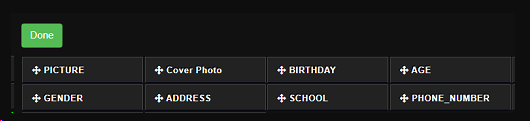
Now when I export it to pdf I found that the image is empty as what I read in some solution is converting the image to 64 string, and insert the base64.
I did this, putting the encoded URL:
// HTML
<img class="img-circle img-thumbnail img-responsive convertTo64" src="{{ $path }}">
// JS
function toDataURL(src, callback, outputFormat) {
var img = new Image();
img.setAttribute("crossOrigin", "anonymous");
img.onload = function() {
var canvas = document.createElement('canvas');
canvas.height = this.naturalHeight;
canvas.width = this.naturalWidth;
var ctx = canvas.getContext('2d');
ctx.drawImage(this, 0, 0);
var dataURL;
dataURL = canvas.toDataURL(outputFormat);
callback(dataURL);
};
img.src = src;
}
$.each($('.convertTo64'), function(index, val) {
var that = $(this);
var url = $(this).attr('src');
toDataURL(url, function(dataUrl) {
that.attr('src', dataUrl)
});
});
In the example above, let's assume that the column image is in index 1. Works great in here, but the problem is:
How can I detect the column image if the user re-ordered the columns?
Any help would be appreciated.
Thanks
This question has an accepted answers - jump to answer
Answers
You are using
$('.convertTo64')as the selector, so it shouldn't matter what column the data is in. It will automatically find the elements regardless of where they are in the page.You just need to make sure you rerun that operation every on every
draw(possibly alsocolumn-reorder).Allan
Hi Allan,
Thank you for your quick response.
But my question is lacking, sorry.
I am exporting PDF using
pdfmake, andcustomize callbackIs this example, I just select the
index 1since that is the column image now How can I detect the column image if the user re-ordered the columns?Hope I delivered it well.
Thanks
I’d put a class on the image column using
columns.className, Then you can usecolumn().index()to find out where it is now - e.g.table.column(‘.myImageColumn’).index();.Allan
Thank you Allan, it's working now
how to export image to excel
@sameesultani76 See this thread from earlier today asking the same question.
Kevin
Good morning
I'm reading this topic here https://datatables.net/forums/discussion/63491/how-to-export-images-in-dynamic-column-image
I added a class to the column containing the images
I also use colreorder
in the script you use index 1
but I don't know how to use
table.column(‘.myImageColumn’).index();
and .myImageColumn is the column class or the image class
in the script what should be replaced or modified