DataTables New Row Option
DataTables New Row Option
Hello. I have a DataTable that is pulling information from 7 different SharePoint subsites and populate them to one table to view on a landing page. I have done a bunch of research and was unsuccessful in my findings, but is it possible to have a "Add New" button or something along those lines where managers can add a new item to the table itself, and it would self sort itself to the correct "Program/Deliverable" field? Also, if I wanted to get real serious, have that new item also be sent to the SharePoint list on the subsite the category belongs to. Would I use something along the lines of an AJAX "POST" request type?
Here is the current layout of my DataTable:
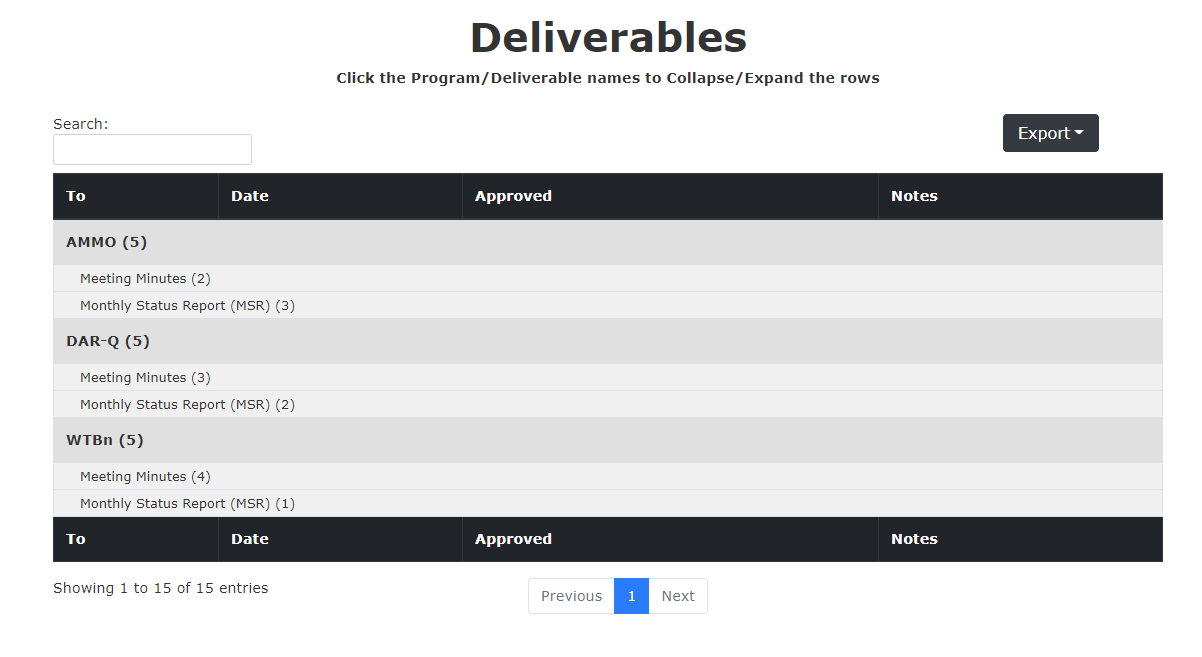
Here is my code:
<link rel ="stylesheet" href="https://cdnjs.cloudflare.com/ajax/libs/twitter-bootstrap/4.1.3/css/bootstrap.css"/>
<script src="https://code.jquery.com/jquery-1.12.4.js"></script>
<script src="https://cdn.datatables.net/1.10.21/js/jquery.dataTables.js"></script>
<script src="https://momentjs.com/downloads/moment.min.js"></script>
<script src="https://cdn.datatables.net/buttons/1.6.2/js/dataTables.buttons.min.js"></script>
<script src="https://cdn.datatables.net/buttons/1.6.2/js/buttons.flash.min.js"></script>
<script src="https://cdnjs.cloudflare.com/ajax/libs/jszip/3.1.3/jszip.min.js"></script>
<script src="https://cdnjs.cloudflare.com/ajax/libs/pdfmake/0.1.53/pdfmake.min.js"></script>
<script src="https://cdnjs.cloudflare.com/ajax/libs/pdfmake/0.1.53/vfs_fonts.js"></script>
<script src="https://cdn.datatables.net/buttons/1.6.2/js/buttons.html5.min.js"></script>
<script src="https://cdn.datatables.net/buttons/1.6.2/js/buttons.print.min.js"></script>
<script src="https://cdn.datatables.net/rowgroup/1.1.2/js/dataTables.rowGroup.min.js"></script>
<script src="https://cdn.datatables.net/buttons/1.6.3/js/buttons.bootstrap4.min.js"></script>
<script src="https://cdn.datatables.net/1.10.21/js/dataTables.bootstrap4.min.js"></script>
<link rel ="stylesheet" href="https://cdn.datatables.net/rowgroup/1.1.2/css/rowGroup.bootstrap4.min.css"/>
<link rel ="stylsheet" href="https://cdn.datatables.net/1.10.21/css/dataTables.bootstrap4.min.css"/>
<link rel ="stylesheet" href="https://cdn.datatables.net/buttons/1.6.3/css/buttons.bootstrap4.min.css"/>
<div class="header">
<h1><strong>Deliverables</strong></h1>
<p><strong>Click the Program/Deliverable names to Collapse/Expand the rows</strong></p>
</div>
<div class ="container">
<table id="myTable" class="table table-bordered" cellspacing="0" width="100%">
<thead class="thead-dark">
<tr>
<th>Program</th>
<th>Deliverable</th>
<th>To</th>
<th>Date</th>
<th>Approved</th>
<th>Notes</th>
</tr>
</thead>
<tfoot class="thead-dark">
<tr>
<th>Program</th>
<th>Deliverable</th>
<th>To</th>
<th>Date</th>
<th>Approved</th>
<th>Notes</th>
</tr>
</tfoot>
</table>
</div>
<style> //These are just CSS styling I chose to use.
.btn-dark {
color: #fff;
background-color: #343a40;
border-color: #343a40;
}
div.container {
min-width: 980px;
margin: 0 auto;
}
.header {
padding: 10px;
text-align: center;
}
body {
font: 90%/1.45em "Helvetica Neue", HelveticaNeue, Verdana, Arial, Helvetica, sans-serif;
margin: 0;
padding: 0;
color: #333;
background-color: #fff;
}
div.dt-button-collection {
position: static;
}
</style>
<script>
function loadData() { //Initializing the AJAX Request function to load in the external list data from different subsites
//create an array of urls to run through the ajax request instead of having to do multiple AJAX Requests
var urls = ["url1","url2","url3","url4","url5","url6","url7","url8"];
for (i=0; i < urls.length; i++) { //for loop to run through the AJAX until all URLs have been reached
$.ajax({
url: urls[i],
'headers': { 'Accept': 'application/json;odata=nometadata' },
success: function (data) { // success function which will then execute "GETTING" the data to post it to a object array (data.value)
data = data;
var table = $('#myTable').DataTable();
table.rows.add( data.value ).draw();
}
});
}
}
$(document).ready(function() {
var collapsedGroups = {};
var top = '';
var parent = '';
var table = $('#myTable').DataTable( {
"pageLength": 50,
"columns": [
{ "data": "Program", visible: false },
{ "data": "Deliverable", visible: false },
{ "data": "To" },
{ "data": "Date" },
{ "data": "Approved" },
{ "data": "Notes" }
],
dom: "<'row'<'col-sm-12 col-md-10'f><'col-sm-12 col-md-2'B>>" +
"<'row'<'col-sm-12'tr>>" +
"<'row'<'col-sm-12 col-md-5'i><'col-sm-12 col-md-7'p>>",
buttons: [{
extend: 'collection',
className: "btn-dark",
text: 'Export',
buttons:
[{
extend: "excel", className: "btn-dark"
},
{
extend: "pdf", className: "btn-dark"
},
{
extend: "print", className: "btn-dark"
},
],
}],
order: [[0, 'asc'], [1, 'asc'] ],
rowGroup: {
dataSrc: [
'Program',
'Deliverable'
],
startRender: function (rows,group,level){
var all;
if (level === 0) {
top = group;
all = group;
} else if (level === 1) {
parent = top + group;
all = parent;
// if parent collapsed, nothing to do
if (!collapsedGroups[top]) {
return;
}
} else {
// if parent collapsed, nothing to do
if (!collapsedGroups[parent]) {
return;
}
all = top + parent + group;
}
var collapsed = !collapsedGroups[all];
console.log('collapsed:', collapsed);
rows.nodes().each(function(r) {
r.style.display = collapsed ? 'none' : '';
});
//Add category name to the <tr>.
return $('<tr/>')
.append('<td colspan="8">' + group + ' (' + rows.count() + ')</td>')
.attr('data-name', all)
.toggleClass('collapsed', collapsed);
}
}
} );
loadData();
$('#myTable tbody').on('click', 'tr.dtrg-start', function () {
var name = $(this).data('name');
collapsedGroups[name] = !collapsedGroups[name];
table.draw(false);
});
} );
</script>
Replies
Would I use something along the lines of modals aswell as the
draw():example?This option seems like something down the right alley, but it seems to be static??
@zgoforth I accidentally hyperlinked the wrong page, this is what I was referring to.
The
row.add()will add rows to the table in the client. If you want to save it to a database then you will also need to use an Ajax request to a server script to save the data.Kevin
If you are using Editor, you can call
create()and that'll do both the client and server together,Colin
@colin unfortunately I am not using editor as I do not want to pay for it currently. Is there no similar option in DataTables
No. You will need to create your own create function which consists of sending the new row data to the server and your server script adding it to the database.
Kevin
@kthorngren good thing I know how to do 0 of that. Any helpful links perhaps I don't even know what to look up
@kthorngren this would be another ajax correct? But this time Post instead of Get?
Search Stack Overflow for how to post Ajax data to your server to update the sharepoint data. This is all outside of Datatables.
Kevin