searchPanes completly invisible
searchPanes completly invisible
Hello.
I am trying to set up searchPanes but I am getting invisible sorting options like in the screenshot below. Also, when I select one of the options, search works fine and it definitely sorts my table.
Here's my table js code
var table = $('#users').DataTable( {
buttons:[
{
extend: 'searchPanes',
}
],
dom: 'Bfrtip',
ajax: 'php/table.users.php',
columns: [
{
"data": "name"
},
{
"data": "web"
},
{
"data": "activity"
},
{
"data": "number"
},
{
"data": "email"
},
{
"data": "tag"
},
{
"data": "info"
}
],
select: true,
lengthChange: false,
scrollX: true
} );
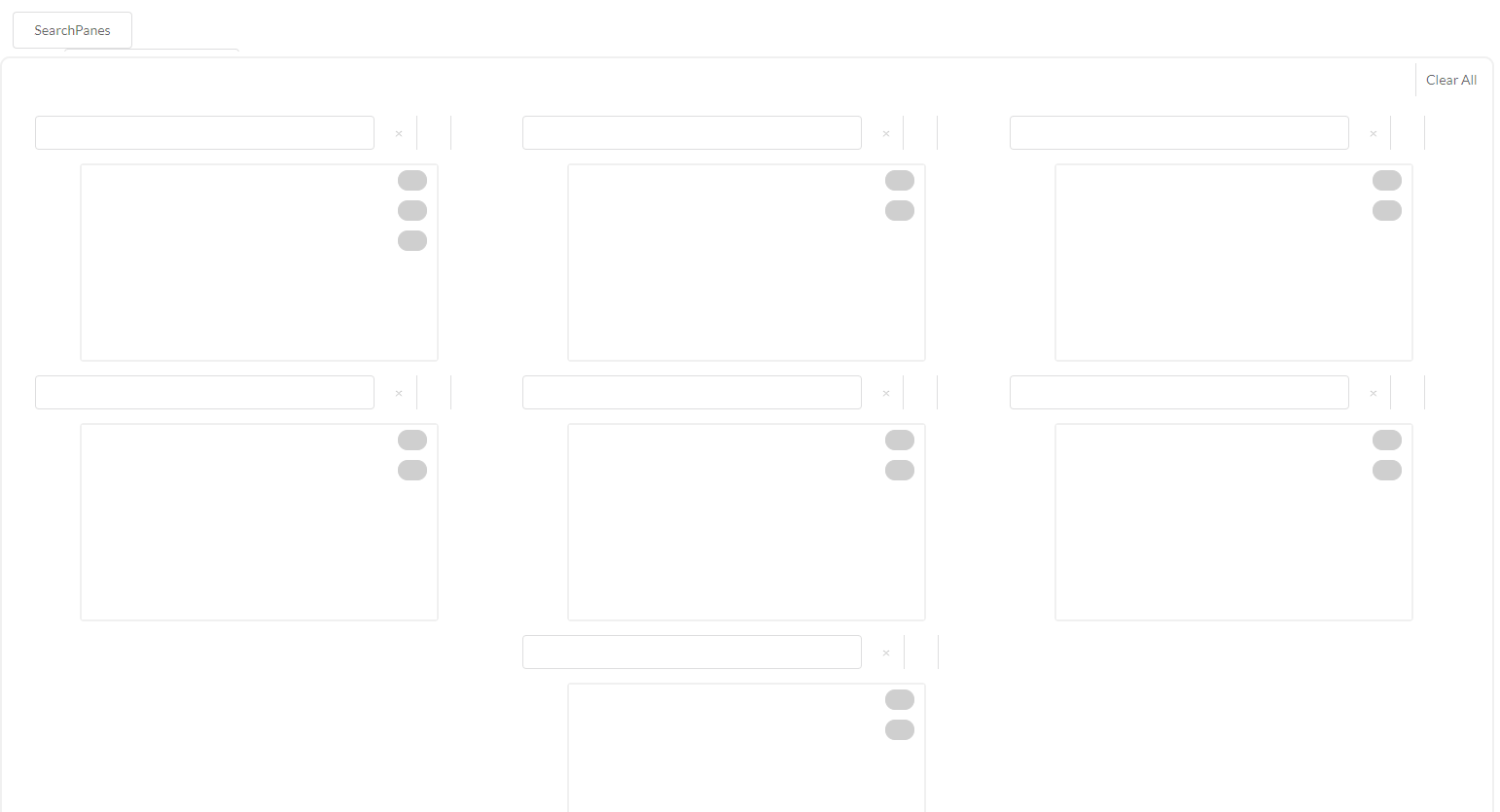
Thanks in advance!
This question has an accepted answers - jump to answer
This discussion has been closed.
Answers
Looks like a styling/CSS issue. I would start by using the browser's inspector to try and find the conflicting CSS. If you still need help then please post a link to your page or a test case replicating the issue so we can help debug.
https://datatables.net/manual/tech-notes/10#How-to-provide-a-test-case
Kevin