Align on small screen
Align on small screen
Hello, how can I align the buttons and the pagination to the center of the screen? I have tried this (and many other configuration, but I can not get it to align)
dom:
"<'row'<'col-sm-12'B>>" +
"<'row'<'col-sm-12'f>>" +
"<'row'<'col-sm-12'tr>>" +
"<'row'<'col-sm-12'l>>" +
"<'row'<'col-sm-12'p>>",
Raffe
This question has an accepted answers - jump to answer
This discussion has been closed.
Answers
It actually should by default (assuming this is Bootstrap 4 you are using)? See this example on a small screen.
Can you give me a link to your page showing the issue so I can help to debug it please?
Allan
Hello Alan,
I have done an example, from the example you gave me the link to. The code in the link works but the way I define the buttons, they will not be centered. I would prefer that the button did not expend? Is that possible?
Example:
https://jsfiddle.net/9ypLoqfh/
Cheers Raffe
Hi Raffe,
You need to add
justify-content: center;to your CSS for thediv.dt-buttonselement: https://jsfiddle.net/CloudTables/ydmx58se/ .Allan
Hi Allan,
I can not see that the button are centered on small screen in your example?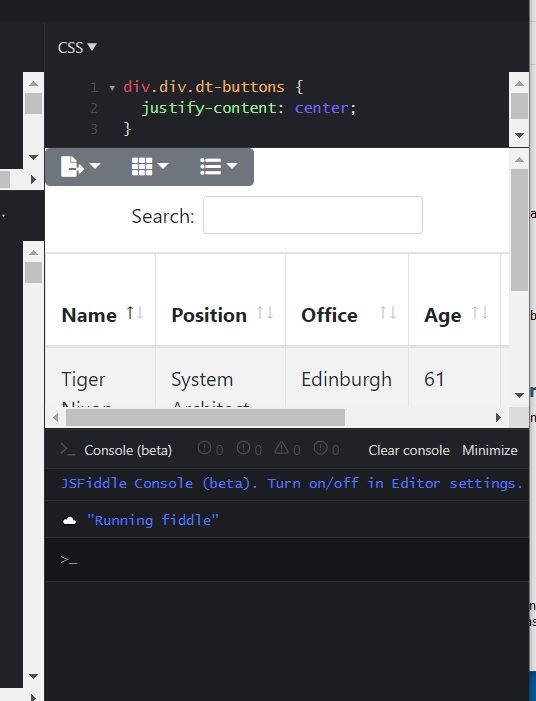
Raffe
@allan had one too many
divs in that CSS line - see updated example here: https://jsfiddle.net/Lt3szy1m/Colin
Thanks Colin and Alan! You are super!!