stateLoadCallback - Specify table to reload state only when column visibility is updated
stateLoadCallback - Specify table to reload state only when column visibility is updated
 ad824a
Posts: 20Questions: 4Answers: 1
ad824a
Posts: 20Questions: 4Answers: 1
Hi,
Is there a way to set the stateLoadCallback to only reload the state when the column visibility is updated? I do not want to save/ load the state of the table when column filters are updated
This question has accepted answers - jump to:
This discussion has been closed.
Answers
The easiest way would be to have a function in
stateLoadParamswhich deletes out of the object anything you don't want to have an effect. You could do the same with the save withstateSaveParamsbut that would be called more often,Colin
Hi Colin thanks for the help. I already deleted data.search using stateSaveParams and I deleted data.columns.search before the ajax call in stateSaveCallback:
`
However, now that I have added stateLoadCallback, the column filtering for the table does not work. Once the user starts typing into the column search bars, the table filters down to 0 rows. It seems like even though I have removed all of the search keys from the data, the table still tries to load a filter during stateLoadCallback.
Here is the data I save to the database and reload:
You can see in stateLoadCallback that I have to reformat the data once I pull it back from the db.
Once again, the filtering does work if I remove stateLoadCallback, any idea why?
The state load code should only work on initialisation, and have no effect after that, so something else is doing odd stuff there.
We're happy to take a look if you can please link to a test case - a test case that replicates the issue will ensure you'll get a quick and accurate response. Information on how to create a test case (if you aren't able to link to the page you are working on) is available here.
Cheers,
Colin
Alright I've put together a test case using live.datatables. Hopefully the issue will be obvious by just reading through the code, because the stateSave/stateLoad doesnt actually work since the AJAX URLs aren't valid. I changed my logic and decided to save the state of the search values, so I've removed stateSaveParams.
live.datatables.net/curohubi/1/edit
Here are the trouble points I found after more troubleshooting yesterday:
I'm not sure why that code is calling .draw so much. I assumed it would only be called on the single column that the user was typing into.
Thanks again for your help
Your test case didn't run, but I think I get the gist of it. I recreated it here, very stripped down, and I'm not seeing the behaviour you mentioned in those three bullet points above. Could you look at that, please, and see if it helps. If it's still not working for you, please can you update my example, or link to your page, so that we can see the problem.
Cheers,
Colin
Great! Changing the column search logic and using #filterboxrow stopped the stateSaveCallback from firing multiple times (stateLoadCallback is currently commented out).
So now the filters work and the state saves. However uncommenting stateLoadCallback removes the column search .
.
If I comment stateLoadCallback out entirely, the table is formatted with column searches.
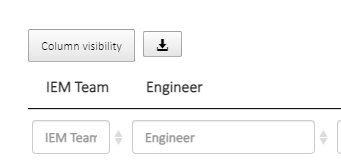
//stateLoadCallback: function (settings, callback) { },Once I uncomment stateLoadCallback and callback(Data), the column filter inputs disappear

callback(Data);As the page is loading, I see the inputs for a split second, then they are removed and the table is formatted like the screenshot above. Something about stateLoadCallback removes the inputs...
It's worth noting that is is actually loading that state back properly
Here is a snapshot of the data I'm getting back from stateLoad:
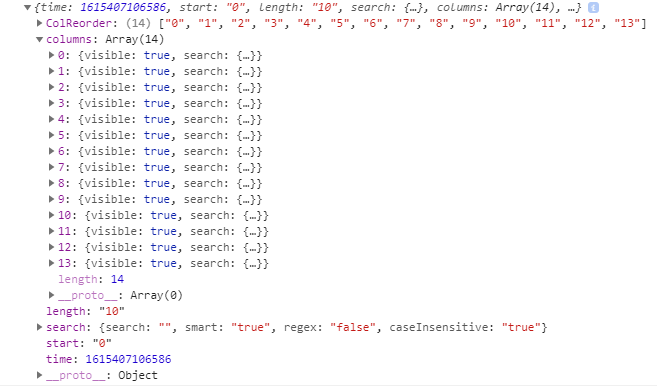
I think we are really close to getting it working. Thanks so much for the help
See if this thread helps with the column search and stateSave.
Kevin
Thanks for everything guys! Here's the solution to save/load the state and reinitialize the column searches:
http://live.datatables.net/curohubi/2/edit
-Amanda