Hidden scrollbar with scrollX when is not necessary
Hidden scrollbar with scrollX when is not necessary
 kumiko
Posts: 2Questions: 1Answers: 0
kumiko
Posts: 2Questions: 1Answers: 0
Hi, want to know if is possible, when i have a datatable with scrollX = true, hidden the scrollbar when is not necessary to make any scrolland show only when yes.
When i have the table width to 100%, the scroll bar is always show and in the right is cut like a 1px and it make a scroll.
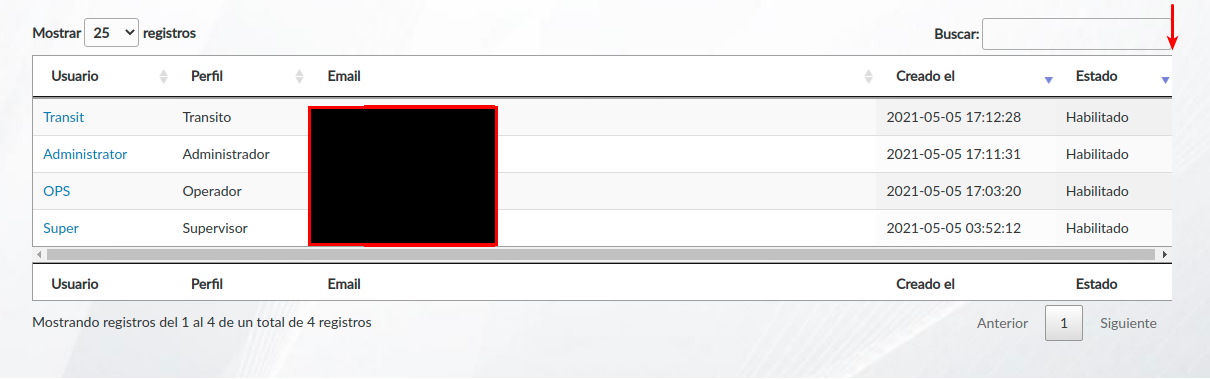
If i put the width to 99%, the scrollbar it only show when is necessary, but the table is not align with the header
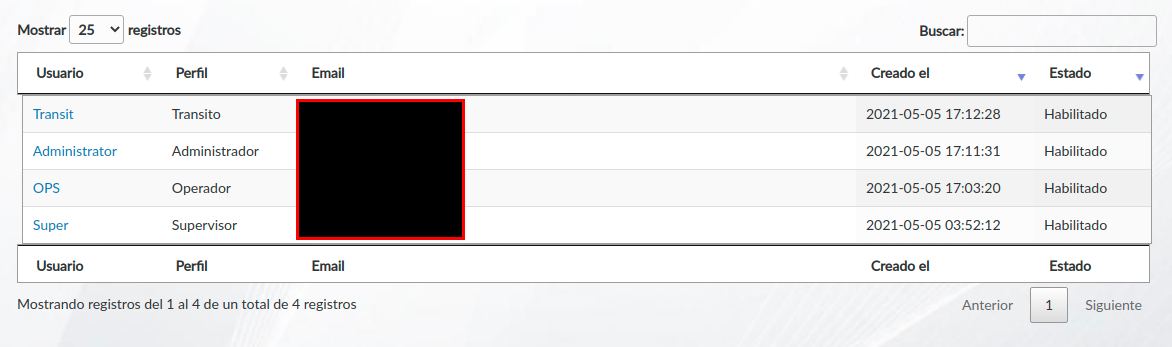
This discussion has been closed.
Answers
Take a look at this example:
http://live.datatables.net/bisipoda/1/edit
scrollXis showing the scrollbar when there isn't enough space to show the full table. if you open the same example in preview mode there is enough space to show the table without the scrollbar:http://live.datatables.net/bisipoda/1
I suspect there is something else on your page causing the issue. Maybe the container the table is affecting the table. Please post a link to your page or a test case replicating the issue so we can help debug. You can update my example.
https://datatables.net/manual/tech-notes/10#How-to-provide-a-test-case
Kevin
Ok i found the problem, i have a style that add and 1px solid border to all tables, its look when i add a border to the table its when size pass the 100% and the scroll bar appear. Thanks for all
That looks like something we need to address. Thanks for flagging it up.
Allan