Why my datatable doesn't load its configuration when the page loads ?
Why my datatable doesn't load its configuration when the page loads ?
When I load my page, I have to interact with the table (a search for example), so that the table is correctly set up according to the imposed sorting or even to be able to sort it with the buttons provided for this purpose at the head of the table.
page before interaction
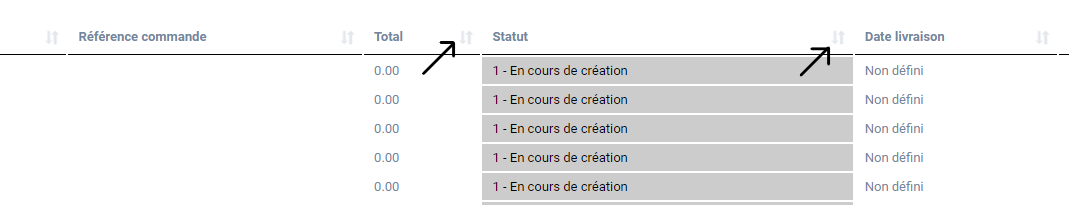
page after interaction
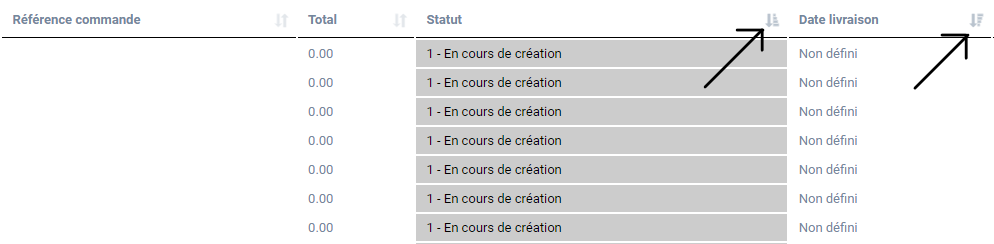
and the code corresponding to the page :
JavaScript :
function loadCustomers() {
var datas = {
path: "customer_mail_alert_stock",
page: "customer_mail_alert_stock_list",
bJSON: 1
}
$.ajax({
type: "POST",
url: "route.php",
async: true,
data: datas,
dataType: "json",
cache: false
})
.done(function(result) {
var iCustomer = 0;
aOfCustomers = [];
path_admin = result.path_admin
for (var ligne in result) {
if (ligne != 'path_admin') {
aOfCustomers[iCustomer] = [];
aOfCustomers[iCustomer]["id_customer"] = result[ligne]["id_customer"];
aOfCustomers[iCustomer]["email"] = result[ligne]["email"];
aOfCustomers[iCustomer]["id_product"] = result[ligne]["id_product"];
aOfCustomers[iCustomer]["name"] = result[ligne]["name"];
aOfCustomers[iCustomer]["lastname"] = result[ligne]["lastname"];
aOfCustomers[iCustomer]["firstname"] = result[ligne]["firstname"];
aOfCustomers[iCustomer]["id_product_attribute"] = result[ligne]["id_product_attribute"];
aOfCustomers[iCustomer]["date_creation"] = result[ligne]["date_creation"];
aOfCustomers[iCustomer]["product_name"] = result[ligne]["product_name"];
iCustomer++;
}
}
// INIT DATATABLE
constructTableCustomers();
// reload datatable configuration
tablesCustomers = $('#datatable').DataTable(configuration);
$('#divModalLoading').hide();
})
.fail(function(err) {
// error
alert('error : ' + err.status);
});
}
function constructTableCustomers() {
var i;
// tableau datatable
var sHTML = "";
sHTML += '<table id="datatable" class="table table-striped table-bordered" style="width:100%">';
sHTML += "<thead>";
sHTML += "<tr>";
sHTML += '<th style="text-align:center;"><input type="checkbox" id="bulk_action_select_all" onclick="selectAllCustomers()"></th>';
sHTML += "<th>ID CLIENT </th>";
sHTML += "<th style='padding-right: 15px !important;'>EMAIL CLIENT</th>";
sHTML += "<th>ID PRODUIT</th>";
sHTML += "<th>NOM PRODUIT</th>";
sHTML += "<th>ATTRIBUT</th>";
sHTML += "<th>ID ATTRIBUT</th>";
sHTML += "<th>NOM</th>";
sHTML += "<th>PRENOM</th>";
sHTML += "<th>DATE DE CREATION</th>";
sHTML += "</tr>";
sHTML += "</thead>";
sHTML += "<tbody>";
// pour chaque ligne de résultat, construire la ligne dans datatable
for (i = 0; i < aOfCustomers.length; i++) {
sHTML += '<tr style="text-align:center;">';
sHTML += '<td>' + '<input type="checkbox" class="select-checkbox" id="checkbox_' + i + '">' + '</td>';
sHTML += `<td><a href='/${path_admin}/index.php/sell/customers/${aOfCustomers[i]["id_customer"]}/view?_token=${tokenAdminProducts}' target="_blank">${aOfCustomers[i]["id_customer"]}</a></td>`;
sHTML += `<td><a href='/${path_admin}/index.php/sell/customers/${aOfCustomers[i]["id_customer"]}/view?_token=${tokenAdminProducts}' target="_blank">${aOfCustomers[i]["email"]}</a></td>`;
sHTML += `<td><a href='/${path_admin}/index.php/sell/catalog/products/${aOfCustomers[i]["id_product"]}?_token=${tokenAdminProducts}' target='_blank'>${aOfCustomers[i]["id_product"]}</a></td>`;
sHTML += "<td>" + aOfCustomers[i]["product_name"] + "</td>";
sHTML += "<td>" + aOfCustomers[i]["name"] + "</td>";
sHTML += "<td>" + aOfCustomers[i]["id_product_attribute"] + "</td>";
sHTML += "<td>" + aOfCustomers[i]["lastname"] + "</td>";
sHTML += "<td>" + aOfCustomers[i]["firstname"] + "</td>";
sHTML += "<td>" + aOfCustomers[i]["date_creation"] + "</td>";
sHTML += '</tr>';
}
sHTML += "</tbody>";
sHTML += "</table>";
$('#customer_mail_alert_stock_table').html(sHTML);
}
const configuration = {
"stateSave": false,
"order": [
[9, "desc"],
[3, "asc"],
[1, "asc"]
],
"pageLength": 25,
"pagingType": "simple_numbers",
"searching": true,
"search": {
'search': product
},
"lengthMenu": [
[10, 25, 50, 100, 250, -1],
[10, 25, 50, 100, 250, "Tous"]
],
"language": {
"info": "Affichage des lignes _START_ à _END_ sur _TOTAL_ résultats au total",
"emptyTable": "Aucun résultat disponible",
"lengthMenu": "Affichage de _MENU_ résultats",
"search": "Rechercher : ",
"zeroRecords": "Aucun résultat trouvé",
"paginate": {
"previous": "Précédent",
"next": "Suivant"
},
"sInfoFiltered": "(filtrés à partir de _MAX_ résultats au total)",
"sInfoEmpty": "Aucun résultat disponible"
},
dom: 'Bflrtip',
scrollX: true,
buttons: [{
extend: 'csv',
text: 'CSV selected',
exportOptions: {
columns: [1, 2, 3, 4, 5, 6, 7, 8, 9],
modifier: {
selected: true
}
}
}],
"retrieve": true,
"responsive": true,
"autoWidth": false
};
$(document).ready(function() {
loadTokenAdminProducts();
loadCustomers();
loadDocumentRoot();
});
HTML :
<div class="x_content">
<div class="row">
<div class="col-sm-12">
<div class="card-box table-responsive" id="customer_mail_alert_stock_table"> </div>
</div>
</div>
</div>
Don't hesitate to tell me if you have any idea. Thanks in advance !
This question has an accepted answers - jump to answer
This discussion has been closed.
Answers
Your code snippet seems reasonable. Nothing obvious stands out as an issue. A guess is that Datatables is initialized with a different configuration object on page load. Can you post a link to your page or a test case replicating the issue so we can help debug?
https://datatables.net/manual/tech-notes/10#How-to-provide-a-test-case
Do you get errors in the browser's console?
Kevin
http://live.datatables.net/bitapute/1/edit?html,css,js
In order to help debug we will need to see a running example of the problem. Just having the code is not enough to debug.
I would start by putting a debugger break point just before the Datatables initialization on line 40 above to see what happens.
Kevin
looks like
loadTokenAdminProducts()has some asynchronous code. Maybe you need to callloadCustomers()at the end of the.done()function in case there is a dependency onloadTokenAdminProducts()before the first initialization of Datatables.Kevin
i share wrong code, im sorry
here's the good one : https://jsbin.com/tenisagede/edit?js,output
My guess is you are loading select.js before datatables.js. Order is important. Use the Download Builder to generate the library files in the proper order. Or make sure to load select.js after datatales.js.
Kevin
i paste CDN in Html right ?
now i can see datatable checkboxes but they are not clickable;
my following configuration is correct ?
i can see :
If you load your content from ajax then you will want to use the defaultContent option in your columnDefs.
so, i haver add this, its correct ?
Please provide a test case or link to your page showing the issue so we can help debug. Posting code snippets is not enough for us to know the problem.
https://datatables.net/manual/tech-notes/10#How-to-provide-a-test-case
Kevin