Vertical Scroll Bar
Vertical Scroll Bar
in Scroller
is it possible to setup or change the scrollY value dynamically. For ex., scrollY: 150 initially and change value to 300 based on windows height
Thanks,
Kumar
This question has accepted answers - jump to:
This discussion has been closed.
Answers
Sounds like the ScrollResize plugin might do what you want.
Kevin
Awesome Kevin, scrollResize plugin works perfectly but still that column size is loading initially. I tried "columns.adjust()" which you suggested but still see issue.
Thanks Kevin !!
Can you provide a test case showing what you are doing so we can take a look?
https://datatables.net/manual/tech-notes/10#How-to-provide-a-test-case
Kevin
Thanks for the help Kevin !!
Code Link: https://github.com/ramkumar2325/DataTable_Sample
I'm loading datatable in div tag "ww-contact-interaction-detail". when page load I disable the div "ww-contact-interaction-detail" and enable it when user click on data.
As you mentioned, Datatable is hidden (DIV tag) initially and displayed - we need to implement columns.adjust() api.
I implemented after initialized the Datatable and still see same issue as given below
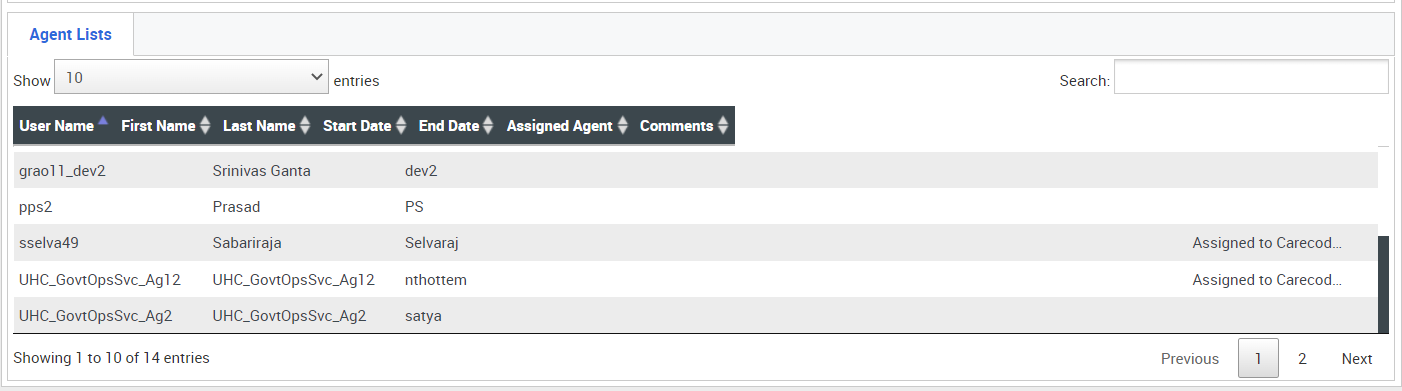
Thats a lot of code to dig through. Please provide a running test case so we can see what is happening. You don't need to replicate your full solution. Just provide a simple test case replicating the issue.
Kevin
Thanks Kevin for your time on checking this issue.
Here i have the test case where you can reproduce the issue.
http://live.datatables.net/sexicozi/1/edit?html,css,js,console,output
I added
columns.adjust()to theDisplayAvailableAgentList()function and it seems to be working:http://live.datatables.net/sexicozi/2/edit
Kevin
Yep, it is fixed the issue. Thanks a lot !!