Background color of cell based on condition is not working
Background color of cell based on condition is not working
I am trying to color cells based on few condition in datatable. Here is what I have tried so far. Its working but its giving me wrong results for some cells. Not sure what I am doing wrong here.
Here is my code :
var table = $('#assyntCx_Table').DataTable( {
dom: "lBfrtip",
//AJAX
//serverSide: true,
processing: true,
ajax: {
url: "../ajax/at/escinstallschedule.php",
type: "POST",
deferRender: true,
},
//TABLE WINDOW
scrollY: "65vh",
scrollX: true,
scrollCollapse: false,
paging: true,
fixedColumns: {
left: 2
},
columns: [
{ data: "Station" },
{ data: "DrawingID" },
{ data: "ODStart" },
{ data: "ODFinish" },
{ data: "UDW1Start" },
{ data: "UDW1Finish" },
{ data: "UDW2Start" },
{ data: "UDW2Finish" },
{ data: "UDW3Start" },
{ data: "UDW3Finish" },
{ data: "UDW4Start" },
{ data: "UDW4Finish" },
{ data: "UDW5Start" },
{ data: "UDW5Finish" },
{ data: "U1.username" },
{ data: "LastUpdated" },
],
createdRow: function(row, data, index) {
// Updated Schedule Week 1 - 07 Mar 22
if (data.UDW1Start == data.ODStart) {
$('td:eq(4)', row).css('background-color', 'Yellow'); //Original Date
}else if (data.UDW1Start > data.ODStart) {
$('td:eq(4)', row).css('background-color', 'Orange'); // Behind of Original Date
} else if (data.UDW1Start < data.ODStart) {
$('td:eq(4)', row).css('background-color', 'Green'); // Ahead of Original Date
}else{
$('td:eq(4)', row).css('background-color', 'White');
}
},
select: true,
buttons: [],
//PAGINATION OPTIONS
"pageLength": 250,
"lengthMenu": [[50, 100, 250, 500, -1], [50, 100, 250, 500, "All"]],
} );
Here is output picture which I am getting wrong. Here condition is as per below.
if ( updated schedule start == date original start date)
than cell should be "yellow"
if( updated schedule start date > original start date)
than cell should be "Orange"
if( updated schedule start date < original start date)
than cell should be "Green"
in First picture Original start date = 25th may 2022 and updated start date = 1st june 2022.
so it should be "Orange".. but here it display green..
for only few of cells I am getting wrong colors. What I am doing wrong here?
I used this example as reference - http://live.datatables.net/horuxuxo/433/edit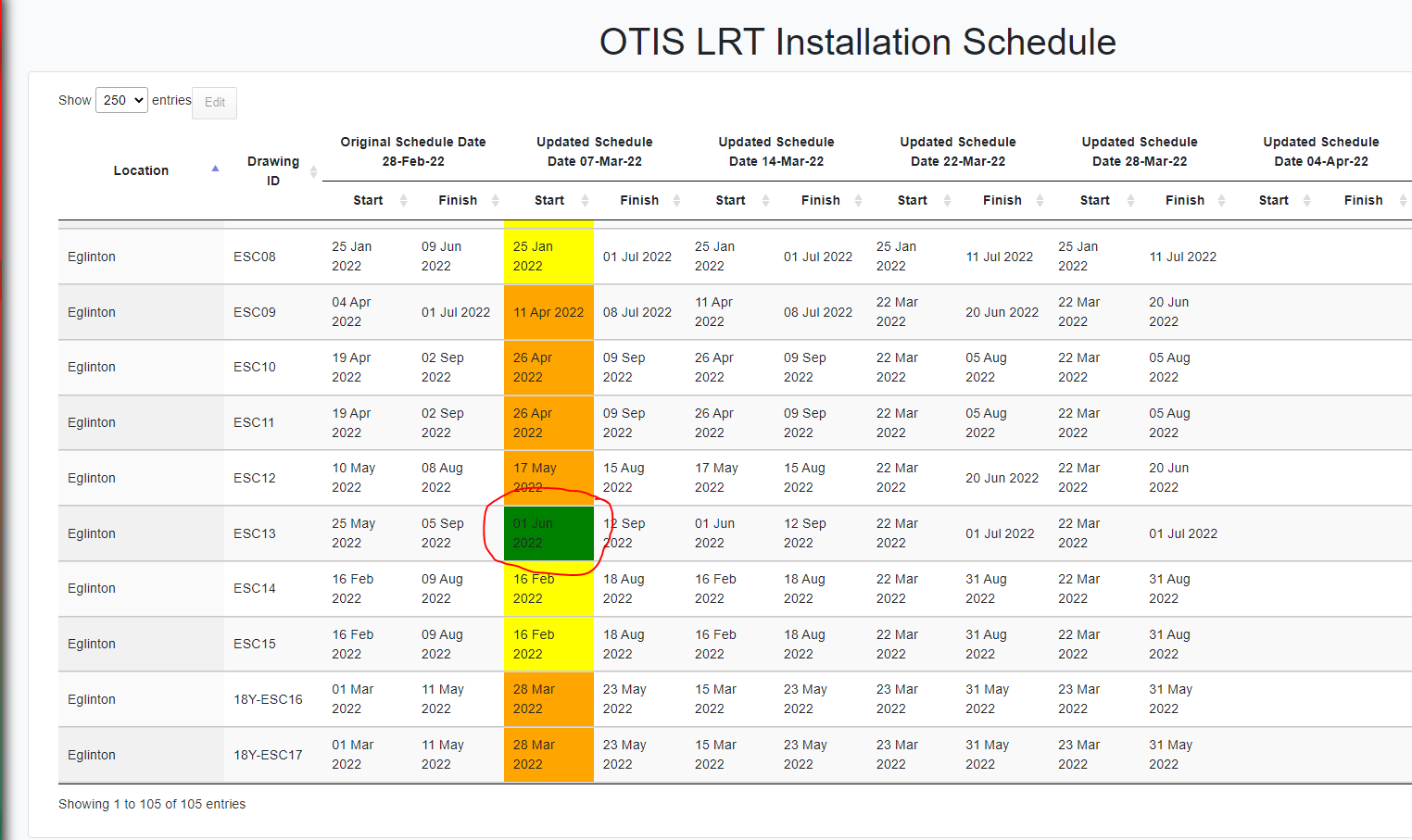
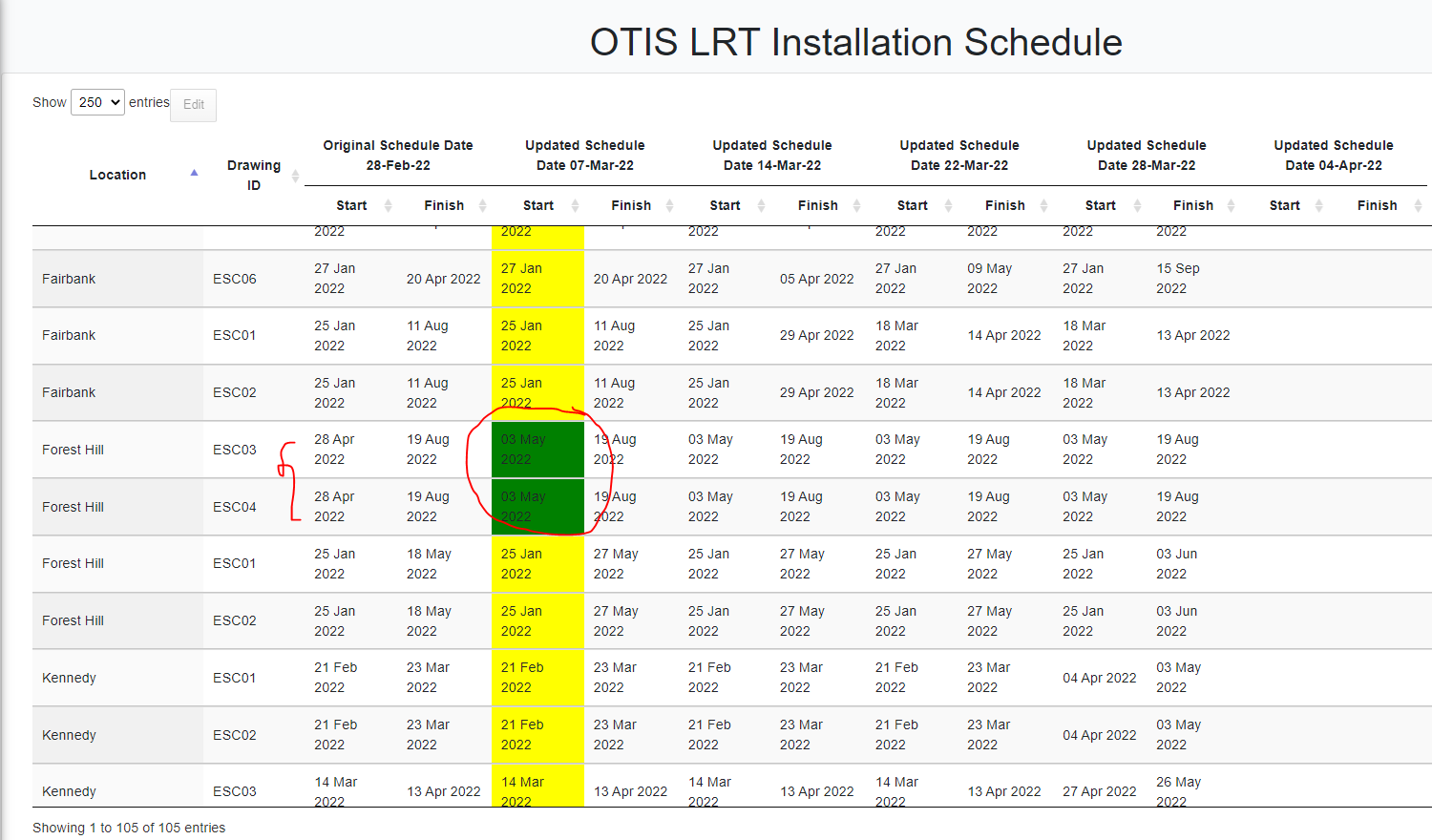
This question has accepted answers - jump to:
Answers
I suspect the comparisons are being done as strings instead of dates. You might need to use moment.js or some other technique to convert to dates for the comparison. If you still need help please provide a simple test case with an example of your data so we can provide more specific help.
https://datatables.net/manual/tech-notes/10#How-to-provide-a-test-case
Kevin
Hello Kevin here is the test case
live.datatables.net/ruzilowu/1/edit
In this test case also I am getting wrong results.. for few cells. Please check.
Hello Kevin here is the test case
live.datatables.net/ruzilowu/1/edit
@kthorngren
In this test case also I am getting wrong results.. for few cells. Please check
@kthorngren I tried something like below code. I added moment but still I am not getting yellow color for first condition.. instead getting white only.
Do you have an updated test case link?
Have you debugged what the values of
aandbare?You may want to use the techniques described in this tutorial for comparing the dates.
Kevin
Thank you @kthorngren tutorial link you shared is really helpful.
I solved the issue as below, if anyone needs answer.
Hello @kthorngren Now color formatting is working fine but when I export to excel I want to exclude first two row from coloring. I found some similar excel buttons and able to apply colors on cells when exporting to excel but as I have complex header its only exclude first row... how do I set skipped header variable that can skip first two rows in excel ?
Here is code I used - http://live.datatables.net/ruzilowu/1/edit
Not sure why Excel button not appear in this test case , but its working fine in my original code.
Here is picture what I am getting in Excel.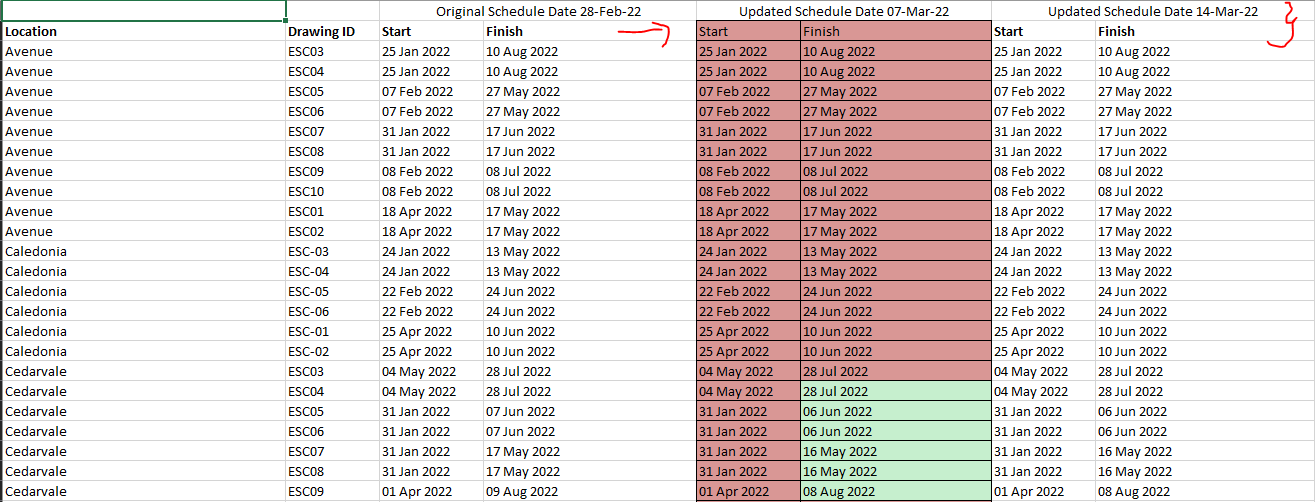
How do I set first two row as Skippedheader ?
One way of doing it is like this example here: http://live.datatables.net/jijumeji/1/edit
There,
skippedHeaderis a boolean, to determine if the header has been skipped yep so the cell colouring can begin in the table's body. For you, you can make that an integer, and just count up the number of rows you wish to skip,Colin
@colin yes I did the same way as you shared example.
so you mean instead of this...var skippedHeader = false;
it should be something like this - var skippedHeader = 2;
or var skippedHeader = row[2]; ???
@colin here is the link - live.datatables.net/novohase/1/edit
No, I meant more like:
Colin
Thank you @colin .. this will exclude 3 rows.. so I did minor change in count to get what I want.