Problem with Button-Color
Problem with Button-Color
After updating to DataTablesTables 1.12.1 with Buttons 2.2.3., i have a problem with the color of the buttons. It looks like this:
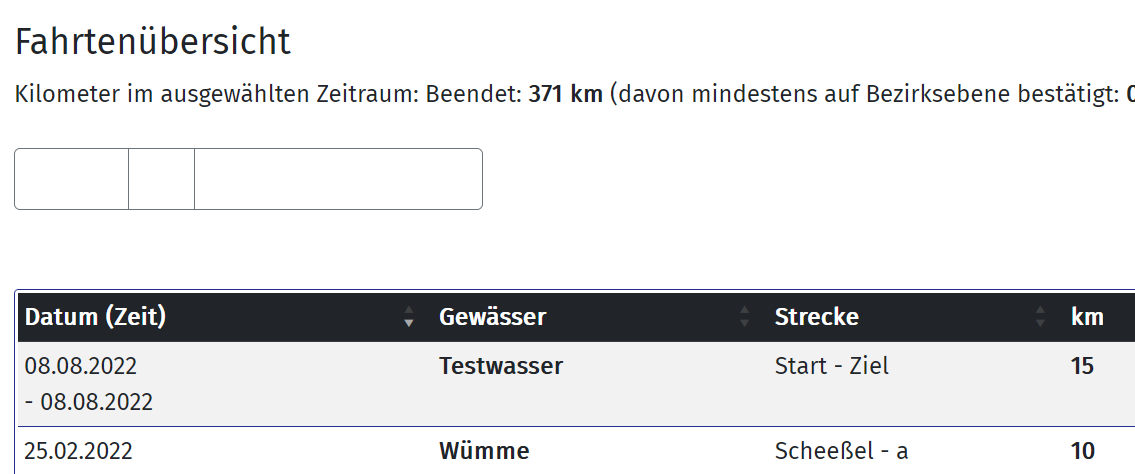
There are only this blank fields. This fields works like the buttons, but shows the content (print / pdf / export xlsx) only, when hovering it.
With Datatables 1.11.4 and Buttons 2.2.2. (used before) everythin looks fine:
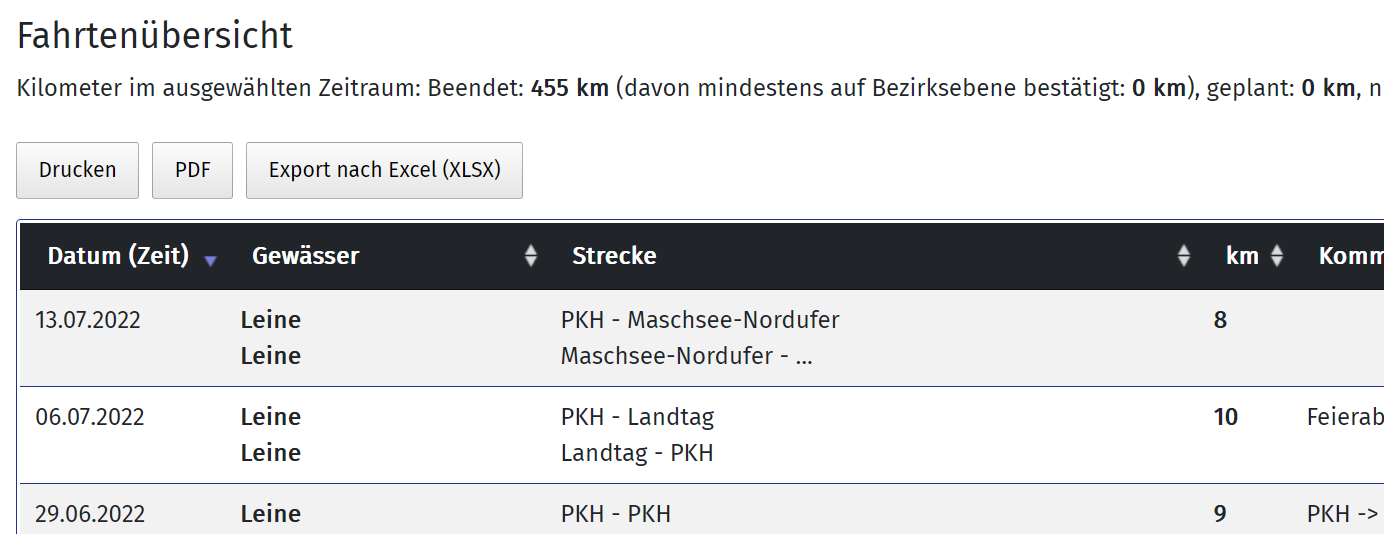
The side uses Bootstrap 5.1.3. with its standard colors.
This question has an accepted answers - jump to answer
This discussion has been closed.
Answers
This example works with DT 1.12.1, Buttons 2.2.3 and Bootstrap 5.1.3. Did you use the Download Builder to make sure you have all the correct Bootstrap 5 integration files?
Please post a link to your page or a test case replicating the issue so we can help diagnose the styling problem.
https://datatables.net/manual/tech-notes/10#How-to-provide-a-test-case
Kevin
Thanks for your help.
It is a local installation, so i have no showcase.
But downloading the files again was the right hint - maybe i made a false selection first. Now it works fine.