Get data from each row.
Get data from each row.
I try to get the dropdown info from each row. it works for every row with name but with the dropdown I only get the source code. I got this code with gave me the value of the dropdown.
console.log( $( '#select' ).find(":selected").text() );
But that code gives me the same value of one dropdown to every single row
My output in console:
Engelska 6
ENGENG06
100
A
Engelska5
ENGENG05
100
A
with this in the datatable
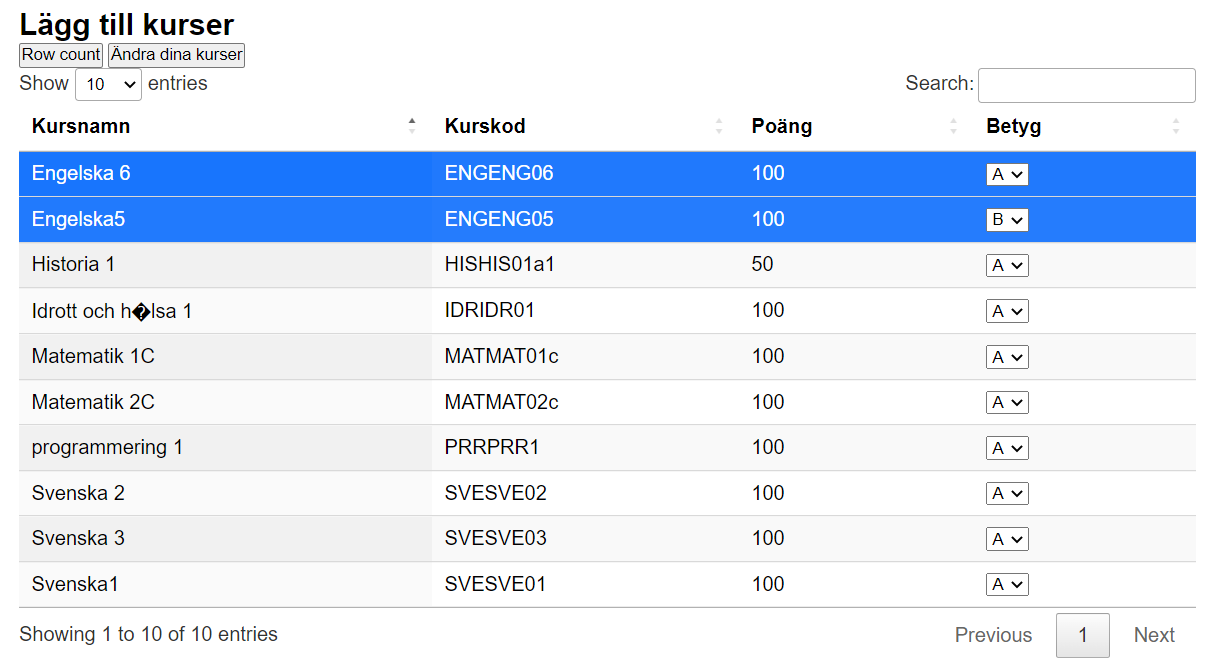
This is my source code:
<?php
session_start();
if(!isset($_SESSION["usersuid"])) {
header("location: ../index.php");
}
$serverName = "localhost:3306";
$dBUsername = "qderbntl_packageapple";
$dBPassword = "zMWQH},bo?k]";
$dBName = "qderbntl_db";
$conn = mysqli_connect($serverName, $dBUsername, $dBPassword, $dBName);
if (!$conn) {
die("Connection failed: " . mysqli_connect_error());
}
<?php
>
?>
<!DOCTYPE html>
<html lang="en">
<head>
<meta charset="UTF-8">
<meta http-equiv="X-UA-Compatible" content="IE=edge">
<meta name="viewport" content="width=device-width, initial-scale=1.0">
<title>Document</title>
<link rel="stylesheet" href="https://cdn.datatables.net/1.12.1/css/jquery.dataTables.min.css" />
<style>
.material-symbols-outlined {
font-variation-settings:
'FILL' 0,
'wght' 400,
'GRAD' 0,
'opsz' 48
}
</style>
<link rel="stylesheet" href="userlobby.kurser.css">
<link rel="stylesheet" href="https://cdn.datatables.net/v/dt/jq-3.6.0/dt-1.12.1/b-2.2.3/sl-1.4.0/datatables.min.css">
<script src="https://code.jquery.com/jquery-3.5.1.js"></script>
<script src="https://cdn.datatables.net/1.12.1/js/jquery.dataTables.min.js"></script>
<script>
$(document).ready(function () {
var table = $('#example').DataTable();
$('#example tbody').on('click', 'tr', function () {
$(this).toggleClass('selected');
});
$('#button').click(function () {
//alert(table.rows('.selected').data().length + ' row(s) selected');
var d = (table.rows('.selected').data());
var length = (table.rows('.selected').data().length);
console.log(d[0][0]);
console.log(d[0][1]);
console.log(d[0][2]);
//console.log( $(d[0][3]).find(":selected").text());
console.log( $( '#select' ).find(":selected").text() );
console.log(d[1][0]);
console.log(d[1][1]);
console.log(d[1][2]);
//console.log( $(d[1][3]).find(":selected").text());
console.log( $( '#select' ).find(":selected").text() );
console.log(d);
});
// $('#example tbody').on( 'click', 'tr', function () {
// var d = table.row( this ).data();
//console.log(d[0]);
//console.log(d[1]);
//console.log(d[2]);
//console.log( $( d[3] ).find(":selected").val());
// console.log( $('#select').find(":selected").text());
//})
});
</script>
</head>
<body>
<div class="container">
<h2>Lägg till kurser</h2>
<button id="button">Row count</button>
<button id="">Ändra dina kurser</button>
<table id="example" class="display" style="width:100%;" style="height:100%;">
<thead>
<tr>
<th>Kursnamn</th>
<th>Kurskod</th>
<th>Poäng</th>
<th>Betyg</th>
</tr>
</thead>
<tbody>
<?php
if (!$conn) {
die("Connection failed: " . mysqli_connect_error());
}
$sql = "SELECT * FROM kurser";
$all_kurser = mysqli_query($conn, $sql);
while ($row = mysqli_fetch_array($all_kurser)) {
//echo "<option>" . $row['kursNamn'] . "</option>";
echo
"<tr>
<td>" . $row['kursNamn'] . "</td>
<td>" . $row['kursKod'] . "</td>
<td>" . $row['kursPoints'] . "</td>
<td>
<select id='select'>
<option value='A'>
A
</option>
<option value='B'>
B
</option>
<option value='C'>
C
</option>
<option value='D'>
D
</option>
<option value='E'>
E
</option>
<option value='F'>
F
</option>
</select>
</td>
</tr>";
}
exit();
?>
</tbody>
<tfoot>
<tr>
<th>Kursnamn</th>
<th>Kurskod</th>
<th>Poäng</th>
<th>Betyg</th>
</tr>
</tfoot>
</table>
</div>
</body>
</html>
How can I get the value of every row independently
sow my output in console looks like this instead
Engelska 6
ENGENG06
100
A
Engelska5
ENGENG05
100
B
Replies
I have tried this, but it does not work.
This isn't valid HTML - the
idattribute must be unique in the document.Will do it.
thisin that context is thetrelement you clicked on and since you only have a singleselectin it, you can just get that element.Allan
Hi Allan, unfortunately, this only works with one selection. I try to take all the selected ones and get the info from each row. i do this with a for loop that looks like this. It all happens with a push of a button.
in this, for-loop I need to specify which row the value should be taken from which I can't figure out how to do. I changed the id to something different but the same problem.
will get you the selected rows. Then you could use
rows().every()to loop over the rows - e.g.:Allan
It works if you want to itarate thru all of them. This is what i try to do. I select the rows i want and i get every signle one of the option in the select elemnt and console.log them in different objects. This is how it looks when i use d[i][3] i = the row.
Engelska5
ENGENG05
100
<select id="selection1">
<option value="A">A</option>
<option value="B">B</option>
<option value="C">C</option>
<option value="D">D</option>
<option value="E">E</option>
<option value="F">F</option>
</select>
And this is how i want it to look like
Engelska5
ENGENG05
100
A (of i choose antother one that one should be here)
I do this by looping thru every object in the array but with d[i][3] i get the source code and none of your tips include a parameter of which row it should be applied on which is a cruel part of the syntax that i need. i hope my question got more clear now.
The problme with your last code is that it returnes all the rows without giving it any place like it should in the for loop
I'm afraid I'm just under understanding what you are trying to do. If you need the rest of the data from the row use
row().data():Allan
If you want to access the HTML element of a cell use
row().node()or maybe better iscell().node(). I built a simple test case based on your example table data.http://live.datatables.net/cavawiqu/1/edit
It uses
rows().every()with theselector-modifierof{selected: true}, like Allan suggested. In the loop it usescells().every()to loop all the cells in the row. If the column contains the select list then it usescell().node()to get the HTML from the cell. Otherwise it usescell().data()to get the cell's data.Is this what you are looking for?
Kevin
Hi Kevin, your example helped me solve it, i just changed the {selected: true} to my ".selceted" class and it is now working exactly how i wanted it to. Thanks alot!
But i have one more ask, is it possile to get these in to a array variable?
so insted of printing it out in console put i inside a varible and then only print once in the console? i need to loop thrue the array to send the info via mysql
You should be able to with Allan's last example. The
datavariable is an array. You can just replacedata[3]with the select value like this:Kevin
Hi Kevin, Unfirtantly i only get undefined from that. This is the code and instead of console.log I would like to store every single value in a big array and then log it as one piece once. is that possible?
Right, there is a type in the code. Instead of
var data = row.data();it should bevar data = this.data();. Changingrow, which is undefined, tothis. Here is the updated example building an array of the selected rows.http://live.datatables.net/mahuweme/1/edit
Kevin
Kevin you are a hero, my problem is now solved thank you alot