Question about Datatable behaviour
Question about Datatable behaviour
in DataTables
Link to test case:
Debugger code (debug.datatables.net):
Error messages shown:
Description of problem: how can i set the columns width to auto?
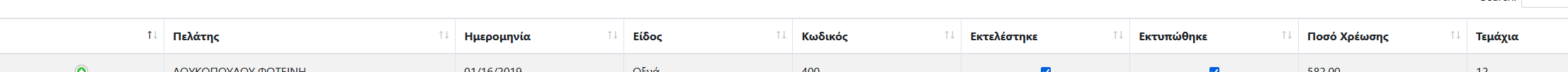
here is my code
<!doctype html>
<html>
<head>
<meta http-equiv="content-type" content="text/html; charset=utf-8" />
<title>Αφοι Βασιλειάδη - Δ. Κουσίδη Ο.Ε.</title>
<link rel="icon" href="images/logo_b.ico">
<link rel="stylesheet" type="text/css"
href="https://cdn.datatables.net/v/bs4-4.6.0/jqc-1.12.4/moment-2.18.1/jszip-2.5.0/pdfmake-0.1.36/dt-1.11.3/af-2.3.7/b-2.0.1/b-html5-2.0.1/b-print-2.0.1/date-1.1.1/kt-2.6.4/r-2.2.9/sb-1.3.0/sp-1.4.0/sl-1.3.3/datatables.min.css">
<link rel="stylesheet" type="text/css" href="css/generator-base.css">
<link rel="stylesheet" type="text/css" href="css/editor.bootstrap4.min.css">
<link href="styles2.css" rel="stylesheet">
<script src="https://cdnjs.cloudflare.com/ajax/libs/popper.js/1.11.0/umd/popper.min.js"></script>
<script type="text/javascript" charset="utf-8"
src="https://cdn.datatables.net/v/bs4-4.6.0/jqc-1.12.4/moment-2.18.1/jszip-2.5.0/pdfmake-0.1.36/dt-1.11.3/af-2.3.7/b-2.0.1/b-html5-2.0.1/b-print-2.0.1/date-1.1.1/kt-2.6.4/r-2.2.9/sb-1.3.0/sp-1.4.0/sl-1.3.3/datatables.min.js">
</script>
<script type="text/javascript" src="https://cdnjs.cloudflare.com/ajax/libs/pdfmake/0.1.32/pdfmake.min.js"></script>
<script type="text/javascript" src="https://cdnjs.cloudflare.com/ajax/libs/pdfmake/0.1.32/vfs_fonts.js"></script>
<script type="text/javascript" charset="utf-8" src="js/dataTables.editor.min.js"></script>
<script type="text/javascript" charset="utf-8" src="js/editor.bootstrap4.min.js"></script>
<script type="text/javascript" charset="utf-8" src="js/table.Orders.js"></script>
<script src="js/jquery.mask.min.js"></script>
<script src="js/moment.js"></script>
<script src="https://ajax.googleapis.com/ajax/libs/jquery/1.11.0/jquery.min.js" type="text/javascript"></script>
<script src="https://ajax.googleapis.com/ajax/libs/jqueryui/1.10.4/jquery-ui.min.js" type="text/javascript">
</script>
<style>
div.container {
width: 80%;
}
</style>
</head>
<body style="background-color: white;">
<!-- -->
<div id="wrapper">
<div class="overlay"></div>
<!-- Sidebar -->
<nav class="navbar navbar-inverse fixed-top" id="sidebar-wrapper" role="navigation">
<ul class="nav sidebar-nav">
<div class="sidebar-header">
<div class="sidebar-brand">
<a href="#">Αφοι Βασιλειάδη - Δ. Κουσίδη Ο.Ε.</a>
</div>
</div>
<li>
<a href="*">Ανανέωση Δεδομένων</a>
</li>
<li>
<a href="*">Πελάτες</a>
</li>
<li>
<a href="*">Έξοδος</a>
</li>
<li>
<a data-toggle="modal" href="#myInfo">Info</a>
</li>
</ul>
</nav>
<!-- /#sidebar-wrapper -->
<!-- Page Content -->
<div id="page-content-wrapper">
<button type="button" class="hamburger animated fadeInLeft is-closed" data-toggle="offcanvas">
<span class="hamb-top"></span>
<span class="hamb-middle"></span>
<span class="hamb-bottom"></span>
</button>
<div class="container-fluid">
<div class="row">
<div class="col">
<h1>
company name</span>
</h1>
<table cellpadding="0" cellspacing="0" class="table table-striped table-bordered display"
style="width:100%" id="Orders">
<thead>
<tr>
<th></th>
<th>Πελάτης</th>
<th>Ημερομηνία</th>
<th>Είδος</th>
<th>Κωδικός</th>
<th>Εκτελέστηκε</th>
<th>Εκτυπώθηκε</th>
<th>Ποσό Χρέωσης</th>
<th>Τεμάχια</th>
</tr>
</thead>
<tfoot>
<tr>
<th></th>
<th>Πελάτης</th>
<th>Ημερομηνία</th>
<th>Είδος</th>
<th>Κωδικός</th>
<th>Εκτελέστηκε</th>
<th>Εκτυπώθηκε</th>
<th>Ποσό Χρέωσης</th>
<th>Τεμάχια</th>
</tr>
</tfoot>
</table>
</div>
</div>
</div>
</div>
<!-- /#page-content-wrapper -->
</div>
<!-- /#wrapper -->
<script>
$(document).ready(function() {
var trigger = $('.hamburger'),
overlay = $('.overlay'),
isClosed = false;
trigger.click(function() {
hamburger_cross();
});
function hamburger_cross() {
if (isClosed == true) {
overlay.hide();
trigger.removeClass('is-open');
trigger.addClass('is-closed');
isClosed = false;
} else {
overlay.show();
trigger.removeClass('is-closed');
trigger.addClass('is-open');
isClosed = true;
}
}
$('[data-toggle="offcanvas"]').click(function() {
$('#wrapper').toggleClass('toggled');
});
});
</script>
</body>
This question has accepted answers - jump to:
This discussion has been closed.
Answers
Since you have no specific width settings for your table columns your column width is already set to auto.
and the js file
just remove
from your code above.
is normally redundant and can be omitted because it is the default
You might also need columns.adjust:
https://datatables.net/reference/api/columns.adjust()
on child table
i couldn't manage to show correctly values on check box as i did in main table "Orders"
using this code:
what am i mistaken?
Thanks in advance
I'd expect it to work. If it isn't, please link to a page showing the issue and I'll help to debug it.
Allan
Thanks for your response.
This is the link
https://vasiliadikousidi-gr.stackstaging.com/Orders_e.html
Thanks again
I used the same code for a "dt-control" column (col 0 in the test case) and it worked fine. Strange. So I cannot help with this.
Just a laugh with automatic Google webpage translation. It automatically translated:
"Εκτελέστηκε" to German "Es wurde hingerichtet". That means: "It was put to death". (The right translation would have been just one word: "ausgeführt").
Never use automatic Google page translation it is just completely useless!
data.PtPlaisioshould bedata.OrderDetails.PtPlaisioin yourrowCallback. That should fix it.@rf1234 - yikes! Interestingly, DeepL appears to get it right.
Allan
@allan, I agree, deepl.com is really the best translation solution!
They are in Köln / Cologne not in Silicon Valley and used to have a hard time to get proper financing. That has changed only recently. I am keeping my fingers crossed for them that they don't get crushed by the Valley giants.
I hope they don't and go on to great success ! My own language abilities are very limited, but I've been very impressed by DeepL so far. That they are out of the bubble probably helps!
Allan
Thanks for your answer. There is still one more problem. Column width. I want columns to get auto size.
You either need to set the width of your search input to 100% or remove it from the column.
Something like this:
Kevin