DataTables Render function returns Undefined data
DataTables Render function returns Undefined data
Hi I'm new to DataTables and just recently tried creating a simple view of some test data I have. However, when I try to implement a render function to join together first_name and last_name data, it returns both as undefined. Attached is a picture of the datatables view.
DataTables View
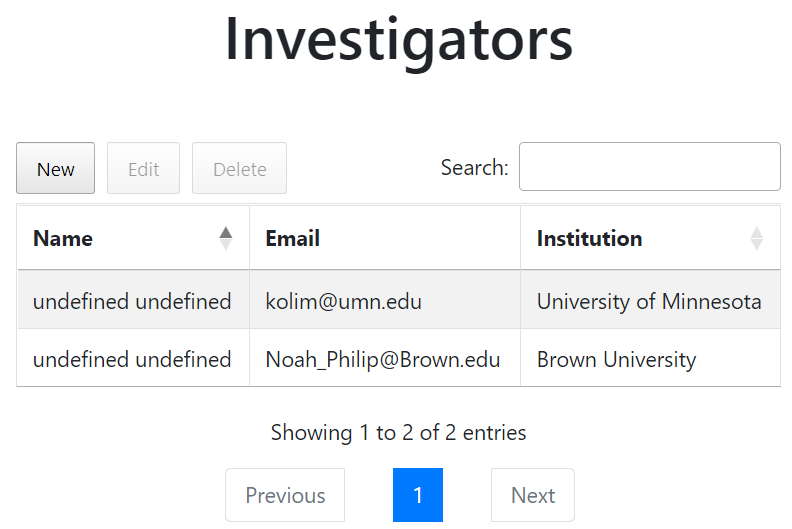
Code for DataTables
{% extends 'base_datatables_editor.html' %}
{% block content %}
<h1 style="text-align: center; padding-top: 1em; padding-bottom: 1em;">Mental Health Studies</h1>
<div class="row">
<div class="col-sm-12">
<table id="StudyDataTable" class="table table-striped table-bordered" style="width:100%">
<thead>
<tr>
<th scope="col">Name</th>
<th scope="col">Investigator</th>
<th scope="col">Start Date</th>
<th scope="col">Enrollment Goal</th>
<th scope="col">Status</th>
<th scope="col">Site</th>
</tr>
</thead>
</table>
</div>
</div>
<h1 style="text-align: center; padding-top: 1em; padding-bottom: 1em;">Investigators</h1>
<div class="row">
<div class="col-sm-12">
<table id="InvestigatorDataTable" class="table table-striped table-bordered" style="width:100%">
<thead>
<tr>
<th scope="col">Name</th>
<th scope="col">Email</th>
<th scope="col">Institution</th>
</tr>
</thead>
</table>
</div>
</div>
{% endblock content %}
{% block extra_js %}
<script>
var editor;
$(document).ready(function() {
editor = new $.fn.dataTable.Editor( {
ajax: "api/investigator/",
table: '#InvestigatorDataTable',
fields: [ {
label: "Last Name:",
name: "last_name"
}, {
label: "First Name:",
name: "first_name"
}, {
label: "Email:",
name: "email"
}, {
label: "Institution:",
name: "institution"
}]
});
$('#StudyDataTable').DataTable({
serverSide: true,
ajax: 'api/study/?format=datatables',
columns: [
{data: "name_short",},
{data: "investigator.last_name", orderable: true},
{data: "start_date", orderable: false},
{data: "enrollment_goal", orderable: true},
{data: "status",},
{data: "site.name",},
]
});
$('#InvestigatorDataTable').DataTable({
"serverSide": true,
ajax: 'api/investigator/?format=datatables',
dom: 'Bfrtrip',
columns: [
{ data: null, render: function ( data, type, row ) {
return data.first_name+' '+data.last_name;
}},
{data: "email", orderable: false},
{data: "institution.name", orderable: true},
],
select: true,
buttons: [
{ extend: "create", editor: editor },
{ extend: "edit", editor: editor },
{ extend: "remove", editor: editor }
]
});
});
</script>
{% endblock %}
This question has an accepted answers - jump to answer
This discussion has been closed.
Answers
That suggests your row data doesn't have the objects
first_nameandlast_name. You can useconsole.log( data )in the render function to see what data you have.If you still need help then post a sample of the row data.
Kevin
Thanks for the response. Looks like you are right that first_name and last_name aren't included in the data variable for some reason. However, they are parameters within the table I created. Why are they not showing up?
Your REST API is returning last_name and first_name in the API response. The data is in the dictionary
results. Datatables looks for the data in the dictionarydata. I suspect your Django function is repackaging the data, due to?format=datatables, and might not be returning the last_name and first_name objects. Use the browser's network inspector to see what is returned in the XHR response.Kevin
Thank you very much for the help. The browser's network XHR response shows that it only returns the email and institution fields.
api/investigator XHR Response
{"recordsTotal":2,"recordsFiltered":2,"data":[{"email":"kolim@umn.edu","institution":{"name":"University of Minnesota","dept":"Psychiatry"}},{"email":"Noah_Philip@Brown.edu","institution":{"name":"Brown University","dept":"Psychiatry"}}],"draw":1}
However, interestingly, the XHR response for the api/study datable returns all fields even though it is also calling the same format of data.
{"recordsTotal":3,"recordsFiltered":3,"data":[{"name_short":"Neurotrauma","investigator":{"id":1,"last_name":"Lim","first_name":"Kelvin","email":"kolim@umn.edu","created_at":"2022-05-19T17:59:46.167754Z","institution":{"name":"University of Minnesota","dept":"Psychiatry"}},"start_date":"2022-01-01","enrollment_goal":200,"status":"active","site":{"name":"Fairview","lead":1}},{"name_short":"TMS MRI","investigator":{"id":1,"last_name":"Lim","first_name":"Kelvin","email":"kolim@umn.edu","created_at":"2022-05-19T17:59:46.167754Z","institution":{"name":"University of Minnesota","dept":"Psychiatry"}},"start_date":"2021-01-01","enrollment_goal":100,"status":"active","site":{"name":"Fairview","lead":1}},{"name_short":"TMS PTSD","investigator":{"id":2,"last_name":"Philip","first_name":"Noah","email":"Noah_Philip@Brown.edu","created_at":"2022-12-23T21:47:34.185568Z","institution":{"name":"Brown University","dept":"Psychiatry"}},"start_date":"2022-12-23","enrollment_goal":50,"status":"active","site":{"name":"Rhode Island Hospital","lead":2}}],"draw":1}
Also to note when I specify data: "first_name", the column within the tables shows up within the XHR response.
XHR Response
{"recordsTotal":2,"recordsFiltered":2,"data":[{"first_name":"Kelvin","email":"kolim@umn.edu","institution":{"name":"University of Minnesota","dept":"Psychiatry"}},{"first_name":"Noah","email":"Noah_Philip@Brown.edu","institution":{"name":"Brown University","dept":"Psychiatry"}}],"draw":1}
How am I able to call the render function so it calls all the fields?
Interesting. That suggests your Python Django routes look at the XHR request sent from the client for the columns defined to decide what to return. Nice feature if this is true. See the Server Side Processing Sent Parameters for details. If this is true then you will need to define all the columns you want fetched. You will need to look at your Django routes to determine if this is true. Its not a feature of Datatables but its how your Django code is built.
You can use
columns.visibleto hide the columns you don't want displayed. Then define an additional column and use the code in your first code snippet to combine the columns:Again you will need to look at your Django routes to determine your course of action.
Kevin
This helped a lot. I was finally able to get it to work by calling all the fields and then simply hiding the fields that I don't need.
The updated code looks like this:
Another interesting note is that when I added a render function to the study datatable, it was able to display name function I wanted right away. Perhaps there is a difference with render being able to call data that is nested vs render for data that is in different columns?
Take a look at the
columns.renderdocs. There is arowparameter which contains all the data in the row. If you definedata: "investigator", for example, then you need to userow.last_name. However if you definedata: nullthen there is no specific column data for the column sodatais the full row too. Its best to get in the habit of usingrowto access the full row of data.Kevin