DataTable print export is removing data
DataTable print export is removing data
Im using the print file export feature shown in the link below on my datatable:
https://datatables.net/extensions/buttons/examples/initialisation/export.html
Whenever I load the page for the first time and press the 'print' button, the table appears in the print preview with the appropriate data for a second and then it dissappears. Final result can be seen below: 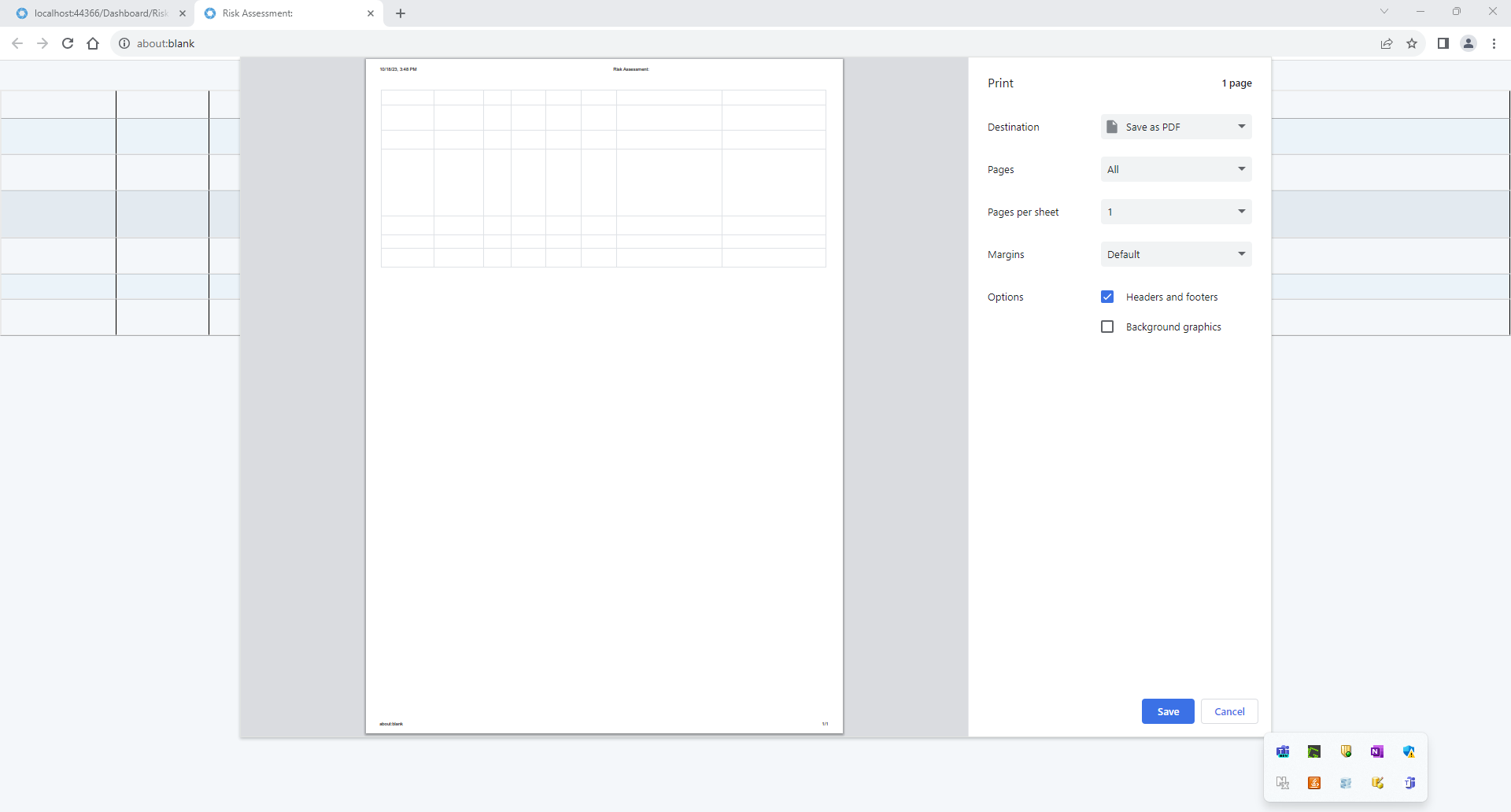
However, when i close the print preview and press the print button for a second time, the table shows all the data correctly and can be printed successfully.
Has anyone had this issue before?
Answers
Do you see the same issue with the example you linked to?
https://datatables.net/extensions/buttons/examples/initialisation/export.html
I don't see the issue with that example using Chrome on a Mac. What browser and platform are you using?
Have you tried a different browser?
Kevin
I'm using Chrome.
I have tried with Edge and it doesnt remove the data on the table but it removes the styling (cell borders i've added). However, this system will be used by users on Chrome within our organisation so i'd like to get it working properly on Chrome.
Thanks!
Do you have the same issue with the example?
https://datatables.net/extensions/buttons/examples/initialisation/export.html
If you don't have the issue with the example then its something specific to your page. In this case can you post a link to your page or a test case replicating the issue? Possibly the problems are caused by the customizations you are doing.
https://datatables.net/manual/tech-notes/10#How-to-provide-a-test-case
Kevin
Is it possible the data is there but CSS is setting
color: white? Try adding:to your CSS.
Allan