DOM issue - search and show
DOM issue - search and show
Debugger code (debug.datatables.net):
Library InfoInstalled Latest
DataTables Up to date 1.13.10 1.13.10
15 tests complete. No failures or warnings found!
Data source: DOM
Processing mode: Client-side
Draws: 1
Columns: 9
Rows - total: 3
Rows - after search: 3
Display start: 0
Display length: 24
Error messages shown:
problem:
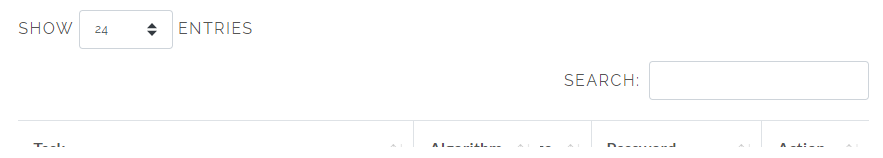
Description of problem:
Chrome browser, latest version
When using default DOM (dom: 'lfrtip') the 'Show' item is not at the good place, above the 'Search' item.
How to get that Search box beside the Show box? css 'display' ?
code:
$(document).ready(function() {
var table = $('#table').DataTable({
"lengthMenu": [[24, 50, 100, -1], [24, 50, 100, "All"]],
"stateSave": true,
"stateDuration": 70000,
"aaSorting": [],
dom: 'lfrtip',
When setting
display: inline-block !important;
for dataTables_filter and dataTables_length is gives:

Answers
Using
dom: 'lfrtip'with Datatables 1.13.10 in this test case is working:https://live.datatables.net/potujiyo/1
Are you using a styling framework like Bootstrap. If so make sure to. download the style framework integration files using the Download Builder. Also make sure to use the
domlayout for the framework being used. Examples can be found in thedomdocs.Styling issues are near impossible to debug with only code snippets and screenshots. To help debug we will need to see the issue. Please post a link to your page or test case replicating the issue.
https://datatables.net/manual/tech-notes/10#How-to-provide-a-test-case
Kevin