Dropdown Multiple select with Search and Select All like Excel
Dropdown Multiple select with Search and Select All like Excel
Hello,
After several searches I did not find an example with a filter like Excel. These posts show examples with a built-in multiple select but it's not very compact and not compatible with hidden columns by responsive (class ="none")
https://datatables.net/forums/discussion/49676/
https://datatables.net/forums/discussion/47864
https://datatables.net/forums/discussion/47655/
I'm trying to do this externally to have more space for the "pills" and filter on columns hidden by responsive.
I reused the part already proposed in the each example and tried to adapt it to a single column : https://live.datatables.net/vixoxohu/1/edit
The ideal would be a built-in filter like Excel 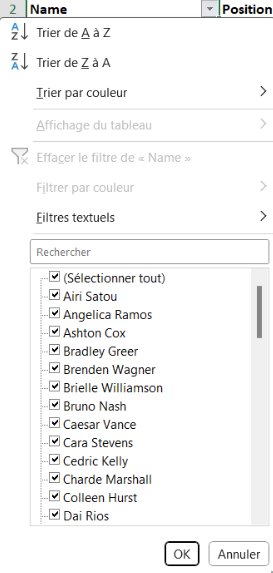
I'm sorry to ask the same question about Excel type filters but these posts are several years old, perhaps that has evolved.
This question has an accepted answers - jump to answer
Answers
The example you linked to has a couple issues. First the selector used for the select2 change event is incorrect so the event handler doesn't fire. I added
<select id="mySelect2"to match the selector used.Second is you have this:
The
columnshould betablefor the Datatable API, for example:Updated example:
https://live.datatables.net/vixoxohu/2/edit
This example is similar but uses checkboxes:
https://live.datatables.net/vipifute/1/edit
I don't remember anyone creating an example like your screenshot. I think between these two examples you could refactor the code to build a list of checkbox selections, like the screenshot, to perform a search of multiple selections. I would be a matter building the proper HTML.
Also there are the SearchPanes and SearchBuilder extensions that you might find interesting.
Kevin
Thank you Kevin, you are everywhere and always there to help me! THANKS !
I updated with table.column instead of column.colmun, https://live.datatables.net/monovogi/1/edit
And it's true that it works well! For the id, in fact i confused class= and id=, thank you
I had seen the SearchBuilder, it is very powerful but not very ergonomic for daily use.
The SearchPanes like this official example : https://datatables.net/extensions/searchpanes/examples/initialisation/ajaxOptions.html correspond to my needs but it is a simple select and not a multiple select. And it would have to have select All option and collapse automatically, it would become like the Excel filter externally.
Each SearchPane is a Datatable using the Select extension. By default you can select multiple ites by using ctrl-click or shift-click. You can change the selection style as shown in this example. You can use
searchPanes.dtOptsto change this or other Datatables settings for all SearchPanes orcolumns.searchPanes.dtOptsfor specific columns.Kevin
Thank you Kevin, i've tried and it's good. The result with your help : https://live.datatables.net/lebilehe/1/edit
If panes are datatables, how can i strippe, compact or hover them ? an exemple like this : https://cdn.datatables.net/plug-ins/preview/searchPane/index.html?fbclid=IwAR18751XuYols2EA6asPIFhVkeWH4LG14fKuSLVCo9_RoKeKBaKYPhQzF4k
Is it possible to expand / collapse the SearhPane zone ? Not into modal.
Wow, that's an old example
Looks like the first example and it uses unordered lists instead of Datatables. Anyway I don't believe there is anything built into SearchPanes to apply classes to the HTML tables for stripping, hovering, etc. One option might be to use
initCompleteto apply the desired classes. UsingsearchPanes.container()as part of the selector you can apply thedisplayclass, assuming default Datatables styling, for stripping and hover:https://live.datatables.net/lebilehe/2/edit
Using the same
searchPanes.container()in a jQuery selector you could toggle the container's visibility using jQuery hide() and show(), for example:Kevin
Thanks kevin. It's perfect. I used hide / show searchPanes container like you ask me (SearchPanes placed into top1 layout), controled with buttons into Top layout. This part is ok but there is two search input.
https://live.datatables.net/cewuyazi/1/edit
The default
layoutis"You set this:
The
topEnd: 'search'default setting is still applied. UsetopEnd: nullto remove it.https://live.datatables.net/cewuyazi/2/edit
Kevin
Thanks Kevin, I was looking for it in my layout but so it has the default one which was always present. THANKS.
Maybe I should ask another Question because everything is resolved on this subject.
SearchPanes offers the data as it is present in the table. What can i do for Tags search for example (list each tag individually). The data must come from an other source ?
example : https://live.datatables.net/jimiyado/1/edit
See this example for how to handle array data like that (assuming it is an array and being rendered as a tag string).
Allan
p.s. Looks like you might be missing the "Tags"
thin the footer from that screenshot.Thanks allan !
Please, is there a way to hide "Clear All" button of SeachPanes but keep the clear button of each individual pane (cross button) ?
I put
clear: falseintotop: { searchPanes: {and the Clear All is hidded.I tried to hade
clear: trueintocolumnDefs: [ { searchPanes: {to show individual button but no sucess.https://live.datatables.net/sokobozu/1/edit
There is no option for that.
You can use jQuery to hide the button. Right click the button to find an appropriate selector to use, for example:
.dtsp-clearAll. Hide the button usinginitComplete. Updated example:https://live.datatables.net/faloselo/1/edit
Kevin
Thank you Kevin, I am not a programmer at all and I appreciate your teaching and the explanations which allow me to really understand.
Glad to help out. Its nice to help someone who tries first and provides test cases
Kevin
Hi,
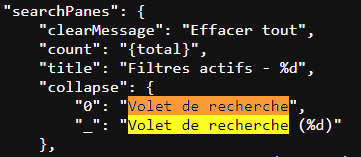
1) Since i replaced the language json file, the custom button to hide/collapse the SearchPanes use the traduction and no longer use the text written into the function
$('.spToggle').text(this.i18n('searchPanes.collapse', {0: 'Filtres (0)', _: 'Filtres (%d)'}, count));
Button with name : 'Filtre' : https://live.datatables.net/faloselo/1/edit
Button with name written in the traduction file : https://live.datatables.net/bovovifo/1/edit
It's written in the french json but in this case i still want 'Filtre'
2) My datatable and searchpanes work perfectly so now I'm trying to integrate it into my project. The data no longer comes from HTML but from JSON and AJAX.
On first load after cleaning the browser cache, the datatable and searchpanes work fine.
But then when I refresh the page, then the datatable is complete, but the searchpanes are empty.
I don't know how to post an example of my project since this uses a database.
I'm not sure about the first question. Maybe @allan can answer it.
Do you have
stateSaveenabled? If yes, maybe the previous filters are applied.This technote provides options for using ajax data in the live.datatables.net environment.
Kevin
stateSave is disabled. the search panes are empty as soon as I refresh the page. however I have a fetch data function which calls a php which executes a request and transmits the response in json. The datatable is complete but only the searchpanes are empty.
With the proposed technology, I managed to make a simple model with the txt data as in the official example
https://live.datatables.net/piyagayo/1/edit
and another test model with the fetch function but instead of leaving the php with the request, I replaced it with the address of the ajax array.txt (I left the original code with the php call in comments).
I think that here the fetch is not working because the variable names may not be correct.
https://live.datatables.net/pewocami/1/edit
Since you are changing the table data you need to use
searchPanes.rebuildPane()to have searchPanes update its data. Updated example:https://live.datatables.net/pewocami/4/edit
Note that the response is JSON not text so set the dateType to
json. Since the test case is using array data you can simply userows.add()to add all the rows without looping through them.Kevin
Thanks Kevin, In fact it's simpler but why do the filters at the columns cloned headers don't find the data for the select.
Now that there are the search panes, it's not really useful anymore because it's a single select and not a multiple select, I might remove that part.
Anthony
You are populating them in
initCompletewhich only runs once. You can move that code into a function and call it after you add the row data.Kevin
I tried to move into a function called 'filtercolumns' and call it at the end of the fetchData function but the argument is not good.
I tried to call it into the initComplete to check it and it works with 'this' argument (but normal with the same problem, data are no populated)
https://live.datatables.net/ciqinefo/1/edit
I know I'm not good at all
You still need
var api = this.api();ininiCompletefor the other code. Just pass it tofiltercolumns()like this:``` initComplete: function () {
The
tablevariable isn't accessible within that function resulting in this error:Updated test case:
https://live.datatables.net/zesorata/1/edit
Kevin
I understand the correction and the clear explanations. Thanks a lot.
Finally the function is called a first time on initialization with 'api' as argument because at this moment 'this' corresponds to $('#myTable').DataTable()
And a second time by the fetchdata function but using the full name of the datatable $('#myTable').DataTable() because this is impossible here, and table.DataTable() is not recognized.
So why in this fetch function do the others work well like
table.clear().draw();table.rows.add(response.data);table.draw();table.searchPanes.rebuildPane();table.Good question - I wasn't paying close attention Do this instead:
Do this instead:
The variable
tablecontains the API so only it needs to be passed to the function:https://live.datatables.net/qakelibe/1/edit
Kevin
Thanks kevin.
I applied everything to my project without using AJAX for the moment with a table generated by a php foreach loop. Each "td" is written by a php value from a mysql request <?=$myArray['data']?> . The table is ok but the searchpanes offers me too many filters although I defined targets: [0, 1] it gives me 5 filters so 3 other filters in addition. The only way is to replace the php value to each of these with simple text.
If I reverse the positions of the "td", the problem remains at the same position and offers me this new "td".
Without php values the searchpanes is good, but with php values everything works but I have more filters than I have configured. It is impossible for me to offer a test in this configuration.
So I tried to reuse the code without searchpanes, but with manual external filters. I reused the select2 multiple but it doesn't work well. Because of Regex I think but I tried otherwise but without success.
For example, i need to find tags like "System" into System Architect" : https://live.datatables.net/tuvosowi/1/edit
SearchPanes uses a threshold calculation to determine if the pane should be shown or not. You can read about the threshold here. You can use
columns.searchPanes.showto force showing or hiding panes regardless of the threshold calculation. See this example. I think you will want to hide the panes you don't want shown.Are you saying you want to split the options list so there is an option for
Systemand another forArchitect? If yes then possibly refactor this code into two loops:The first loops through the column data and splits at the space, ie '" "'. The result is concatenated onto an array of all results, ie
['Developer', 'System', 'Architect', ....]. The second loop will build the unique sorted options for the select.Or are you wanting the select to have
System Architectthen search for bothSystemandArchitect. Take a look at the new 2.0functionoption ofcolumn().search(). Here is a quick example:https://live.datatables.net/soqehiga/1/edit
It simulates selecting
System Architect, splits the selected value then determines if one of the strings is in the column data.Kevin
In the SearchPanes version,
I had defined show:true, target 0. I didn't think it was necessary to set the others to false if the targets were set to "true". After adding show: false to all other columns it's OK. Thanks a lot!
In the external Select2 version
I updated my test case with a tags column to better understand my problem. the select multiple offers the same list as the tags into pills but if I select one it does not work and does not find any results. https://live.datatables.net/xoqetase/1/edit
I was trying to take the example of System Architect as if each one is a "tag"
Remove the regex begin string
^and end string$tokens from the regex expression in this code:With this the search string will look like
^tag 1$. This will find tag 1 if its the only option available.Datatables strips the HTML tags for the
filteroperation, leaving just the text. Something like1 tag 2. Removing the tokens to look like this:Will allow for searching each tag regardless of where it is located in the string. The search string will look like this:
1|tag 2.https://live.datatables.net/xoqetase/2/edit
Kevin
In this example, if i select "tag 3" + "tag 4" + "tag 9" (in this order or another) the search must find only Brielle Williamson but the result is empty
https://live.datatables.net/qocepisi/1/edit