When searchpanes are opened by button, there seems to be a rendering issue
When searchpanes are opened by button, there seems to be a rendering issue
If no value has been selected in any of the available panes, it seems like rendering of the columns in the panes are not completed.
I have attached two images showing the difference between when a selection is made and when it is not.
The rendering of the column in the actual table is done using a processing trigger at the end:
$('#resultTable').on('processing.dt', function (e, settings, data) {
setTimeout(function(){
$(".rating").rating({theme:'krajee-svg', min:0, max:5, step:.5, displayOnly:!0, showCaption:!1, showClear:!1, showCaptionAsTitle:!1, size:'sm'});
$('#resultTable').DataTable().columns.adjust().draw();
}, 500);
} );
Without select
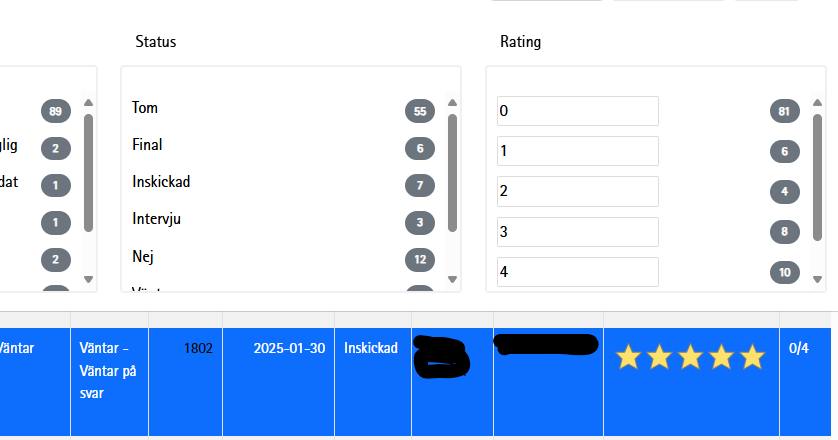
With select
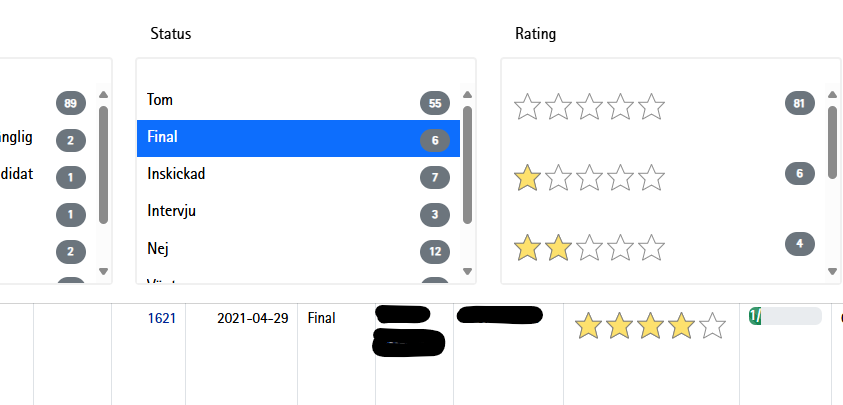
The actual column is as displayed rendered in both cases.
KR,
Björn Hasselberg
This question has accepted answers - jump to:
Answers
I think you will want to use
columns.renderto render the HTML. See this example.Use orthogonal data to render the HTMLl for the
displayoperation like this example. I combined the two examples to show how this works with searchPanes:https://live.datatables.net/neluwoqa/1/edit
If you still have difficulties then please update my example with your code for the star input so we can help debug. Or provide a link to a running test case showing the issue.
https://datatables.net/manual/tech-notes/10#How-to-provide-a-test-case
Kevin
Thanks a lot for the input here. My question though was why the SearchPane is rendered when a value is selected in any of the SearchPanes, but not when no value is selected.
For me this is an inconsistent behaviour and internal to SearchPanes.
So, if I understand your answer correctly, using the "render:" function on column level for the rating would solve the issue. This is for me a workaround for the behaviour, but not an answer.
I could try the column render function, if you could point me how to use a jQuery version of the field in the rendering function on column level, as the rating function is only working if that is the case, i.e. "jQuery object identified by id or class".rating().
I tried to use the HTML 5 usage as described here in 2b: https://plugins.krajee.com/star-rating#usage
but no success, the rendering does not take place.
Code in use when using processing trigger:
Code when truing HTML 5 without trigger:
Maybe I should make it clearer that this is not an issue when panes are initated through "dom:", only when triggered by "buttons: extend:".
Since you haven't provided a test case to show the issue let me try to understand the issue more clearly.
Are you trying to use the
processingevent to update the star rating display of the inputs in the searchPanes?Is the searchPanes display is only updated when you click on a searchPane row to execute a search? Not sure whether you are clicking the input in the main table or searchPane to affect this.
If this is the case then the
processingevent won't fire when clicking the searchPanes button because it is applied only to the main table, ie,#resultTable. Clicking the button doesn't execute a search to invoke theprocessing. Possibly you can use thebuttons-actionto apply the rating to the panes when they are open. Something like this:If this isn't the issue or you still need help then please provide a test case replicating the issue so we can get a better understanding of your solution.
Kevin
HI,
I'll provide you with a login to site and URL in PM.
Bjørn
The "button action" idea provided by kthorngren works and is now implemented an solves my immediate problem when no value in pane is applied.
However I disagree that this is a answer to my original question.
The panes are rendered differently if you open them
1. with a slected value in use
2. without a selected value in use
This is inconsistent behavior.
The "button action" is only needed when the panes are opened without selection.
With a selection it is redundant, not needed.
Bjørn
Maybe this simple example will help explain:
https://live.datatables.net/gonegehe/1/edit
The
processingevent is applied to the main Datatable only. This is from the docs:The
processingevent code you have executes$(".rating").rating( .. );which applies the rating formatting to both the main table and any open SearchPanes (SP).When the SP are opened via the button and there are no selected rows then SP does not execute a search. This means the
processingevent does not fire and the rating formatting is not applied. Thus the need for thebuttons-actionevent to format the ratings when the button opens SP.When selecting something to search the
processingevent is fired which then formats the ratings in both the table and the SP tables.When the SP is closed with search term(s) selected then reopened SP executes the searches causing the
processingevent to fire.Open the console and try the above steps to see when the
processingevent fires.The above is expected behavior.
Does this help?
Kevin
Looking at the test case a bit closer the if statement in the
buttons-actionwill only execute the rating formatting code if the button's text isSearchPanes. If there is a SP search term then the button's text will be something likeSearchPanes (1)and won't match the if statement. So the formatting code will then run from theprocessingevent. It doesn't look like there is a case where it will run the formatting code twice.Kevin
OK, accepting that premise, why does it work in "dom" and "layout"cases without a selected value?
I am not questining the facts that your code works, it does.
But I had to change the if statement as we do not use default texts.
Also, depending on hardcoded text in comparisons is maybe a bit "uncertain", there are parameters here that needs to be inline, as well as multiple languages being used simoultanesly.
For instance the "(1)" is there due to default configuration of texts.
However, the rendering is the same for
dom, any case
layout, any case
button, only if filter is selected
This is my final post on the subject, I promise
Bjørn H
As you can see in the example the
processingevent runs when the Datatable is initialized. Thedomorlayoutinitialization of SearchPanes places the panes in the document at initialization. The.ratingnodes in the searchPanes can be found when theprocessingruns at initialization.Each solution has different requirements. The examples I provided are simply to provide a visual of what is happening with the goal that you can refactor the code for your specific requirements.
You can use, for example, a variable instead of a hard coded string. If you are setting
buttons.buttons.textvia a parameter you might be able to use that same parameter for the if statement. Other options might be to setbuttons.buttons.classNameand usebutton().node()to check the class name in the if statement. Or usebutton().index().Instead of using
buttons-actionyou could create your own event handler specific to that button. This would eliminate any need to know the button's text to determine which Datatables button was clicked.Lots of options based on your specific requirements
Kevin
And there I was, happy with a workaround, but only until it was put in production... and did not work.
So I am afraid there will be one more comment from me.
I have now gone through a number of events setups to trigger the table draw on the table with the data according to your suggestions above. Same result for all of them.
It will work in our test environment where we return ~100 rows but only the first time and the SearchPanes needs to be triggered with the button within a short timeframe (<3-5 seconds) from the underlying datatable rendering has ended.
In our production environment where 5000 - 10000 rows are returned it does not work at all. The redraw of the table is not caught by the SearhPanes display at any time.
I have also tried to use the searchPanes.rebuildPane() instead of redrawing the actual table, but to no avail.
Kind regards,
Bjørn H
Kevin, my appologies on your account setup, it should be in order now if you want to try again.
Bjørn h
Sounds like the setTimeout timer is too short for the SearchPanes to be drawn. Maybe using the
processingevent isn't a good solution.Maybe another option is to use the new
onoption, introduced in Datatables 2.3.0, in the SearchPanes. Use thecolumns.searchPanes.dtOptsto define theonfor specific column(s). I would first try thedrawevent. See this example:https://live.datatables.net/gibemege/1/edit
Replace
$('td span', table).addClass('green');with:The example uses
table().node()to reduce the$(".rating", table)selector to just the SearchPanes table. This should avoid applying the rating formatting to the main table.I would consider changing the
processingevent to thedrawevent for the main table. I would also remove the setTimeout and do the sametable().node()to get that specific table.Kevin
Thanks Kevin,
This works for this, it seems to be working also in production.
I'll mark it as answered.
KR,
Bjørn H
Sorry, need to re-open this.

The solution that I accepted was only valid when there is NO selected value in thwe panes. When a value (any value) is selectet, this is the outcome:
Every value gets rendered twice...
So I still think there is an inconsistency here....
KR,
Bjørn H
I think it is going to be really tricky to get an external component rendering correctly in SearchPanes at the moment (as you are seeing ).
).
What you probably need to do is check if it has already been rendered in the cell:
I don't have a running example to work with, so I can't try it, but that might help?
Are the options in the pane not interactive though? I wonder if it might be a whole lot easier just passing in some custom options (along this sort of line) with the HTML for the stars. I think that would remove a lot of the complexity of the
ratinglibrary needing to be initialised (at the cost of some extra work I do recognise).Allan
Thanks for the input Allan.
Found a workaround that fills my needs by defining my own search pane and handling rendering for that according to your example, Kevin.
Marking the thread as answered
Bjørn
Awesome. More code, but it works reliably so its a win .
.
Allan