Buttons and Filter Top alignment BS-4.1.1, DT-1.10.18
Buttons and Filter Top alignment BS-4.1.1, DT-1.10.18
I have been using datatables 1.10.18 with BS-3.3.7 with no problem. (see image below)
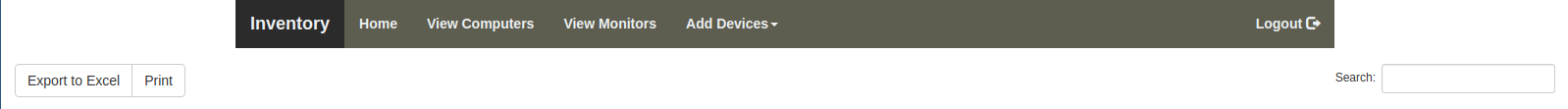
I decided to move to BS4.1.1. but still using datatables 1.10.18 but the buttons and filter field are not aligned (see image below)

My code for the above are exactly the same.
xhttp.onreadystatechange = function() {
if (this.readyState == 4 && this.status == 200) {
document.getElementById("fetchData").innerHTML = this.responseText;
//DataTable
$('.table-fixed').DataTable({
//Element placements within the DOM
destroy: true,
dom: 'Bftip',
scrollY: '65vh',
scrollCollapse: true,
scrollX: true,
//Buttons
buttons: [
//export to excel
{ extend: 'excel', text: 'Export to Excel' },
//print the table
'print'
],
paging: false,
});
}
}
For more clarity, I included the XMLHttpRequest part.
The table for the images above are the same table and the scripts related to that page are the same.
The only difference between the two images is the Bootstrap version.
To eliminate any conflicts, I decided to start fresh and linked to the correct packages using DataTables' download page but it's still giving me this issue.
Any work around to resolve this issue?
Appreciate any help you can give.
Thank you.
Answers
Its likely a CSS issue. The Buttons with BS 4 example seems to work correctly. The problem looks to be isolated to your environment. For us to help debug your page please post a link to your page or a test case replicating the issue.
https://datatables.net/manual/tech-notes/10#How-to-provide-a-test-case
Kevin
Thank you for your quick reply.
I'll take a closer look first into that link you posted, maybe I missed something.
Just to be sure, I have cleared all my custom css except for this -> white-space: nowrap;
I even remove the Navbar, just to be sure, but no luck.
If I cannot fix it, I will provide a test case.
Again, thank you very much.
The issue seems to be happening at DataTables' CSS of the btn-group (see below)
I just replaced position: relative to position: absolute and everything lined up.
@artbermas & @kthorngren
I'm experiencing the same exact problem.
I tried the same CSS 'fix' you'd mentioned, but it goes deeper than that.
In my situation, the
example_wrapperdiv is missing all the BS rows and columns. Specifically, there should be three rows, one for the header, table, and footer.I can't figure out why they're missing, yet.
I used the download builder to download the DT files, and I also used the concatenated/minified string as well.
Hi @raydlevel5 - If you give me a link to your page I'd be happy to take a look and see what the problem is.
Thanks,
Allan
@allan
Cool, okay, I was able to replicate it here:
http://live.datatables.net/hofolece/1/edit?html,js,output
I can get the 3 BS rows to come back by commenting-out
dom: Bft.I'm pretty sure I'm following the examples to the letter, unless I'm totally missing something.
That is basically telling DataTables to layout the table and its feature plug-ins (like Buttons) as simply:
There is no information about a grid layout. If you have a look at the
domdocumentation you'll see that the Bootstrap default includes grid elements to get the layout, so you need to do something similar: http://live.datatables.net/hofolece/5/edit .Allan
I owe an explanation (for hopes it might help someone else)
In my other apps, I've never had to manipulate
domto get BS buttons to show. Perhaps this is a peculiar scenario, being that I'm opening a DT in a BS modal, or perhaps something is wrong with my application -- like the order of operations.Order of operations, buttons will NOT show (for me specifically):
html = $('<table/>').attr({ id: "tblCluster", class: "table table-striped table-bordered" }).css({ width: "100%" });tblCluster.buttons().container().appendTo('#tblCluster_wrapper .col-md-6:eq(0)');FIX (observation)
The only way I was able to get the BootStrap buttons to append was by typing the append statement (line #5 above) in the console. This led me to believe somehow my app was losing access to the scope where the table is defined... or maybe things were happening too fast for
tblCluster.buttons().container().appendTo()to finish.SO.... what I ended up doing was moving the append statement to a "DataTables on init" option:
}).on('init.dt', function(){That way, I was guaranteed for the table to be fully established before trying to append the buttons.
Anyway, that's what worked for me.
OHHHHH and side note: get rid of
DOMif you're trying to have the BS buttons!!!!Yeah, you don't get the correct BS framework for your table if you include
DOM!!!OH OH OH, and if you still want all the other bells and whistles, instead of using
DOM, then use the corresponding "real text" options:Yup - the
domoption is a bit tricky with Bootstrap (and the other integrations) which is why we typically don't use it in our examples.This is a known pain point in DataTables and v2 is going to fix that with a new
layoutoption (actually, I've committed that feature already, but there is a ton of other stuff still to do for v2).Allan