How to Get Row Index when clicked using Server Side Processing
How to Get Row Index when clicked using Server Side Processing
Description of problem: The SSP is working but I have no idea how to get the row data when clicked.
JavaScript:
$(document).ready(function(){
let table = $('#membership-profile-table').DataTable({
"deferRender": true,
"aLengthMenu": [
[5, 10, 15, -1],
[5, 10, 15, "All"]
],
"iDisplayLength": 20,
"language": {
search: "Search"
},
"processing": true,
"serverSide": true,
"ajax": "datatableQuery.php",
dataFilter:function(inData){
if(inData){
alert("got");
}
else
alert("nothing");
console.log(inData);
},
error:function(err, status){
console.log(err);
},
});
Now I get the first row data by hard-coding:
var rowData = table.data()[0];
Now I need to know how to get a row's index when that row is clicked.
This question has an accepted answers - jump to answer
This discussion has been closed.
Answers
Start with this example. See if
row().index()provides what you are looking for.Kevin
Hi Kevin,
To clarify, when I use
it always return undefined.
Looks like "this" is undefined.
the whole script:
html:
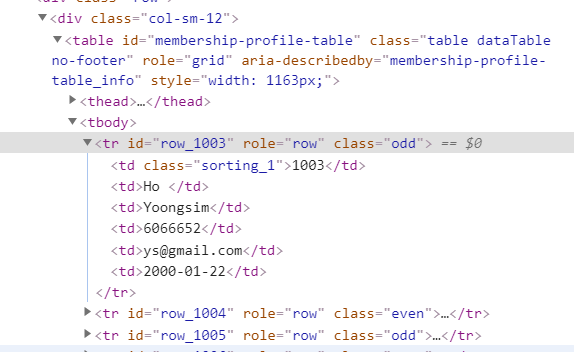
I believe with es6 arrow functions you need to use
e.currentTargetinstead ofthiswith jQuery events. See this example using both es6 arrow function and regular function:http://live.datatables.net/secujefu/1/edit
Kevin