Adding table footer dynamically - being removed with column search
Adding table footer dynamically - being removed with column search
Hi, we dynamically create our Datatables & we want to add in column searching. I've managed to get the search boxes on the footer & its searchable, brings back the right results but when it draws the results it is removing the footer we add in.
This is the code
let mainTable = [
{ data: null, defaultContent: "" },
{ data: "digit", visible: false, title: "Code" },
{ data: "word", visible: true, title: "City" },
{ data: "number", visible: true, title: 'City Country'},
];
table = $(".criteriaTable").DataTable({
ajax: {
url,
"type": 'Post',
data: function(d){
return JSON.stringify(dataPass)
},
dataType: "JSON",
dataSrc: "response.result." + placeType,
"headers": {
"Authorization": 'Bearer ' + localStorage.token
},
},
bPaginate: true,
sPaginationType: "full_numbers",
bLengthChange: true,
bInfo: true,
scrollX: true,
dom: 'l<"toolbar">BfFtip',
searching: true,
sAjaxDataProp: "",
deferRender: true,
destroy: true,
columnDefs: [
{
orderable: true,
className: "select-checkbox",
targets: 0,
orderDataType: "dom-checkbox",
},
],
order: order,
columns: mainTable,
initComplete: function () {
var api = this.api();
$('#tfooter').append('<td></td>')
mainTable.forEach((element) => {
if(element.bVisible) {
$('#tfooter').append('<td><input type="text" placeholder="Search '+element.title+'" /></td>')
}
})
this.api().columns().every( function () {
$( 'input', this.footer() ).on( 'keyup change clear', function () {
if ( that.search() !== this.value ) {
$(".criteriaTable")
.DataTable()
.search(this.value, true, false, true)
.draw();
}
} );
} );
},
});
It's pretty much working but I can't seem to figure out why it removes the custom footer.
Any help here would be greatly appreciated
This discussion has been closed.
Answers
Try adding the footer before initializing Datatables. This way Datatables will know its there. If you add it after initialization Datatables won't know about the footer which may be why its disappearing. Move lines 43 - 49 to line 7.
Kevin
@kthorngren Doing it before instead of after causes the footer to be emptied for some reason?
Okay so I managed to get it working, I can search and the footer stays but for example if I have "Foo Bar" in column 1, if i search in the footer "Foo" it says no data available? How does this work. I used this solution for column searching
https://datatables.net/examples/api/multi_filter.html
You have
if(element.bVisible) {but mainTable is being built withvisible: true. You might need to change it toif(element.visible) {.If you still need help please provide us with a test case so we can help debug.
https://datatables.net/manual/tech-notes/10#How-to-provide-a-test-case
Kevin
@kthorngren It's really difficult to replicate in a test environment because of how it all works. I have the footers in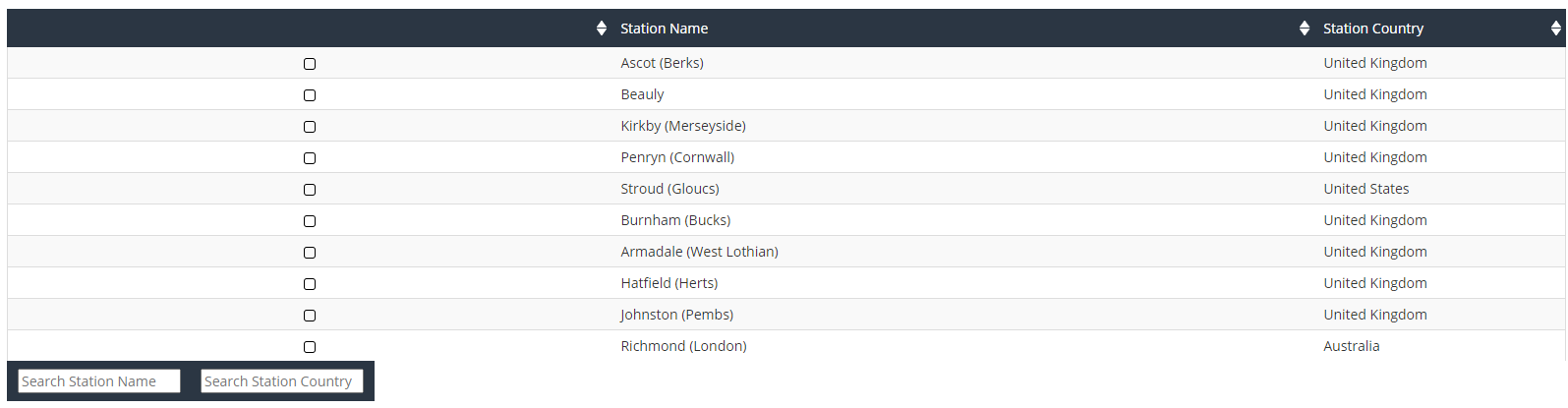
However it isnt searching properly, example if I search "Ascot" it doesnt bring anything back, I moved the footer before initialisation like you said but now it wont search correctly.
Maybe you can start with the Ajax data source example using objects from this technote. Take the pertinent parts of your code and adapt to this base example.
Kevin
@kthorngren Managed to get something similar http://live.datatables.net/xexibijo/2/
You code is generating an extra
tr. You can see this by inspecting thetfoot:Remove the
<tr></tr>in HTML andtrfrom$('#tfooter tr').html(select). Like this:http://live.datatables.net/xexibijo/2/edit
Kevin
Cant seem to get it working. I have the inputs beneath the correct columns with the column titles as the placeholders but when I search it just says "No matching records found" when there clearly is. I will share my entire code as its very complex and not something im able to replicate in a JSfiddle environment.
Searching works in this example:
http://live.datatables.net/xexibijo/8/edit
There is nothing obvious in your code. The only thing we don't see is your data. Can you update the test case with an example of your data to show the issue? You can get a few rows from the browser's network inspector tool and use
data, instead of ajax, to apply it to the Datatatable. Like this example.Kevin