Adding colored labels inline
Adding colored labels inline
I am using this beautiful DataTables in my database, and I love how fast it is.
I have setup something like a inbox, and everything is fine with data, but I now need to replicate 3 or 4 labels, colored, aside the row.
These labels are about the single row's priority, sentiment, assign, and so on.
How to build a similar structure, to add (or leave blank( these labels?
Labels are not clickable, just to show a character.
Must add div's ? But where?
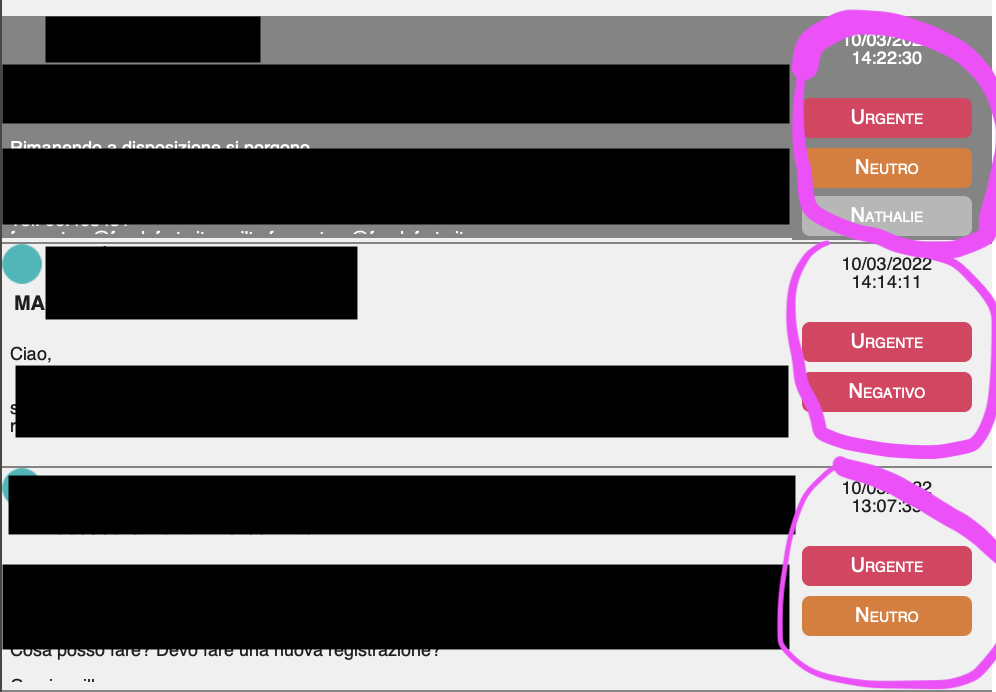
This question has an accepted answers - jump to answer
Answers
You can use
columns.renderto generate the HTML for the cell. See this example.Kevin
I tried but I can change the font color or the background for the whole row.
I have a single cell, that contains from 1 to 4 boxes, every one with a different color, or hidden.
So I must change a single field of the row in a 4 div's fields, always in the same row, and change colors of any of these boxes.
I am not able to split a single box/field in multiple boxes, even using html, but I am sure I am wrong somewhere.
I am trying again, anyway. I am sure that if therer is a solution, I will find it!
Here is another example. It creates two buttons in the cell.
http://live.datatables.net/qemodapi/506/edit
You can use
createdRowfor this. See this example.Use
columns.renderto render elements into the cell. UsecreatedRowto apply styling to the row.If you need help please update my example or create a test case showing what you are trying to do.
https://datatables.net/manual/tech-notes/10#How-to-provide-a-test-case
Kevin
Really thank you for your support, I am trying to add your buttons one above the other, in the same row.
The row is a single email, and have more than one buttons/labels: you gave a perfect example, but I must keep all the buttons in the same row. If not, I have too widht row for each email.
The second problem is to grab data from JSON, because I am building this page inside a Filemaker database, but I think I have already solved.
A simple solution is to use
</br>between the buttons like this:http://live.datatables.net/qemodapi/849/edit
Aligning the buttons the way you want just needs standard HTML and CSS options to be applied. Datatables doesn't control this.
Kevin