SearchPanes stya empty with serverside skripting
SearchPanes stya empty with serverside skripting
Due to oerformance issues relkatied to growing data bases, I am switching DataTables to serverside skripting.
This works fine despite the fact, that the searchpanes keep staying empty ... at least with some fake data which should lead to at least on filled Pane (this worked with clientsied data processing, hence it seems not to has something to do with the threshold setting).
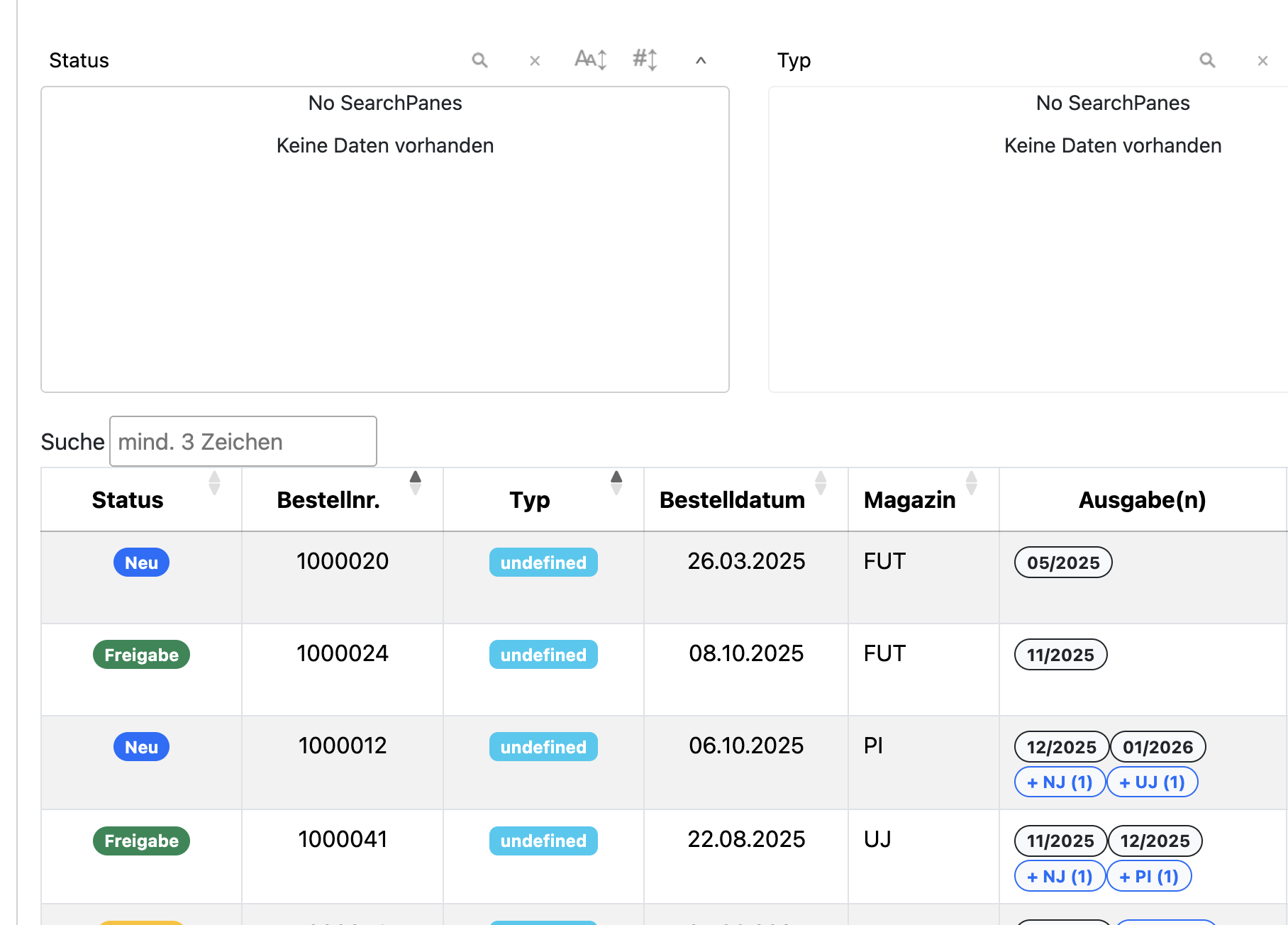
The (shortened) setup is as follows:
let table = $('#orders-datatable').DataTable({
serverSide: true,
searching: true,
select: true,
ajax: {
url: <api endpoint>
cache: false,
type: 'GET',
},
rowCallback: function (row) {
$(row).addClass('clickable-row')
},
columns: [
/* Column 0 - Status */
{
name: 'status',
title: fieldmapper['order']['status']['label'],
className: 'text-center text-nowrap',
searchable: false,
orderable: true,
data: function (row: any, type: any, set: any) {
if (type === 'set') {
row.status = set
} else if (type === 'display' || type === 'filter' || type === 'sort') {
return constants['order']['status'][row.status][type]
}
return row.status
},
render: function (_data: any, type: any, row: any) {
if (type === 'display') {
return `<span class = "badge rounded-pill ${constants['order']['status'][row.status]['classNames']}">${constants['order']['status'][row.status]['display']}</span>`;
} else if (type === 'filter' || type === 'sort') {
return constants['order']['status'][row.status][type]
}
return ''
},
},
/* Column 1 - Bestellnummer */
{
...
},
/* Column 2 - Typ */
{
...
},
/* Column 3 - Datum */
{
...
},
/* Column 4 - Magazin */
{
...
},
/* Column 5 - Ausgaben */
{
...
},
/* Column 6 - Kunde */
{
...
},
/* Column 7 - Anzeigentyp */
{
...
},
/* Column 8 - Chiffre */
{
...
},
/* Column 9 - Preview */
{
...
},
/* Column 10 - Aktionen */
{
...
],
order: [
[1, 'asc'],
[2, 'asc']
],
layout: {
topStart: 'searchPanes'
},
searchPanes: {
i18n: {
clearMessage: 'Alle Filter löschen',
collapse: {
0: 'Filter',
1: 'Filter (1 ausgewählt)',
_: 'Filter (%d)'
},
collapseMessage: 'Filter ausblenden',
emptyPanes: 'Keine Filter verfügbar',
loadMessage: '<span class="spinner-border spinner-border-sm text-secondary me-2" role="status"></span>Filtere Daten ...',
showMessage: 'Filter einblenden',
title: {
_: '%d Filter angewendet',
0: 'Keine Filter angewendet',
1: 'Ein Filter angewendet'
}
}
},
columnDefs: [
{
searchPanes: {
show: true
},
targets: [0,2,4,6]
},
{
searchPanes: {
show: false
},
targets: [1,3,5,7,8,9,10]
}
]
});
The response payload (json) for the first page looks like this (shortened);
{
"draw" : "1",
"recordsTotal" : 106,
"recordsFiltered" : 106,
"data" : [ {
"uuid" : "4120cb5f-0765-598c-b715-e42125dc228f",
"enabled" : true,
"label" : "__label_01b94ec5a476b8ffaa2d18a4a42fcffa",
"title" : "__title_01b94ec5a476b8ffaa2d18a4a42fcffa",
"order_number" : "1000020",
"status" : "new",
"date" : "2025-03-26",
"workflow_step" : 0,
...
} ],
// fixture for testing/debugging purposes
"searchPanes" : {
"options" : {
"status" : [ {
"label" : "Vorläufig",
"value" : "preliminary",
"total" : 21,
"count" : 2
}, {
"label" : "Neu",
"value" : "new",
"total" : 21,
"count" : 2
}, {
"label" : "Prüfung",
"value" : "evaluation",
"total" : 21,
"count" : 3
}, {
"label" : "Freigabe",
"value" : "approved",
"total" : 21,
"count" : 1
}, {
"label" : "Abgelehnt",
"value" : "declined",
"total" : 21,
"count" : 12
}, {
"label" : "Archiviert",
"value" : "archived",
"total" : 21,
"count" : 5
}, {
"label" : "Exportiert",
"value" : "exported",
"total" : 21,
"count" : 4
} ]
}
}
}
BTW, for some reason, in this scenario, the api endpoint is called twice with identical request but with draw=1 and draw=2.
Replies
(sry for the bad syntax, my language processor seems to be a bit buggy :-) )
Possibly the issue is you have
searchable: false,set for thestatuscolumn. The JSON response snippet looks correct. Try removing thecolumns.searchableoption from thestatuscolumn.Kevin
@kthorngren Unfortunately, both, setting
searchable: trueand removing the option did not change anything. The searchPane stays empty.You have this for the
statuscolumn:You are using
columns.dataas a function. I'm not sure what you are trying to do in that function.You are returning this in the ajax response:
I don't think this is applying the data to the
name: 'status',column. Try changing thecolumns.datafrom a function todata: 'status,`.Kevin
Ka chow! That fixes it:
Actually I do not remember anymore why the design decission was like that. I will fix it.
One more question:
Since I only need 4 fields to be handled in SearchPanes, does DataTables send the information stored in columnDefs[] somewhere in the request? Actually I do not find these information.
Part of it. See this page in the manual for the information that the server-side processing request contains. It includes the
name,data,searchableandorderableoptions.Allan