I installed it locally using the download builder, but it doesn't work.
I installed it locally using the download builder, but it doesn't work.
Hello.
I applied the DatatablePlugin to the newly developed page. It has been successfully applied using the CDN link and performs the function I want in chrome and iexporer
I finally wanted to install the package locally, so I used a DownloadBuilder. and I configured it the same as the package I succeeded.
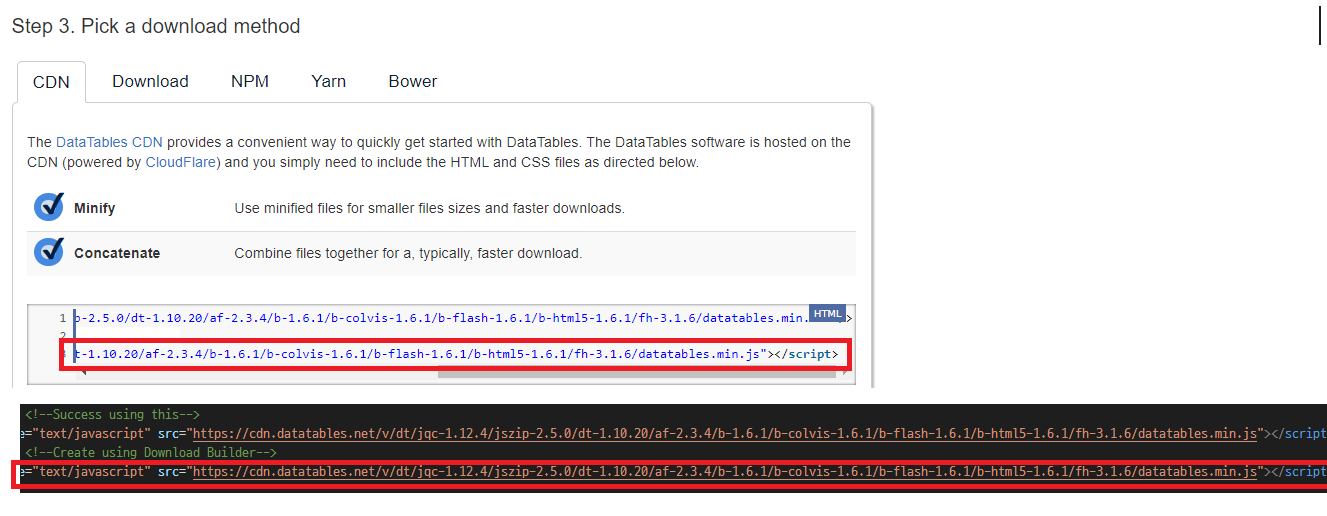
After confirming that the CDN is configured identically, I downloaded the package.
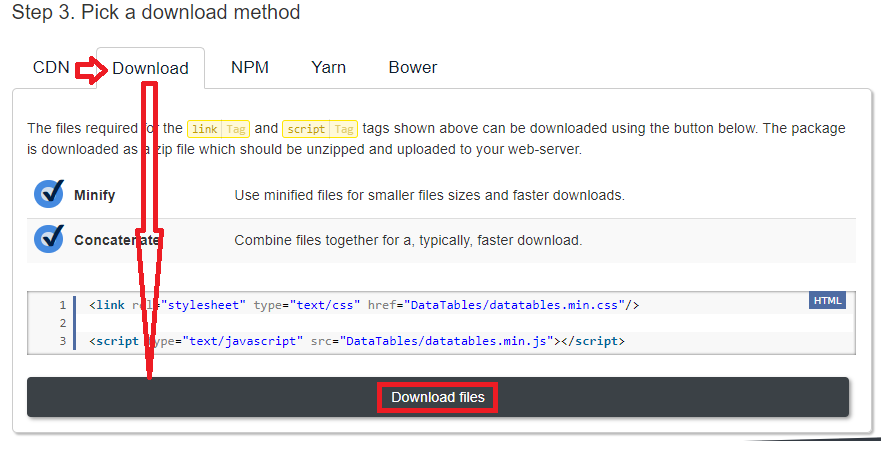
After that, I installed the package on the server and used it and I tested it and it works in Chrome but not in explorer.
Using explorer debug, I checked the problem in the following location.
var table = $('#excel_table').DataTable();
SCRIPT438 : Object doesn't support property
I don't know what I missed, Please give me advice.(Please understand i don't know how to attach the source neatly.)
Thank you.
Replies
There are some Stack Overflow threads with that error. Sounds like a common issue causing the error is an HTML element ID is the same as a Javascript variable. Not sure if thats true.
Can you post a link to your page or a test case replicating the problem so we can take a look and help debug?
https://datatables.net/manual/tech-notes/10#How-to-provide-a-test-case
Kevin