Pagination buttons sometimes display incorrectly
Pagination buttons sometimes display incorrectly
I have a weird problem where a program of mine sometimes creates datatables with pagination-buttons that are not properly formatted:

By looking at the HTML, I see that the div with the pagination-controls is formatted as this:
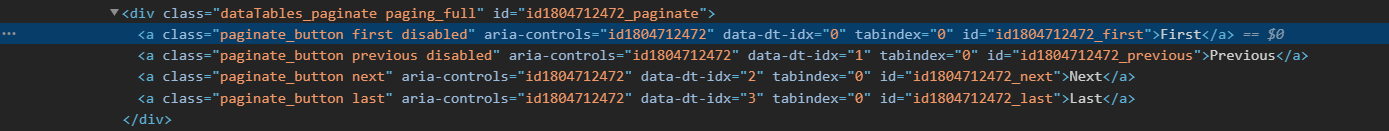
Whereas as table with proper buttons has this:
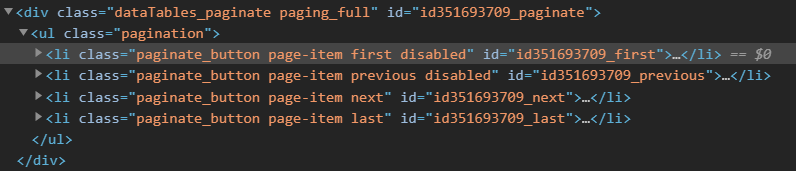
(Don't be fooled by the different table-id's, this is random) I wonder what in my settings could cause such a different rendering of these buttons?
(BTW, v1.10.16)
This question has an accepted answers - jump to answer
Answers
Please provide a test case as required by the forum rules.
https://datatables.net/forums/discussion/12899/post-test-cases-when-asking-for-help-please-read#latest
I'd be happy to - but the debugger hangs as it uploads the data.
Tangerine suggested providing a test case not the debugger output. The problem is likely a CSS issue which is difficult to troubleshoot without seeing the problem. Please post a link to your page or a test case replicating the issue.
https://datatables.net/manual/tech-notes/10#How-to-provide-a-test-case
Kevin
That's very odd! Do you have
asyncon any of your<script>tags? I'm wondering if they might be loading out of order and you are using one of the styling libraries.If the debugger isn't working in this case, we probably would need a test case as Kevin and tangerine indicate.
Thanks,
Allan
Ok, I'll try to build one...
<blush>As I was building the repro, I found that in certain cases I did not include all the required js-files. Entirely my fault! Sorry, folks!</blush>
No worries - thanks for posting back. Good to hear you've got it fixed.
Allan